- Home
- Adobe Capture
- Discussions
- Re: In-app Feedback... Another Way to Reach Us
- Re: In-app Feedback... Another Way to Reach Us
In-app Feedback... Another Way to Reach Us
Copy link to clipboard
Copied
Feature requests. Help. Comments. Suggestions.
The community forums aren't the only way to reach us. You can do it from within the app as well.
Just tap the Capture icon:
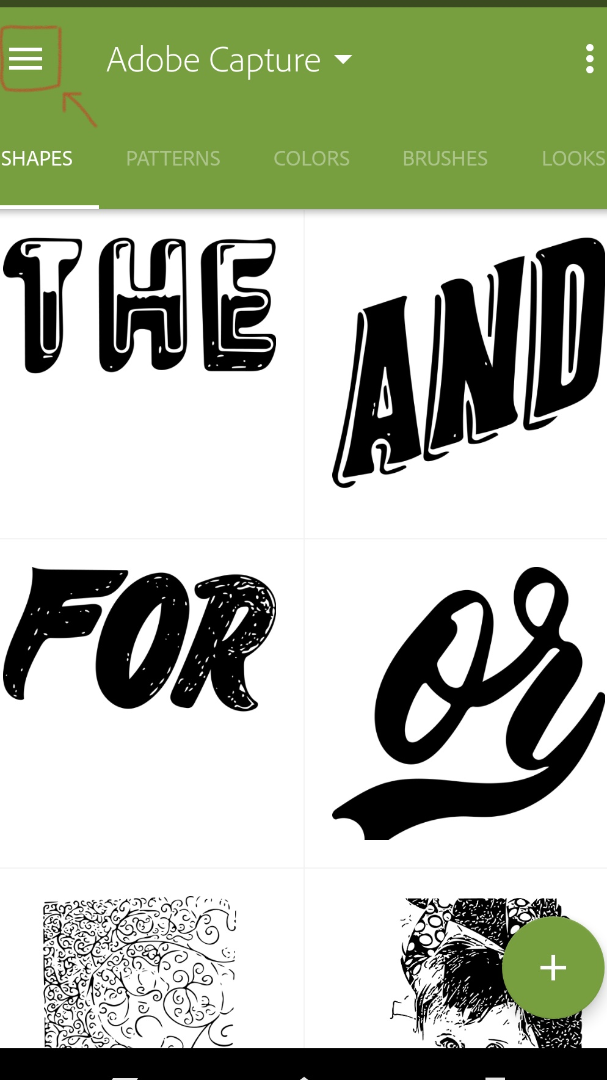
Then Give Us Feedback
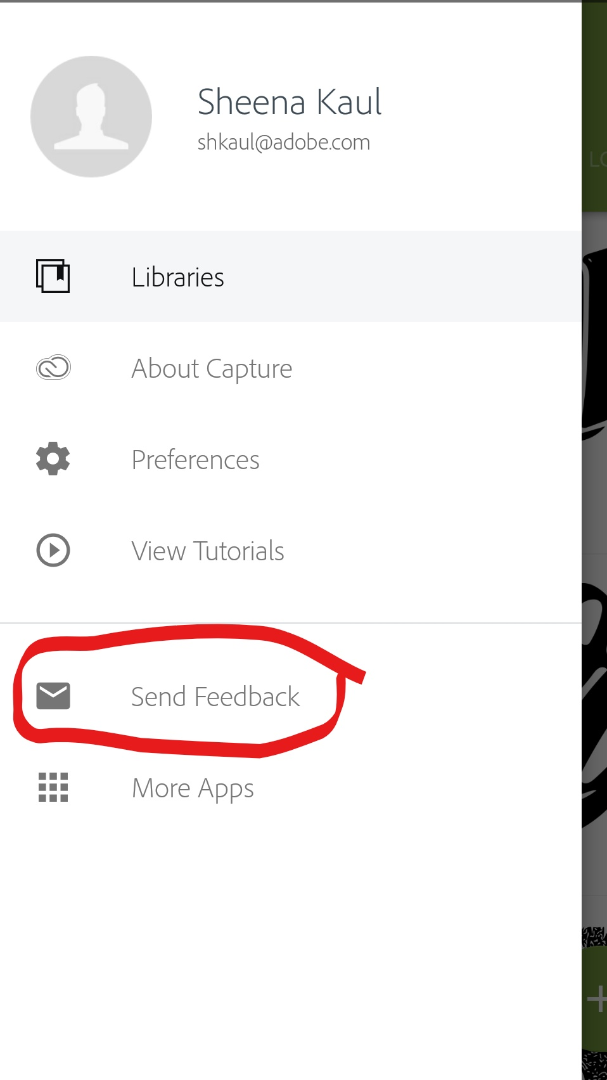
Copy link to clipboard
Copied
Of course this doesn't help if the app crashes while opening which now happens after the latest bug fix release
Copy link to clipboard
Copied
Hi PNTucker.
I'm guessing you're using the iOS version of Capture? If so, the engineers think they've discovered the bug causing the crashing. So, can you try something and see if it resolves it?
If it's open, force quit Capture (double tap the Home button and swipe up on it)
Then toggle off Bluetooth in your device settings.
Then try relaunching Capture.
Let me know if that works for you.
Sue.
