- Home
- Adobe Capture
- Discussions
- Re: Sending a file from Adobe Capture has crashed ...
- Re: Sending a file from Adobe Capture has crashed ...
Sending a file from Adobe Capture has crashed Adobe Illustrator
Copy link to clipboard
Copied
Hello there,
today I tried to send a captured form vom Adobe Capture to Adobe Illustrator. Since then there is a overlay with a loading window completely blocking Adobe Illustrator (see picture attached). I can't use any functions. If I close the loading window the whole application closes. So I can't use the application any more. I also have desintalled and reinstalled Illustrator multible times already. But nothing has changed.
Can someone help me please? I really need Illustrator for my daily work!
Greetings
Jens
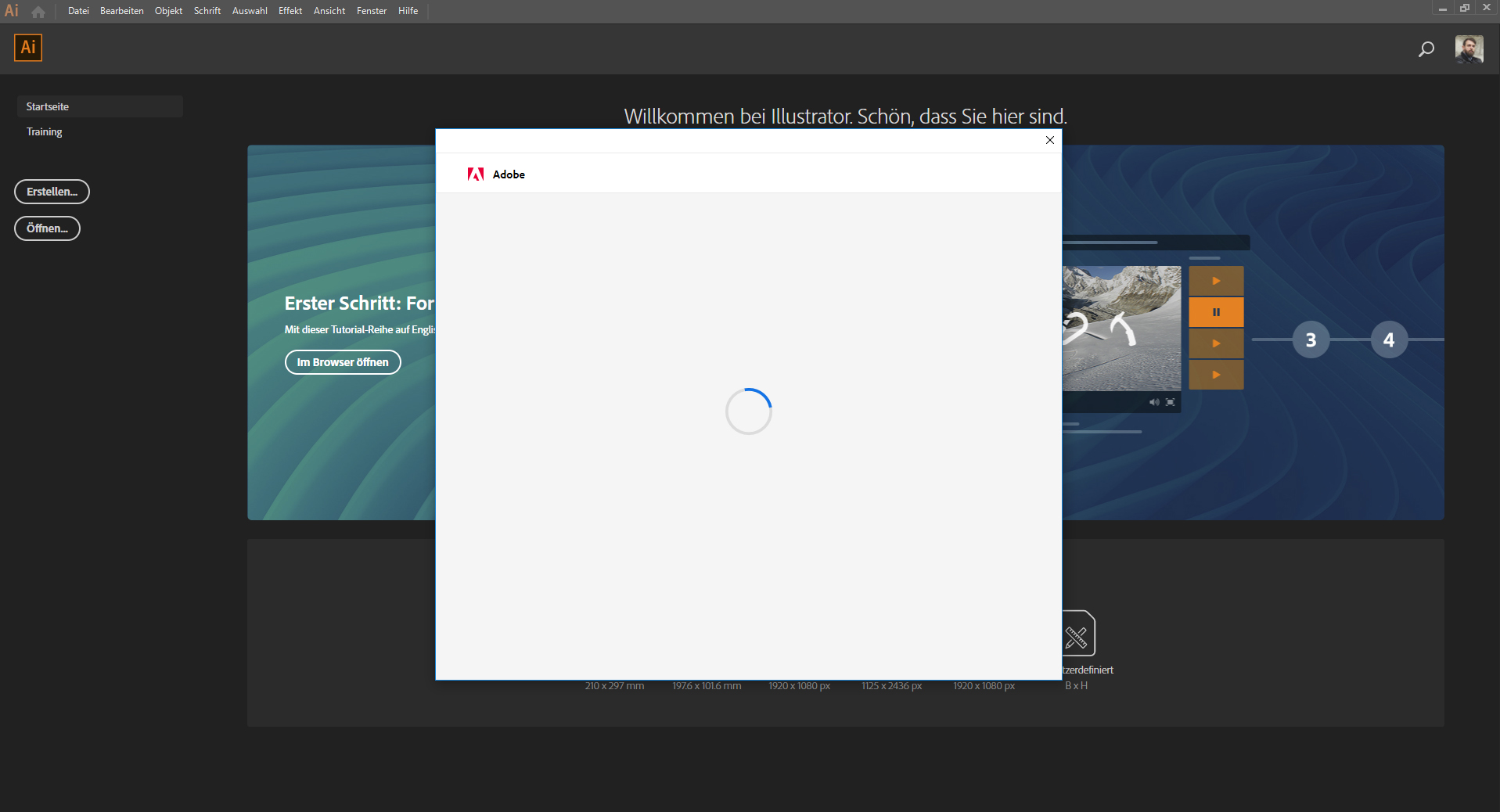
Copy link to clipboard
Copied
HI Jens.
Are you still stuck on this screen?
If you are, try closing Ai then sign out of the Creative Cloud Desktop App (tap the CC icon in Apple Menu Bar), then the avatar icon, then Sign Out) and see if that resets everything.
Sue.
Copy link to clipboard
Copied
Yes, I did that a couple of times. Nothing changed.. 😕
Copy link to clipboard
Copied
Jens.
We don't think this is a problem with Capture but rather something gone wrong on the desktop, I have a couple more questions:
* What version of Capture are you using? And on what platform (Android or iOS) are you on?
* And if you happen to know what version of Illustrator you're using and what version of the Creative Cloud Desktop App (check that by clicking on the CC icon in the menu bar, then the three stacked dots next to the avatar, then Preferences), that information would be helpful too.
We've contacted another team for additional support but let me know what app versions you're using.
Sue.
Copy link to clipboard
Copied
Sue.
Thank you for your fast and kind response. Here are the informations you've asked for:
* The version of Capture is 5.1.1 on Android
* The version of Illustrator is 23.0.3. (64-Bit)
* The version of Creative Cloud is 4.8.1.435
Thank you very much for helping me!
Jens.
Copy link to clipboard
Copied
Is there maybe an possibility to cut the connection between Capture and Illustrator?
Copy link to clipboard
Copied
HI Jens.
That's what I was hoping to do with signing out and back in to the Creative Cloud Desktop App. You could also try disconnecting from your wifi network and try opening Ai once you're disconnected.
I'm waiting to hear back from someone on either the Illustrator or CC Desktop team because it appears that that's where the problem is.
Sue.
Copy link to clipboard
Copied
Jens.
I'm sorry this is taking so long. I'm going to direct message you here because there's some contact information the team needs from you.
Sue.
Get ready! An upgraded Adobe Community experience is coming in January.
Learn more