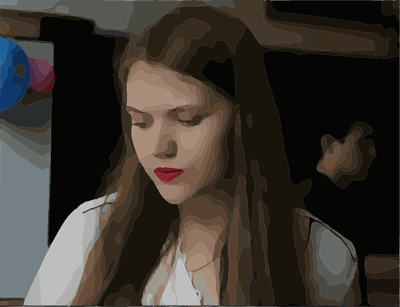Shapes mode
Copy link to clipboard
Copied
Hey, can u help me? I uploaded an image and took the shapes. Use the pallete and download picture
the photo has turned brown and doesn't recognize colors correctly. Samsung galaxy S9 plus phone, android 10. what could be the problem?
Copy link to clipboard
Copied
Hi.
Please message us through Capture Send Feedback link so we can see all of the device and app information that will automatcially populate the email (tap the avatar icon in the upper left corner of the screen then from the App Setting menu tap Send Feedback).
When you write us there please also send us the original mage from which you're creating shapes.
Sue.
Copy link to clipboard
Copied
Hello Alexandra,
Thanks for informing us about the issue. If possible please share the original image which you are trying to convert into a Colored Shape. We will run our improved logic on it and will get its output validated by you. If we meet your expectations then the fix will be released ASAP.
Regards,
Capture Team
Copy link to clipboard
Copied
Copy link to clipboard
Copied
Hello Alexandra,
Please have a look at the before and after pic(improved logic). We will provide you the fix ASAP.