 Adobe Community
Adobe Community
- Home
- Adobe Capture
- Discussions
- Use the Gradient from Capture in CC apps
- Use the Gradient from Capture in CC apps
Copy link to clipboard
Copied
I created a few gradient through the COLOR section in the app, and they all appear in my library, but I can't use any of them, in any CC app! How can I retrieve them as usable assets?
 1 Correct answer
1 Correct answer
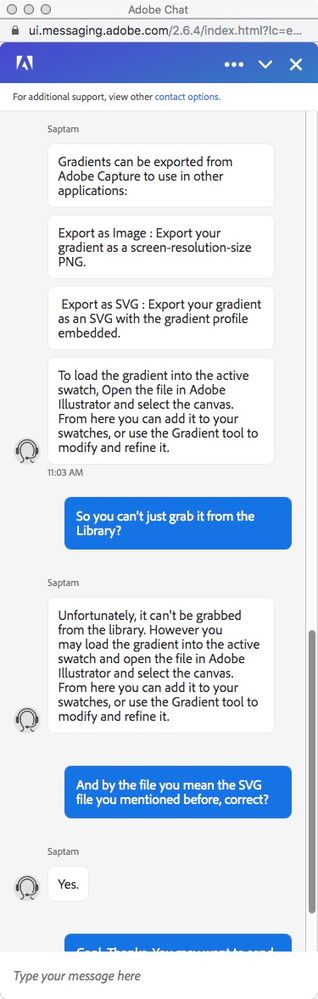
Copy link to clipboard
Copied
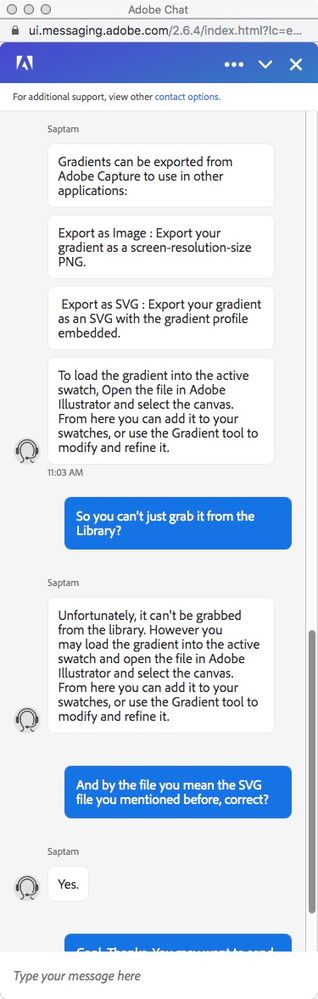
Copy link to clipboard
Copied
Copy link to clipboard
Copied
Copy link to clipboard
Copied
Copy link to clipboard
Copied
Gradients can be exported as PNG, SVG and CSS. Exported files can be used in Adobe products. Please refer - https://helpx.adobe.com/mobile-apps/help/gradient-faq.html
Copy link to clipboard
Copied
Is this the same as a gradient capture from an image in Photoshop? In the CC library tab in PS I clicked the "+" sign and selected "create from image". I then clicked on gradient tab and created a gradient that was added to my CC library.
I know for an image or other graphics I can right click the item in the library and select "place layers" or "place link" but that option is not available for gradients. When I drag the gradient on the canvas I see the small square box and + sign but nothing seems to happen.I check the gradient section to see if it would be copied in my local library but it's not.
I don't see an option to export to PNG, SVG or CSS. So I can't figure how to use this feature.
Copy link to clipboard
Copied
We are working on a better integration with PS. Please bear with us for some more time.
Copy link to clipboard
Copied
The original query in the thread is for Gradients in Adobe Capture Mobile App on App Store and Play Store. More details on the same are available at https://helpx.adobe.com/in/mobile-apps/help/gradient-faq.html.
Regarding export options, you can export using the Adobe Capture Mobile App. Please locate your created gradient in the Libraries section and then export to your preferred format (if helpful I can share a detailled step by step instrcutions). We are working on a better integration with Photoshop.


