- Home
- Adobe Color
- Discussions
- Re: Thoughts on the site re-design from the Kuler ...
- Re: Thoughts on the site re-design from the Kuler ...
Thoughts on the site re-design from the Kuler team
Copy link to clipboard
Copied
Today we're launching the new site and making Kuler available on the App Store for iOS. We've worked really hard to make Kuler easier to work with and accessible on all your devices. And, we have a lot more planned. So, let us know what you think.
If you are an active Kuler user, you may notice a few pages and features missing from the new Kuler website. I’m writing to explain what’s missing, why it’s missing, and what you can expect to see in the coming weeks and months. Here's an overview of what you won't find on the new site:
Create a theme from an image: We know many users really like the “Create from an Image” feature. Unfortunately, this feature was not ready for the new site launch. So, rather than launching a buggy or half-baked feature, we decided to take a bit more time to get it right.
We intend to add this feature to the site as soon as it’s ready. Until then, you can use the free iPhone app to create themes from images.
Color space “slider” controls: We talked to a lot of Kuler users about the slider controls. Some users like them and others don’t. The main complaint we heard was that the sliders add unnecessary complexity and take up too much space.
So, we opted to not add the sliders and err on the side of making the creation experience simple. Though, we decided to keep the “brightness” slider control since some colors spaces don’t have a brightness variable. We'd love to know what you think. You can voice your opinion here on the forum.
Change the order of colors: In our research, we found most users did not know you could re-order colors on the old Kuler site. And, it’s actually quite a bit of work to build this feature. So, rather than re-building a feature many users don’t know about or use, we wanted to hear from you first. I created an idea for this feature on the forum. Please add your vote if you think this feature should be worked on immediately.
Avatar: Most of the users we talked with about Kuler avatars were indifferent. In fact, they asked us to focus on other features first. So, that’s what we’re doing--we're focusing on some of the most requested features first.
Community spotlight and Pulse: The Community Spotlight and Pulse were beta features that never really gained any traction. So, we opted to not continue with these features.
API: We're working to rebuild the Kuler API to offer more robust capababilities. Until then, we're no longer issuing new API keys. If you already have a key and are using the API, your service will not be interupted (your key will continue to work).
We’re always looking for feedback and would love to hear what you think about any of these topics—please join the discussion here on the forum.
Copy link to clipboard
Copied
When creating a new color scheme, the color wheel is in the way of the palette. Alos, can you remove the black line around all the palettes?
Copy link to clipboard
Copied
Thanks for the post. We'll definitely take your input into consideration. Though, I'm not sure what you mean a about "black line" around the palletes? Are you referring to the frame around each theme on the explore page?
Thanks.
Copy link to clipboard
Copied
Hi Dave,
Yes, that's what I mean.
Taking a further look at this thing... guys, the old app was so much better. I used HSV almost exclusively and that's gone. Why?
Why is the color wheel in front of the palette? Seriously. Why?
One of my peeves about the OLD Kuler app was how difficult it was to remove the white line around the current color. With some manipulation this could be done, at least when creating colors from photos. The designer wants to be able to see his/her colors next to each other and against black or dark grey. We do not want shadows, lines, borders, or anything else in the way.
Please restore the old look. I hate to beg, but honestly, it was simple, beautiful, and it worked, albeit some of the time. This is "pretty" but not particularly useful. It might be beneficial for you guys to work with designers to see what they actually do when they use the old software - and then build your new version around that.
Kuler was honestly the best app for building color schemes. It wasn't great. But it was the best that was available - largely because of the large boxes, the simple view, and the ability to see the colors right next to each other. It could have been great by just adding a few more features. This redesign has set you back. You've lost the great features that you had all for a "pretty" appearence.
Try to remember this:
Form Follows Function
Copy link to clipboard
Copied
@Hate flash: You read my mind!
Kuler builders, can you please listen to this? Maybe it's even possible for you to make an advanced site like the old one next tot this, so that people like us who do want the sliders and all colorpalets just can choose it?
Copy link to clipboard
Copied
Hate flash - thanks for more info.
HSV: we actually still have HSV. We just changed the acronym to HSB (HSV and HSB are synonymous). All the Adobe apps use HSB and we felt it was important to have consistency across Adobe apps.
Old look: your feedback about lines, bordrs, etc. is good. Another user posted an idea to the forum requesting the ability to change the background from black to white. Perhaps we can take that feedback with yours and offer users more control of the "canvas"?
Color wheel in front of themes: I undrestand your point. Will take that into consideration.
Copy link to clipboard
Copied
@Dave E: I only see RGB and Hex. Where is HSB?
Edit: crossed the answer of Dave to my former post. I was looking for a real carrot (carrot symbol) but now I know. I found the triangle and all the colour spaces. Thanks!
Copy link to clipboard
Copied
Click the little triangle symbol to expand. See the image below. 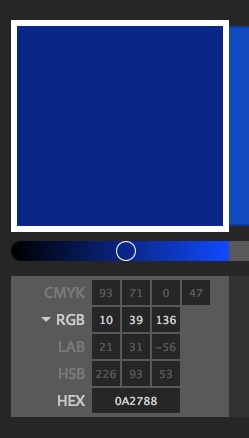
Copy link to clipboard
Copied
Dave,
I see you are replying to most everyone else's post, but not mine. A reason?
Bill
Copy link to clipboard
Copied
Wink-Van,
The new site does not have the "create from image" feature. And, in my original post, I explained the reason for that. Also, just want to reiterate, we are working on this feature now. And, hope to have something to show soon.
Thanks for posting.
Copy link to clipboard
Copied
The Slider controls were one of the best things about Kuler. This simplified version of Kuler goes too far. It looks more like a child's toy now, not a tool for color manipulation.
Copy link to clipboard
Copied
About the slider controls for the team:
One of the nice things about the slider controls is that it allows a designer to experiment with color. For example, a designer could edit another color scheme by sliding only the hue slider for example, leaving all the other values the same. Or changing only the saturation. Having to type in numbers to do that means it is unlikely anyone will want to do that.
Adding a feature that would allow users to control ALL the sliders at once on a custom theme would be AWESOME. Maybe a little lock feature would allow a custom theme to behave like a standard one. ???
Tabbing from one value to the next:
I'm not sure how the old system worked because I always used HSB which was on the top, but you should be able to tab to the next value in the color picker you are using. Right now tabbing through HSB sends me to HEX and then to CMYK.
Please put back the ability to create a new theme from an old one simply by changing the name or alternatively, add a duplicate button to start a new theme from an old one.
Definitely lose the black borders around all the themes.
It was probably not a good idea to release this new version without the ability to create schemes from photos. I'm willing to bet that your hits dropped when you did that. It was probably the most popular way of creating schemes - and not just for designers either. Why not wait until everything was ready? Or release a beta version at another address? As it is, maybe you can put the old one back at another address...
If you want to add functionality rather than subtract it - a color tester would be a nice feature. For example testing on a sample web page would be a very useful tool. I do something like this using Illustrator's Recolor feature (make it more intuitive than that, though.) Pattern testing, too. There are color testers out there, but Kuler was more intuitive, and had the ability to assert more control over the color, so it was preferrable.
Those are my thoughts for now.
Lisa
Copy link to clipboard
Copied
I really miss the sliders. I used them to subtly adjust a color that wasn’t quite “right” – as opposed to the ‘pin-the-tail-on-the-donkey’ approach afforded by merely maneuvering one of the five points within the color wheel.
Copy link to clipboard
Copied
Hi,
I'm not very positive about the redesign., The feature I have used most is the one where you are able to upload a photo and pull colours from it. I don't see how to do that in this new design. At the very least, it is not intuitive how to get to the place you need to go to upload the photo. I hope you do something about that!
Bill
Copy link to clipboard
Copied
I really do not like the redesign at all. It was so much better before. The new design is to "in your face" big and cluttered. The old design was perfect, asthetically pleasing and easy to use. The phrase "If its not broke don't fix it" comes to mind. Please change it back!!
Copy link to clipboard
Copied
The InDesign CS4 palette was the only feature I used in Adobe Kuler. By uploading an image from my layout and letting Kuler automatically pull color mixtures then converting to CMYK and then refresh InDesign Kuler palette to have swatches was great, simple and FAST. Not sure yet how my work process will go now. Looks as if you've abandoned the palette.
Copy link to clipboard
Copied
Randygazette70 & Wink-Van-
I assure you we are working on the "create from an image" feature. I hope we can restore your workflow very soon. ![]()
@Randygazette70:
Would be great if you could help me underestand your workflow a bit better. I want to make sure I understand what you are doing so we can think about this with future updates. Do you mind sending me a PM with details about what you are trying to accomplish? Seems like you are trying to convert colors in your design to CMYK? Thx.
Copy link to clipboard
Copied
I would be glad to send details of process. How do I send PM?
Copy link to clipboard
Copied
First, the colorwheel really is in the way of the colorscheme.
Second, I'm a relative new user and I was very fond of Kuler just because of all the possibilities. Other colorsites are too simple, only Kuler treated me like a thinking person. The sliders, the different color spaces, the ability to reschedule the colors, it was a relief to see a site like this... Probably you can add a fold button for those options, if the main reason is that it takes too much space.
Third. I was editing a theme and saved it under a different name. This used to create a new theme, but not now! My original theme was replaced by the new theme. I hope this is a bug and not a feature...
Copy link to clipboard
Copied
Jonna,
Thanks for the input. I underestand your feedback about the colorwheel being in the way of the colorscheme.
Regarding the color spaces (your second point), I want to clarify. All the color spaces are still accessible. You just need to click on the little caret symbol to see all of them. We plan to remember your most used color space so that's always at the top. So, the only functional difference is that we don't have slider controls for all color space values.
I understand your point about rescheduling colors.
I'll pass your feedback about editing a theme and saving. Seems like you want to see a "would you like to overwrite or save a copy" notice. That makes sense.
Copy link to clipboard
Copied
I agree with captenaj, the slider controls were extremely useful. Could you make these available in an expandable tab, as with the carat for color spaces? I also agree with almost everyone that the color wheel is totally in the way! I understand you're working to make this cross-platform, but couldn't some of these features be more usable in a desktop version? Thanks for working on the photo upload app--sooner the better!
Copy link to clipboard
Copied
Wow - alot of comments - as a regular kuler user (dianesteinberg) I was shocked at the new look. As I am resistant to change, I feel we need to "play" with the new look for at least a week or two to get used to the new possibilities. However, the huge color wheel is definitely in the way, and I personally think this should be a major change to make it smaller as soon as possible.
Copy link to clipboard
Copied
@Diane, Pratthomer, Jonna, and anyone else I've missed.
I hear your feedback on the color wheel being in the way. And, I also hope you will give yourself some time to get used to it.
Though, one point of feedback is not clear to me. A few of you have mentioned the color wheel being too large. And, I'm not sure whether you have a problem with that, or whether your problem is just that the theme is obscured.
Let me explain our thinking on the size of the color wheel. We heard from users that pecision--when selcting color--was important. And, that a easy to use (and larger than the old wheel) would allow for greater precision. So, that's what we tried to do.
So, my question is this: is your concern the color wheel size? Or, just the fact that it obscures the theme colors?
Copy link to clipboard
Copied
My concern is not the size - that makes it only better to adjust. It covers the theme colors too much.
Maybe it is possible to enlarge the colorwheel only when you use it? Aka when you click on it. Then it is possible to adjust the colors careful ànd to view the theme properly.
Copy link to clipboard
Copied
I just tried another theme while paying close attention to the color wheel -  As you can see from this screen shot, the wheel covers most of the middle color - the only colors that are totally visible are the ones at each end - I feel the need to view my colors fully - the size is fine, my problem is that it covers the colors way too much (apparently some others feel this way, also)
As you can see from this screen shot, the wheel covers most of the middle color - the only colors that are totally visible are the ones at each end - I feel the need to view my colors fully - the size is fine, my problem is that it covers the colors way too much (apparently some others feel this way, also)
Find more inspiration, events, and resources on the new Adobe Community
Explore Now