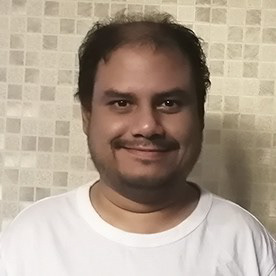- Home
- Adobe Firefly
- Discussions
- Cross-Product Creative Challenge #2: Firefly Galle...
- Cross-Product Creative Challenge #2: Firefly Galle...
Cross-Product Creative Challenge #2: Firefly Gallery Choice
Copy link to clipboard
Copied
You don’t have to be an expert! This is for anyone at any skill level. The main thing is to have a go, and let the joy of creating be its own reward!
Thank you to everyone who took part in last month's challenge. This month's is a little different. Instead of using your own prompt, pick a starter image from the Firefly Gallery such as this one.
Generate a new image using the same prompt, then use Firefly, Adobe Express, or Photoshop, to expand the image into a finished product of your choice using at least one other app from Creative Cloud and/or Substance 3D. The point of the challenge is to work across apps, so this is important.
Save an image, screenshot, or video clip of your final artwork, post it as a reply to this post, and (important!) describe your process and which tools you used. Let's see how far your creative ideas can go!
Copy link to clipboard
Copied
Combined two firefly generated images togehter: "close up of a womens eye with the universe in space" & "Crystal flowers suspended in a glass globe with the sun shining through"
Copy link to clipboard
Copied
That's a very striking composite. Great bit of creative thinking, Nikki! I love it when I see something that makes me wish I'd thought of it myself. 🙂
Copy link to clipboard
Copied
I agree!
Copy link to clipboard
Copied
I chose the octopus in the water droplet.
Then I took it into photoshop and removed a few think and changed the colour to black and white but left a little orange around the eye.I will post the final image of it on my arm whn it's complete.
Copy link to clipboard
Copied
Awesome! Looking forward to that!
Copy link to clipboard
Copied
Sweet!
Copy link to clipboard
Copied
Thanks for another fun challenge! Here's what I created and how I got there:
I started with this image from the Firefly gallery:
I took it into Photoshop, tweaked colors, contrast, added gradients and filter effects until I got this image:
I was going for a fine art style analog photo appearance, so I also made a B&W version. With the shallow DoF it does look a bit like it was taken with an old large format camera
Then I brought the image into Adobe Express to create a poster (added text):
And used this to create a mockup:
Copy link to clipboard
Copied
Nice work, Michelle 🙂
Copy link to clipboard
Copied
Thank you!
Copy link to clipboard
Copied
So very pensive
Copy link to clipboard
Copied
Wonderfully imaginative, superbly executed. What a great response!
Copy link to clipboard
Copied
Thank you! ☺️
Copy link to clipboard
Copied
Awesome work Michelle!
Love the mock-up presentation!
Copy link to clipboard
Copied
SCAREDY CAT!
Original starter image & prompt: A black cat peeking out from behind a green wall, in a cartoon style. The cat has big, cute eyes and a cute expression, set against a yellow background. This high-definition wallpaper features a cute cartoon animal illustration in high resolution.
I made a new image using the same prompt, split it up in Photoshop and animated it in After Effects:
This was fun! Thanks for the challenge!
Copy link to clipboard
Copied
Cool! Did you use the wiggle expression for the eyes?
Copy link to clipboard
Copied
Thanks @mj ! That's funny you ask. I just gave an Expressions basics to my students yesterday, so I started there. But I wanted to have the eyes start after the head popped up, so I used the Wiggle Effect instead so I could keyframe it.
I should have used the expression with a slider control to get more comfortable with that, but I was rushing through. I ended up having them wiggle the whole time, so I could have used the expression regardless. Ha!
Copy link to clipboard
Copied
That's several layers of awesome, right there. 😸
Copy link to clipboard
Copied
Thank you, @AlanGilbertson . I already have an idea to expand on it and will be taking this home to play around a bit more...
Copy link to clipboard
Copied
Love it!
Well done!
Copy link to clipboard
Copied
I added a couple more layers of awesome, @AlanGilbertson , literally! I put some bunny ears on the kitty so I could share a mindfulness technique on Easter tomorrow:
Happy Easter to everyone that celebrates! And an amazing Sunday to all!
Copy link to clipboard
Copied
You too!
Copy link to clipboard
Copied
Love it! That is awesome. Thank you for the kind thoughts.
Copy link to clipboard
Copied
Thanks, @AlanGilbertson ! I realized this morning that I shared this from home over the weekend and must have been logged in with my teacher account (after I got notices in my school email). Ha!
I shared it on Instagram yesterday (Easter) with a shout out to the Community challenge: https://www.instagram.com/p/DIqvKObxOoz/
Copy link to clipboard
Copied
Haha! Love it!
Find more inspiration, events, and resources on the new Adobe Community
Explore Now