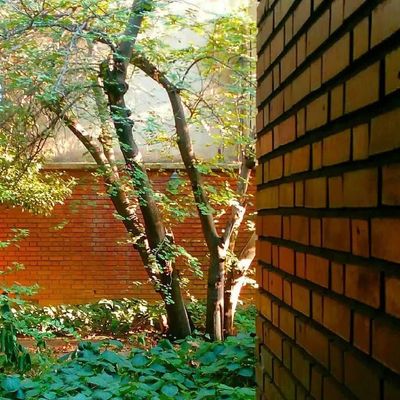- Home
- Adobe Firefly
- Discussions
- Use Adobe Firefly to Generate Your Images
- Use Adobe Firefly to Generate Your Images
Use Adobe Firefly to Generate Your Images
Copy link to clipboard
Copied
Welcome to the community support forum!
Your post has been merged into this main thread.
If you want to create an image go to https://firefly.adobe.com and enter your prompt there to generate.
Do not prompt here in the Adobe Community forum.
If you are new to Firefly, please see the Firefly Resources tab for helpful information to get you started:
Here are some tips for using prompts with Adobe Firefly: Writing effective prompts and How to create stunning visuals with Adobe Firefly Image Model 4: Tips, Tricks & Visual Examples.
If you have a question or issue regarding Firefly feel free to post a new thread for assistance!
[Posts containing prompts posted in the Adobe Community are moved to this posting.]
Copy link to clipboard
Copied
It looks like you’re trying to generate a prompt on the Adobe Support Community. You will need to open Firefly (https://firefly.adobe.com/) to generate images. Check out this post to learn how to do this: https://adobe.ly/3PziHcu
Copy link to clipboard
Copied
Copy link to clipboard
Copied
It looks like you’re trying to generate a prompt on the Adobe Support Community. You will need to open Firefly (https://firefly.adobe.com/) to generate images. Check out this post to learn how to do this: https://adobe.ly/3PziHcu

Copy link to clipboard
Copied
Chh
Copy link to clipboard
Copied
If you make it with firefly, it's great ❤️
Copy link to clipboard
Copied
Taking picture inside cafe in front of mirror
Copy link to clipboard
Copied
It looks like you’re trying to generate a prompt on the Adobe Support Community. You will need to open Firefly (https://firefly.adobe.com/) to generate images. Check out this post to learn how to do this: https://adobe.ly/3PziHcu
Copy link to clipboard
Copied
Copy link to clipboard
Copied
It looks like you’re trying to use Generative Fill in the Adobe Support Community.
You will need to open Firefly (https://firefly.adobe.com/upload/inpaint) to use Generative Fill.
Copy link to clipboard
Copied
Éléphant malin
Copy link to clipboard
Copied
@Bds33375478wtunIt looks like you’re trying to generate a prompt on the Adobe Support Community.
You will need to open Firefly (https://firefly.adobe.com/) to generate images. Check out this post to learn how to do this: https://adobe.ly/3PziHcu
Copy link to clipboard
Copied
Mind workout pragention
Copy link to clipboard
Copied
It looks like you’re trying to generate a prompt on the Adobe Support Community. You will need to open Firefly (https://firefly.adobe.com/) to generate images. Check out this post to learn how to do this: https://adobe.ly/3PziHcu
Copy link to clipboard
Copied
Create a poster related to political
Copy link to clipboard
Copied
It looks like you’re trying to generate a prompt on the Adobe Support Community. You will need to open Firefly (https://firefly.adobe.com/) to generate images. Check out this post to learn how to do this: https://adobe.ly/3PziHcu
Copy link to clipboard
Copied
Inside a beautiful photo studio
Copy link to clipboard
Copied
It looks like you’re trying to generate a prompt on the Adobe Support Community. You will need to open Firefly (https://firefly.adobe.com/) to generate images. Check out this post to learn how to do this: https://adobe.ly/3PziHcu
Copy link to clipboard
Copied
use this pic and change it to he logo please
Copy link to clipboard
Copied
It looks like you’re trying to generate a prompt on the Adobe Support Community. You will need to open Firefly (https://firefly.adobe.com/) to generate images. Check out this post to learn how to do this: https://adobe.ly/3PziHcu
Copy link to clipboard
Copied
Copy link to clipboard
Copied
It looks like you’re trying to generate a prompt on the Adobe Support Community. You will need to open Firefly (https://firefly.adobe.com/) to generate images. Check out this post to learn how to do this: https://adobe.ly/3PziHcu
Copy link to clipboard
Copied
my dad with Shahrukh Khan remove the kid
Copy link to clipboard
Copied
It looks like you’re trying to generate a prompt on the Adobe Support Community. You will need to open Firefly (https://firefly.adobe.com/) to generate images. Check out this post to learn how to do this: https://adobe.ly/3PziHcu
Copy link to clipboard
Copied
Combine between M alphabet and R alphabet with white colour
Copy link to clipboard
Copied
It looks like you’re trying to generate a prompt on the Adobe Support Community. You will need to open Firefly (https://firefly.adobe.com/) to generate images. Check out this post to learn how to do this: https://adobe.ly/3PziHcu
Find more inspiration, events, and resources on the new Adobe Community
Explore Now