🤔 When I enter prompts in this community, no images are generated. Why?
Unlike similar software that uses software such as Discord or communities to generate images, images in Firefly are generated on the Firefly website.
To generate images in Firefly, do the following:
- Open https://firefly.adobe.com/
- Log into the website using your Adobe ID. ( If you don’t already have one, you can create one by clicking Sign in > Create an account)
- Click Generate in the options listed below.
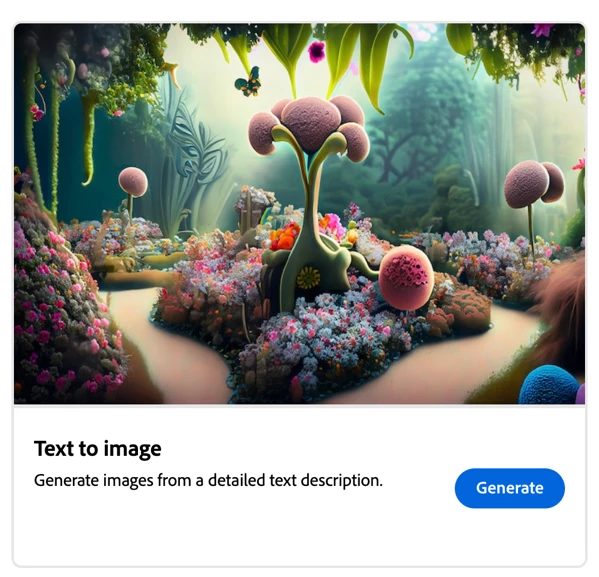
- In the area titled, “Describe the image you want to generate” enter a prompt. Some examples:
- A unicorn in a magical grove, extremely detailed
- Castle in the sky with two lovers on the stairs
- “Vibrant colors,” “Geometric shapes,” “Abstract patterns,” “Movement and flow,” “Texture and layers.”
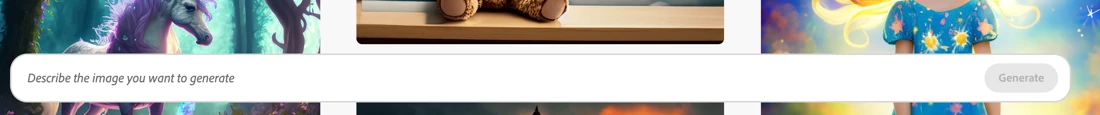
Feel free to reply to this post if you need more information.



