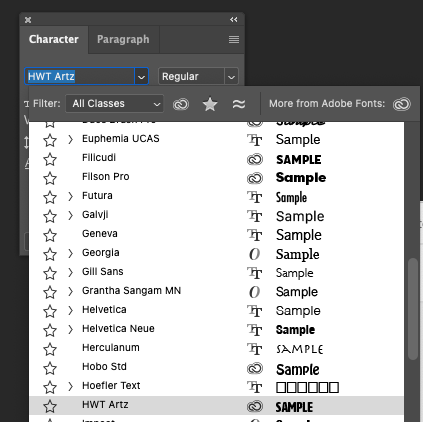Adobe Community
Adobe Community
Activate button dissapears
Copy link to clipboard
Copied
Hi,
I try to download a font to CC. Whenever I go to browse fonts, there is no activate button. When I am not logged in to the website, the website shows the button but ofc does not download the font.
I have tried this in different computers and in different browsers but nothing helps.
Copy link to clipboard
Copied
Hi there,
We're sorry to hear about your difficulties. Would you mind trying to log out of Creative Cloud, restart the machine and then sign back in?
If that doesn't help, please uninstall the Creative Cloud desktop app using this cleaner tool: https://helpx.adobe.com/in/creative-cloud/kb/cc-cleaner-tool-installation-problems.html and install it again.
Let us know if that helps.
Regards,
Tarun
Copy link to clipboard
Copied
Hi,
Thank you for your message. I tried this and it did not help.
Best,
Liisa
Copy link to clipboard
Copied
Thanks for testing these Liisa. If you open the Creative Cloud desktop app and click the fonts section in the top right does it show the fonts are activated there? Normally after activating the fonts there, they should appear in the list of those available on the system inside of the Adobe apps.
If you continue to face difficulties I'd recommend reaching out to and working with our support directory via https://helpx.adobe.com/contact.html?rghtup=autoOpen