Question
Activated CC fonts Missing in document.
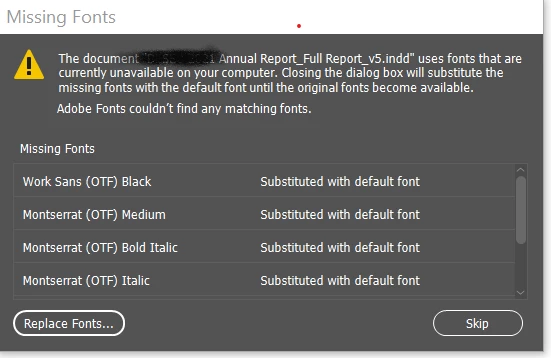 I have tried to download fonts into my Adobe products. Have activated them in CC and still I get this error message and pink highlighted text in a previous report that is being updated. Please help. I am not sure what to do and need to move forward with this document. I do NOT want substitued fonts.
I have tried to download fonts into my Adobe products. Have activated them in CC and still I get this error message and pink highlighted text in a previous report that is being updated. Please help. I am not sure what to do and need to move forward with this document. I do NOT want substitued fonts.
This seems to be an ongoing issue for many. Why has this not been resolved yet?
Thank you in advance for your assistance.
