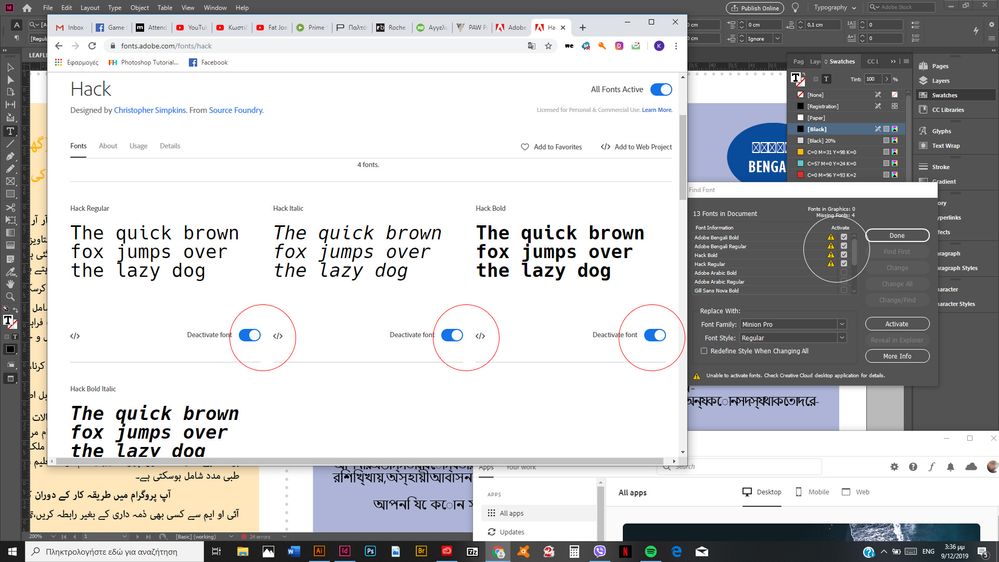- Home
- Adobe Fonts
- Discussions
- activated fonts on typekit, are not active on the...
- activated fonts on typekit, are not active on the...
Copy link to clipboard
Copied
Hi there
Any ideas at this problem?
Same issue as adobe Bengali.
Activated fonts on site, deactivated on the apps.
"Activate fonts" does not activate the fonts
NOTE: Although i can use unlimited fonts, i try to install not too many TK fotns.
Thank you in advance
 1 Correct answer
1 Correct answer
There was a problem detected this morning at about 5am PST with the Adobe Fonts service due to an expired certificate on an internal server. The problem was resolved and this particular issue should not be affecting any users of the Adobe Fonts service at this point.
- Dov
Copy link to clipboard
Copied
Same problem!
Copy link to clipboard
Copied
Same problem. Very annoying. Used to work, now it doesn´t.
Copy link to clipboard
Copied
Same here. Had Adobe support try to fix it via remote assistance. The agent tried a bunch of things, none of which were successful. In the end the agent confirmed that it was a known and reproduced issue that Adobe was working on.
Copy link to clipboard
Copied
Same problem here .... i tried deactivate fonts - it works but activating same fonts not working ... very annoying
Copy link to clipboard
Copied
Same problem here. Always was afraid this might happen if I started to depend on TypeKit.
Copy link to clipboard
Copied
Yeah, it really is a mess. I have a project that I needed to complete today that's dependent on the fonts, and now I can't access them.
Copy link to clipboard
Copied
I think we will be in the same situation a lot...
Copy link to clipboard
Copied
Tell me about it. >:-[
Copy link to clipboard
Copied
Same issue here, what a mess...
Copy link to clipboard
Copied
The same issue today as well. 😞
Copy link to clipboard
Copied
Fonts are starting to load on my computer! Finally.
Copy link to clipboard
Copied
Check!
Somebody hit the right button.
Copy link to clipboard
Copied
Confirmed... but still have some issues with some fonts, that are not activated with message Unable to activate one or more fonts.
Copy link to clipboard
Copied
Some of my fonts have started activating now and are showing up in Creative cloud. It still seems to be a little sketchy, but after retrying a couple of times the activation seems to go through.
Copy link to clipboard
Copied
Sketchy is the right word. But things are moving unmistakably.
Copy link to clipboard
Copied
There was a problem detected this morning at about 5am PST with the Adobe Fonts service due to an expired certificate on an internal server. The problem was resolved and this particular issue should not be affecting any users of the Adobe Fonts service at this point.
- Dov
Copy link to clipboard
Copied
Same problem start tonight 😞
Copy link to clipboard
Copied
Yeah, i have the same problem in AfterEffects application ... any other apps like PS, AI, InDD works well, but AE does not allow work with Adobe Fonts 😕
Copy link to clipboard
Copied
I've started having the exact same issue last week and it hasn't stopped since. I've uninstalled, reinstalled, etc and I still open files that use activated fonts and the fonts won't sync. If I try to use a font I know is activated, I can't select it and can't activate it from the font menu.
Copy link to clipboard
Copied
I have this same issue.
I went to this page, activated the fonts I wanted, opened PhotoShop and they are not in the character panel for use. My entire team has this same issue. Not sure what we are doing wrong.
We all own the Adobe Creative Cloud for Enterprise.
Copy link to clipboard
Copied
It's December 15 and I'm having the same problem. Ever since my Adobe Desktop updated to the new interface, I've had to re-activate fonts every time I've opened my files. Usually, going to Typekit, deactivating, then re-activating resolved it. Not this morning. I've spent the last half hour trying to get started on a deadline, and nothing is working.
Copy link to clipboard
Copied
Fonts are not on.
Not even an "activate" button on "find font".
Copy link to clipboard
Copied
I am having the same problem. Has anything been resolved?
Copy link to clipboard
Copied
I still have the same problem in InDesign.