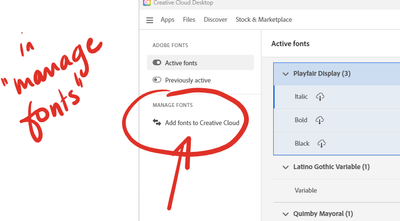Add my fonts to Adobe fonts
Copy link to clipboard
Copied
So I've added a font that I own to Adobe fonts using the CC app on Mac.
It's successfully installed. Now, how do I activate it?
Copy link to clipboard
Copied
Solved it myself - I assumed that the font would be visible in 'My Adobe Fonts' but it's not, it's just activated in the app.
Copy link to clipboard
Copied
Adobe Fonts is only for the fonts which Adobe offers to you, you can't add to it. But you can always use the fonts on your own computer.
Copy link to clipboard
Copied
Just for the record, this is how you do it:
Open the Creative Cloud app
Select the 'f' for fonts in the top right corner
On the left most column, select 'Add font to Creative Cloud'
Click 'add more' button
Add your own font and enjoy.
Copy link to clipboard
Copied
Hello Colin - I know this is an old thread, but can you tell me where you found the 'Add font to Creative Cloud' option on the fonts page? On my CC app, Adobe rep says to do it this way, but I see NO link to add a font! Thanks,
Tracy
Copy link to clipboard
Copied
NEVER MIND i found it!! I was on the website, not the app 😜
Copy link to clipboard
Copied
You can also find it on the app, see the screenshot
You need to go on the left panel first and click on "manage fonts"
then