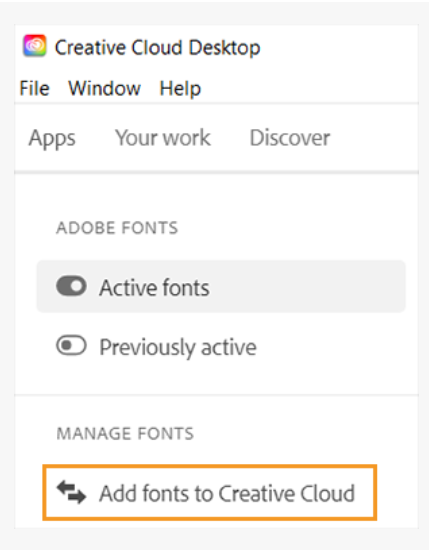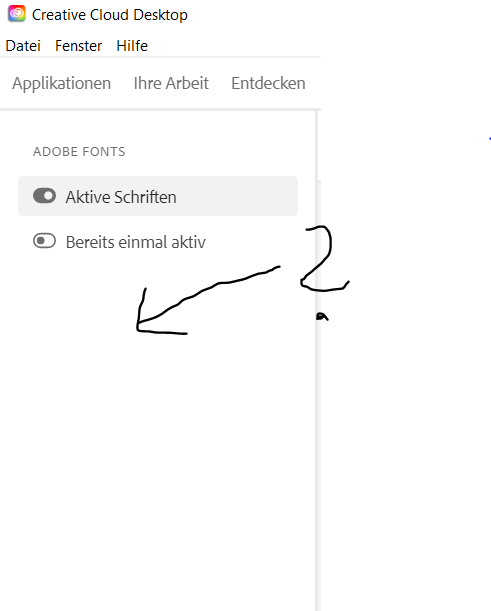- Home
- Adobe Fonts
- Discussions
- Adding own fonts to the Creative Cloud
- Adding own fonts to the Creative Cloud
Adding own fonts to the Creative Cloud
Copy link to clipboard
Copied
Hello everyone,
I am currently working on something at Adobe XD and I would like to import my own font there via the Creative Cloud.
But unfortunately, I do not have the button at the left sidebar where I can import the fonts as indicated at the Adobe website.
So I can only select fonts from the website.
I am on a free plan, but according to the Adobe User Guide a paid subscription is not required to import own fonts.
Thank you for your help!
sidebar at the Adobe website:
my own sidebar without such a button:
Copy link to clipboard
Copied
Hi there,
We are sorry for the delay in response. I do see the option at my end. Would you mind trying to uninstall Creative Cloud Desktop and reinstall it? Restart the machine and let us know if that helps.
We will try our best to help.
Thanks,
Harshika