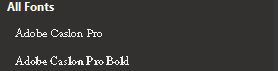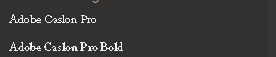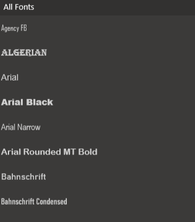Copy link to clipboard
Copied
So, I just activated the font "Adobe Caslon," and it seems to appear in basically every app except OneNote for Windows 10. Is there anything I need to do to get the font to work there?
OneNote 2016:
Word:
OneNote for Windows 10:
I also checked if the font was called just "Caslon," no luck.
The fonts appear in the font section of settings.
 1 Correct answer
1 Correct answer
Complain to Microsoft.
OneNote apparently is filtering out anything except TrueType or OpenType TTF fonts for use in OneNote, precluding use of any OpenType CFF fonts. The vast majority of the fonts offered by the Adobe Fonts service are in fact in OpenType CFF format.
The only way to resolve this problem is for Microsoft to fix OneNote.
Copy link to clipboard
Copied
Complain to Microsoft.
OneNote apparently is filtering out anything except TrueType or OpenType TTF fonts for use in OneNote, precluding use of any OpenType CFF fonts. The vast majority of the fonts offered by the Adobe Fonts service are in fact in OpenType CFF format.
The only way to resolve this problem is for Microsoft to fix OneNote.
Copy link to clipboard
Copied
Good to know, thanks.
-Harry