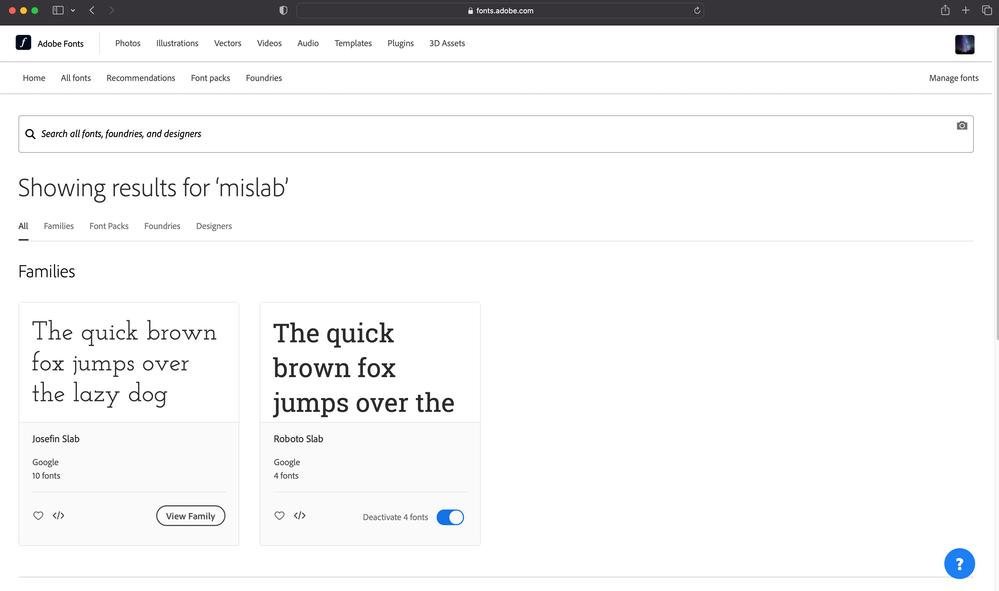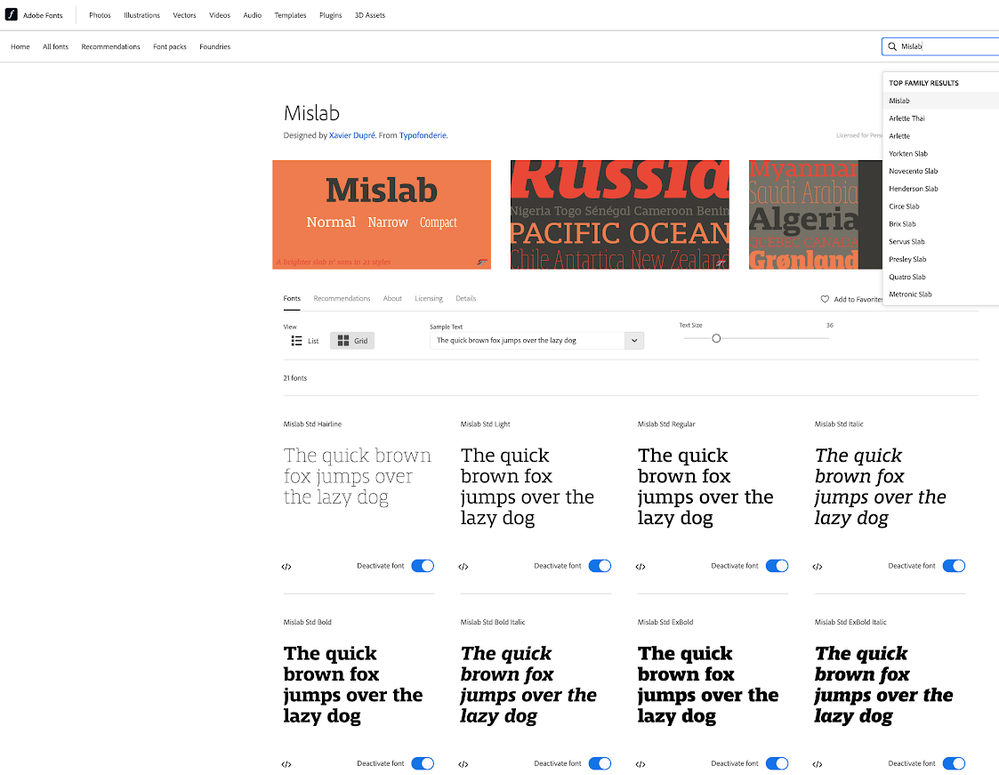Copy link to clipboard
Copied
Me and my coworkers on on the same Enterprise Adobe CC logs.
But I am not able to find or activate a certain font like they can.
I've tried all of the above to try an solve this like; log in & out / uninstall & reinstall / clear font cache / deactivate & activate all fonts / make sure all fonts are active on comp...etc.
Here is my side:
Here is what my coworkers can see:
Help 🙂
 1 Correct answer
1 Correct answer
We were able to solve the issue.
I had to call our IT Admin for our Mac to have my side updated to an Admin rather than a Student.
Silly happen stance - but make sure if you're an employee that is part of an Enterprise/Company login - make sure they include all your correct details so you can access all he correct Adobe Apps. 🙂
Copy link to clipboard
Copied
Hi @NSUmew22,
We're sorry to hear this. Are you trying to upload Adobe fonts to the Creative Cloud app, if yes, then please check this article and let us know if that helps: https://helpx.adobe.com/creative-cloud/help/add-your-fonts-to-creative-cloud.html
Regards,
Tarun
Copy link to clipboard
Copied
We were able to solve the issue.
I had to call our IT Admin for our Mac to have my side updated to an Admin rather than a Student.
Silly happen stance - but make sure if you're an employee that is part of an Enterprise/Company login - make sure they include all your correct details so you can access all he correct Adobe Apps. 🙂