- Home
- Adobe Fonts
- Discussions
- Adobe Fonts download does not show in Photoshop
- Adobe Fonts download does not show in Photoshop
Adobe Fonts download does not show in Photoshop
Copy link to clipboard
Copied
Hey,
I am using Photoshop CC version. I download Gin typing fonts and install it in my photoshop. (note: Gin supports photoshop cc). But when i tried to use it, a pop up shows me " some fonts are missing " . why i am seeing this? It is very urgent for me as my clients demand this fonts in their work. So, please help to resolve this. For your consideration i attach the image. What exactly i see.
[Title rename by moderator for clarity. Was ”Why my typing fonts is missing while everything is perfect?”]

Copy link to clipboard
Copied
Hi
Typekit is turned off you need to enable it from the CC app

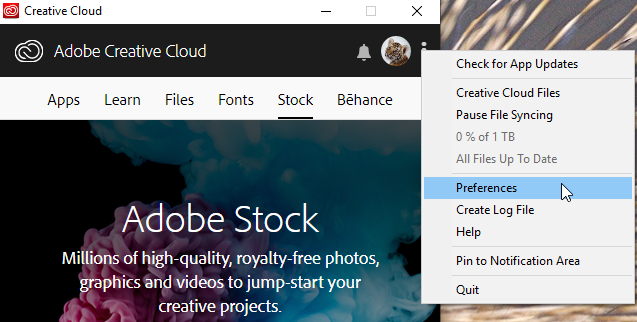

Copy link to clipboard
Copied
It enables, but I don't know why Adobe CC show Typekit is off, Can you give another suggestion how can I get Typekit on?
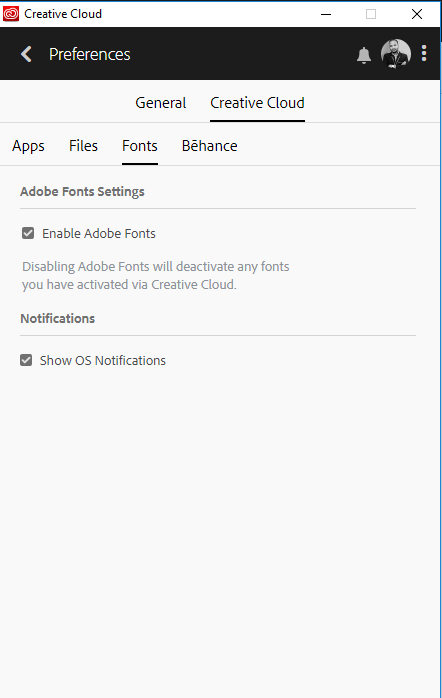
Copy link to clipboard
Copied
Although Photoshop still mistakenly calls it by the old name of TypeKit, it was renamed to Adobe Fonts last fall during Adobe MAX. Is it okay if I move this thread to the Adobe Fonts forum where staff from that team can assist?
~ Jane
Copy link to clipboard
Copied
Yes, you can share with them jus inform that my problem First is Adobe font showing available with my account like that: 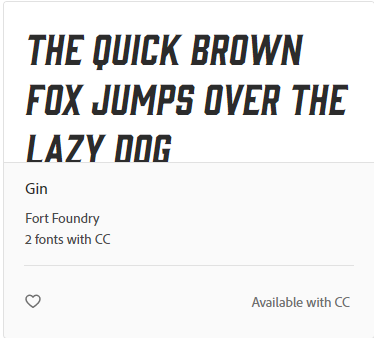
But when I open a text file in photoshop then showing this dialog box:
I don't know why showing Typekit is off but I still login with Typekit
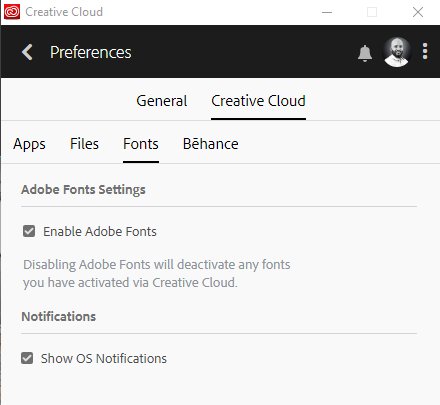

That's it.
Thanks
Copy link to clipboard
Copied
cutoute75166204 wrote
Yes, you can share with them jus inform that my problem First is Adobe font showing available with my account like that:
But when I open a text file in photoshop then showing this dialog box:
I don't know why showing Typekit is off but I still login with Typekit
I’ve moved this thread from Photoshop to Adobe Fonts (formerly Typekit) where the team from Adobe Fonts (formerly Typekit) can look at your issue.
(It’s only Photoshop that wrongly still calls it Typekit.)
~ Jane
Copy link to clipboard
Copied
Hi there,
Sorry that you ran into trouble with this. Please also try signing out of Photoshop from the Help menu, and then sign back in. This will start a new Adobe ID session in Photoshop and should fix any issues with the connection to your Typekit account:
1. click on the Photoshop Help menu and choose Sign Out
2. restart Photoshop
3. click on the Photoshop Help menu and Sign In
Let us know if it helps.
Regards,
Sahil
Copy link to clipboard
Copied
It's not working. I also try to reinstall photoshop but the same result.

Copy link to clipboard
Copied
This is the common issue, it happened with me as well, Most likely sometimes we install the bad fonts, and the OS font information is now corrupt. If the font is good and well known, it should be working fine if you have installed in the OS fonts folder. If the font is corrupt, it will never work it doesn't matter where you put it. Adobe does doesn't support corrupt fonts.
Another important thing is Photoshop has released an update, make sure you have installed it in your software. otherwise the only reason for not appearing the font in Photoshop the corrupt font, the OS font cache is corrupted & the OS font API's are broken, while it seems it can appear in other apps.
Here's the step by step tutorial for enable the fonts:
1 Solution: Update Photoshop to the most recent version
1. Choose Help > Updates (this is the preferred update method).
2. Now download the most latest update from the Adobe official website.
2 Solution: Turn off the photoshop font Preview in the preferences.
1. Choosing Type > Font Preview Size.
2. Select None.
Regards
Mary Haber
Graphic Designer Design Iconic
Copy link to clipboard
Copied
Hi there,
Sorry to hear that you're having trouble using Adobe Fonts in Photoshop. Could you please share the version for Photoshop?
Here are some steps that may help you to grab the info:
- Please go to Help.
- System Info> Copy the Text
- Paste it here.
As it would be helpful for us to troubleshoot further. Please let me know if you've any issues with this.
Thanks,
Harshika

