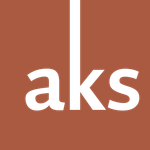Adobe Community
Adobe Community
Book cover typefaces
Copy link to clipboard
Copied
In "Goolge fonts" you can use "Display"(a category of typefaces) to search for book cover typefaces. I see that Adobe Fonts does not have this category. Does anyone know the category name for Display/Book cover fonts, please!? Thank you for any help you can provide!
Copy link to clipboard
Copied
Hi there,
Thanks for reaching out. The word "display" has several different meanings. Instead, Adobe Fonts filters these font styles using descriptive tags, allowing you to select one that matches the mood of the title or project.
Check the screenshot below to see what these Tags look like:-
Regards,
Tarun
Copy link to clipboard
Copied
Tarun,
Thank you for taking the time to respond. Yes, I have seen these choices however, what I was hoping would be present was a selection specifically for BOOK COVERS. I had read that there is a specific family/selection of typefaces that are created for that (I did not know that!). Soooo, that is what I was looking for. Since I don't know that family of typeface...I don't know which of these is it...
Thank you again for your efforts! Many Blessings to you and your family!
Sincerely,
Leil
Copy link to clipboard
Copied
Leil:
THE SIMPLE ANSWER:
There are various ways to classify typefaces. But in my experience, there is no formal classification system for deciding which typefaces are good for book covers.
There will always be lists of typefaces, compiled by specific people to suit specific tasks. Those lists however, are a matter of personal taste. And your taste will most likely differ from the people compiling those lists.
Type designers do create certain typefaces to match specific functional needs. A good example: text typefaces, which are designed to be used for setting large amounts of small body text like you’d find in novels, textbooks, magazines, and newspapers.
Text typefaces can also be used at larger sizes, but there are certain typefaces with fine features and details that don’t work well at smaller sizes. These type designs are sometimes called display typefaces.
My best recommendation would be to first look at all the display typefaces available on Adobe Fonts: they should be generally good for book covers. Simply type the word ‘display’ in the search box on the Adobe Fonts website, and you’ll be presented with a selection of 130 typeface families to choose from (as of 15 August 2022). When you find the typeface family you like, take care to activate the fonts in that typeface that have been designed specifically for typesetting at large sizes.
THE MORE DETAILED ANSWER:
One of the more popular typeface classification systems is Vox–ATypI, developed in the 1950s and supervised by the International Typography Association (ATypI). But even this system is under serious review for being inadequate for anything but the most conventional designs that use the Latin alphabet.
It isn’t easy to classify the complex visual properties of typefaces into simple categories. Adobe Fonts has its own methods; Google Fonts uses other methods. One of Google’s classifications is ‘Categories’, which breaks their typeface collection of 1442 typefaces (as of 15 August 2022) into five groups:
• Serif (283 typefaces)
• Sans Serif (532 typefaces)
• Display (377 typefaces)
• Handwriting (221 typefaces)
• Monospace (29 typefaces)
If you choose ‘Display’ from the ‘Categories’ menu, you’ll be presented with a list of 377 typefaces. What does Google mean when they classify a typeface as ‘Display’? If you look at the visual appearance of each of these 377 typefaces, there doesn’t really seem to be any property that makes them special or distinct from the other 1065 typefaces.
But there’s one thing for certain: if Google classifies a typeface as ‘Display’, it cannot be classified as ‘Serif’, ‘Sans Serif’, ‘Handwriting’, or ‘Monospace’. Just to illustrate how vague Google’s classification system is: in their ‘Monospaced’ category is a typeface called ‘Noto Sans Mono’, which could also be classified in the ‘Sans Serif’ category. But it isn’t.
Another thing to consider: should you use a Google typeface that’s not classified as ‘Display’ on book cover designs? There’s nothing stopping you from doing so. And in some cases, there are non-‘Display’ typefaces on Google’s site that would work very well on book covers.
My recommendation would be to trust your own instincts when choosing typefaces for your book cover designs. Adobe Fonts does offer a variety of ways to search for and select typefaces.
One method is using the ‘Tags’ filter when browsing the entire library. Keep in mind however, that these tags may be somewhat subjective. For example: how do you precisely classify a typeface as ‘Fun’ or ‘Futuristic’? What may look futuristic to one person may look old-fashioned to another person.
Another method is to search by type designer:
https://fonts.adobe.com/designers
This is useful if you already like a typeface created by a specific designer. Most designers have a signature style, which gives a certain consistency to their different typefaces. Using multiple typefaces by the same designer can sometimes be useful for adding complexity to your designs.
Yet another method is to search by typefoundry:
https://fonts.adobe.com/foundries
Some foundries – like Frere-Jones Type, Martin Majoor, TypeTogether, Underware, and Victoria Rushton – only publish typefaces designed by their proprietors. Other foundries – like Adobe Type, Canada Type, Emigre, Monotype, and P22 – publish typefaces by a range of designers. Like type designers, many typefoundries publish particular sets of typeface styles. That way, it’s easier to choose from a limited selection, rather than trawl through thousands of typefaces from dozens of foundries.
My recommendation: find a small set of typefaces that you personally like, and learn to use them well. Restricting yourself to a limited selection makes the task of designing easier, and saves time.
There are many extended typeface families too choose from, which offer a wide range of consistent designs. One example is Jos Buivenga and Martin Majoor’s Questa Project family:
https://fonts.adobe.com/fonts/questa
https://fonts.adobe.com/fonts/questa-grande
https://fonts.adobe.com/fonts/questa-slab
https://fonts.adobe.com/fonts/questa-sans
Questa is a family of forty fonts, with serif, slab-serif and sans-serif designs in five different weights. The serif design has two versions: Questa for smaller body text sizes, and Questa Grande for larger display sizes. That way, you can use a variety of Questa typefaces inside your book, and use Questa Grande on your book cover.
The Questa Project website has a good range of example designs:
I hope that answers your question. If not, please let me know.
Best regards
Andrew
–30–