- Home
- Adobe Fonts
- Discussions
- Re: Can't activate fonts from Firefox
- Re: Can't activate fonts from Firefox
Can't activate fonts from Firefox
Copy link to clipboard
Copied
I've been doing it without any problem, but today for some reason the switch does not appear.

I'm logged in, I've tried clearing the caché, nothing. If I open the page logged out i can see the switch, when I log in it disappears.
I can't do this from Chrome either.
Firefox 64.0.2 (64-bit) on Mac OS 10.13.6 (17G4015)
Copy link to clipboard
Copied
[ moved from Adobe Creative Cloud to Adobe Fonts (formerly Typekit)]
Copy link to clipboard
Copied
I don't understand what's goin on, I can activate fons if I dont click "available with CC", when activated the fonts show the message "available with CC". I am subscribed, I am logged in.
I'm working, I need these fonts activated now.
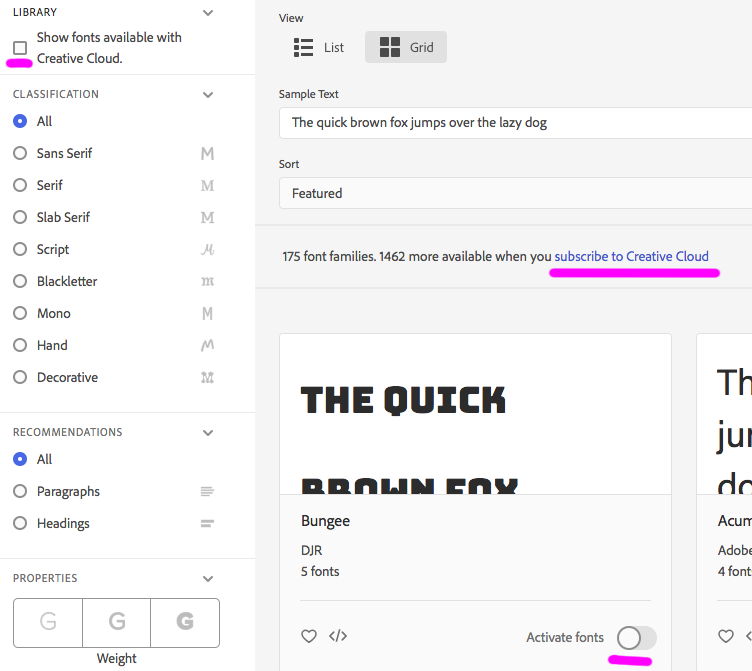

Copy link to clipboard
Copied
Hi danitosan,
I'm sorry you ran into trouble here. The messaging your seeing is based on your Creative Cloud subscription. It means that full access to Adobe Fonts isn't available with your current Creative Cloud subscription.
This could be caused by a number of things:
1. There was an error and you should have full access. This can happen from time to time though it's rare.
2. The particular Creative Cloud subscription you have comes with the free tier of Adobe Fonts.
3. The Creative Cloud subscription is past-due or there's some other issue with the payment that would prevent the upgraded access to show up.
In any case, please feel free to get in touch at https://helpx.adobe.com/contact.html and we can clear things up.
Cheers,
Benjamin
Copy link to clipboard
Copied
Hi Ben, thanks for your reply.
I was using those fonts a week ago, now I wanted to continue a project but I can't. This is a big problem, I can't tell my client that I can't activate the font.
My CC subscription is: Creative Cloud All Apps - Annual plan, prepaid
Renews automatically on May 10, 2019.
I'll email support.
Copy link to clipboard
Copied
Funny, I'm having the exact same issue. Never seen it before, and it just started today. The best part? Support told me the issue was that I needed to be using Firefox. Ironic that you're having issues with that specific browser.
Find more inspiration, events, and resources on the new Adobe Community
Explore Now
