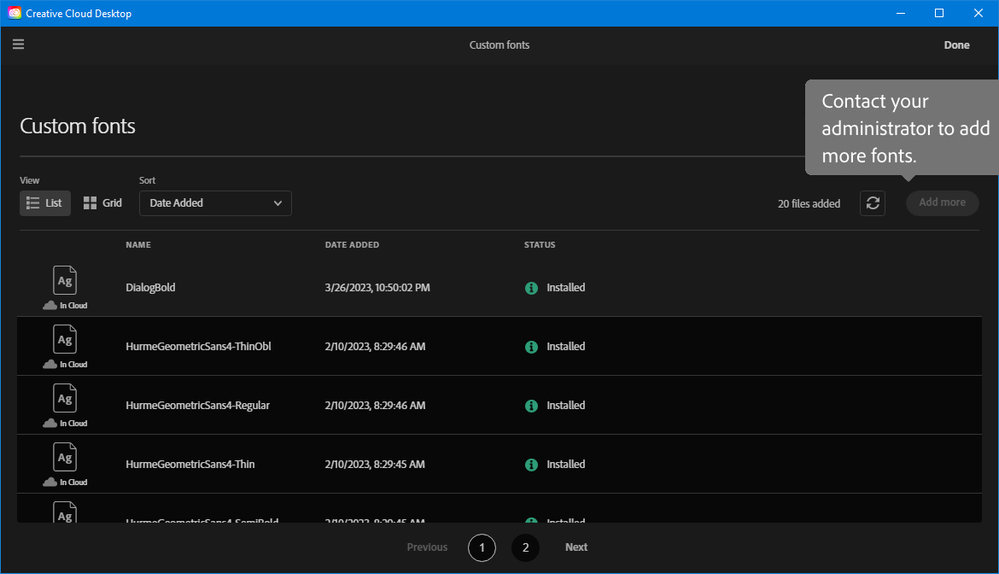Adobe Community
Adobe Community
- Home
- Adobe Fonts
- Discussions
- Cannot Add Custom Fonts to Creative Cloud
- Cannot Add Custom Fonts to Creative Cloud
Cannot Add Custom Fonts to Creative Cloud
Copy link to clipboard
Copied
As of a couple of days ago I'm unable to add custom fonts to Creative cloud desktop application.
Under Manage Fonts on the left side, it used to say "Add fonts to Creative Cloud" now it says "Custom fonts" and when I try to click add more fonts it says "Contact your adminustrator to add more fonts". Nothing has changed, it's still the same version of creative cloud.
I've uploaded a screenshot of my issue
Copy link to clipboard
Copied
Hi Anthony – I checked your Adobe Fonts account and it looks like your subscription convereted from an individual plan to an Enterprise subscription. Enterprise customers have access to custom fonts, uploaded by the team admin. Only individual users can add fonts to Creative Cloud as you have in the past.
Unfortunately there's not much we can do from the Adobe Fonts side. If you think this switch to Enterprise was an error, my best suggestion would be to reach out to Adobe Care to see what's going on with your account.
I'm sorry I couldn't be more helpful here!
–Molly, Adobe Fonts product manager
Copy link to clipboard
Copied
Hi Molly - I seem to be having the exact same issue as Anthony. I am on an Enterprise subscription, and have been so for a few years already. As the below screenshot shows, I've been able to upload custom fonts as recently as 3 weeks ago. Has there perhaps been a recent change of policy or protocol (pertaining to custom font usage), of which I'm not aware?
Kind regards,
Chris
Copy link to clipboard
Copied
Hi Christopher – I don't see your Adobe ID listed as an admin on your team's Enterprise subscription. Only admins are able to upload custom fonts for their organization. I hope this clears things up!
Copy link to clipboard
Copied
Hi Molly - Your reply is greatly appreciated. However, I don't think I have clarity yet... You're correct, I'm not an admin (at our company, the IT Team are the admins). What I'm trying to explain is that as recently as 3 weeks ago, I WAS able to upload custom fonts... how was this possible before, and all of a sudden not? Kind regards, Chris
Copy link to clipboard
Copied
When you uploaded fonts did you do that in the Creative Cloud desktop app? If so, you were actually using the "add fonts to Creative Cloud" feature offered to individual subscribers. I don't have enough visibility into your subscription history to see what happened, unfortunately. It's also not impossible that your user profile was not synced correctly to your subscription, but again you would need to reach out to Adobe Care to dig into that.
Copy link to clipboard
Copied
I have the exact same problem, I used to upload my own fonts and just like that, I couldn't upload them anymore. Did you perhaps, already found a way out of this problem or are you still having trouble with it bc I do...
Copy link to clipboard
Copied
Are you having an Enterprise or Teams subscription? If you have, are you an admin of your subscription?
Copy link to clipboard
Copied
I can't help but wonder if the people who are affected by this issue are not running the latest version of the Creative Cloud Desktop App. When I go to the screen in the CC app for uploading fonts I now see something very different from the UI imagery others have posted.
Copy link to clipboard
Copied
The trouble here is that they need to be an admin of their Enterprise or Teams subscription to be able to add custom fonts. Both are more closely managed and delegate some rights that individual users have to the admins, which makes sense in a corporate environment.