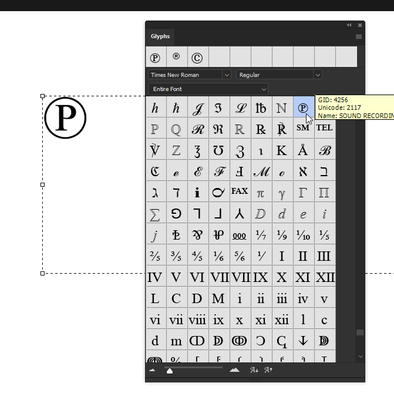Circle p and c font?
Copy link to clipboard
Copied
New to adobe fonts online.
I'm looking for a replacement for the circle p and circle p san serif postscript font I use with suitcase, used primarily in legal lines.
thanks!
Copy link to clipboard
Copied
Hi there,
Thanks for reaching out & we're sorry for the delay. We do not have a particular "circle p" font that we use. Can you provide further information about the font's actual name and the source from which it was initially acquired?
We're here to help, just need some info.
Regards,
Tarun
Copy link to clipboard
Copied
Copy link to clipboard
Copied
Hi @dalev1856 Those symbols will be found in the Glyphs panel in Adobe applications such as Photoshop, Illustrator, and InDesign. I found both symbols with Times New Roman. Depending on the font you are using, it may or may not have both symbols. But you can swap in TNR's versions (and look in other fonts, too, for their versions) and adjust the point size accordingly. Hope that's helpful!
Copy link to clipboard
Copied
Thanks!!!
Copy link to clipboard
Copied
Helvetica (T1) Regular has one - even on old fonts
Copy link to clipboard
Copied
Bundesbahn Pi 3 has all letters available in circles
Copy link to clipboard
Copied
thanks!
Copy link to clipboard
Copied
Adobe Fonts offers alternatives like "Proxima Nova," "Futura," or "Avenir," which have a similar geometric, sans-serif style ideal for legal lines. Simply search for these fonts on the Adobe Fonts website, activate them, and test them in your documents to ensure they meet your requirements.
Find more inspiration, events, and resources on the new Adobe Community
Explore Now