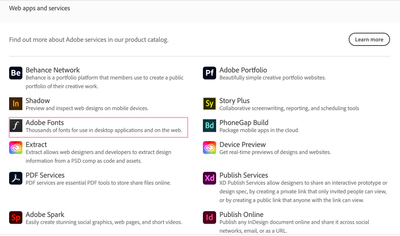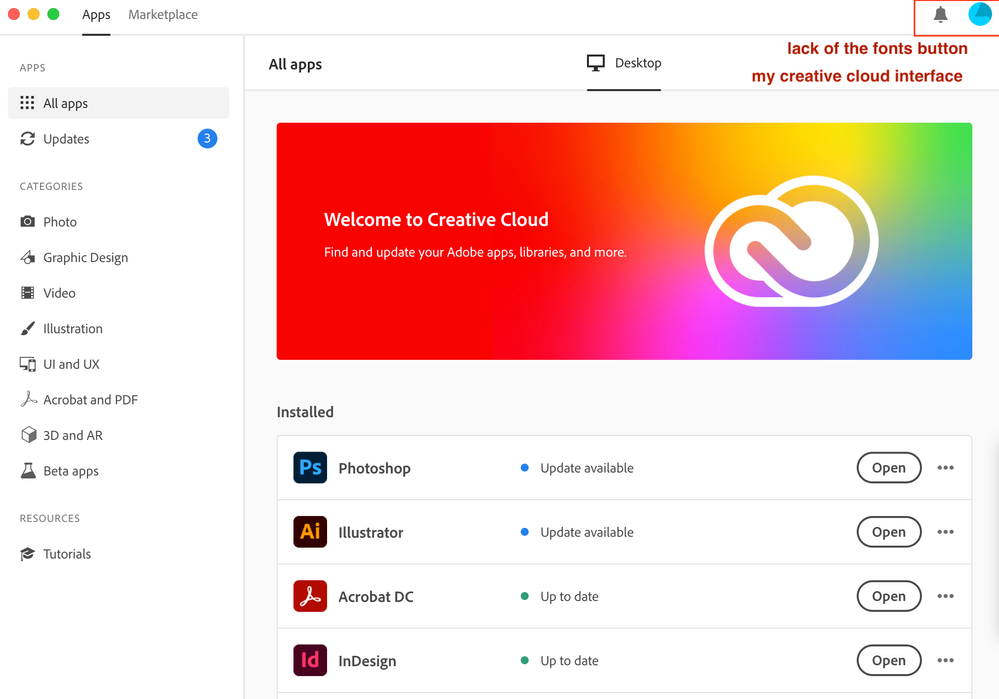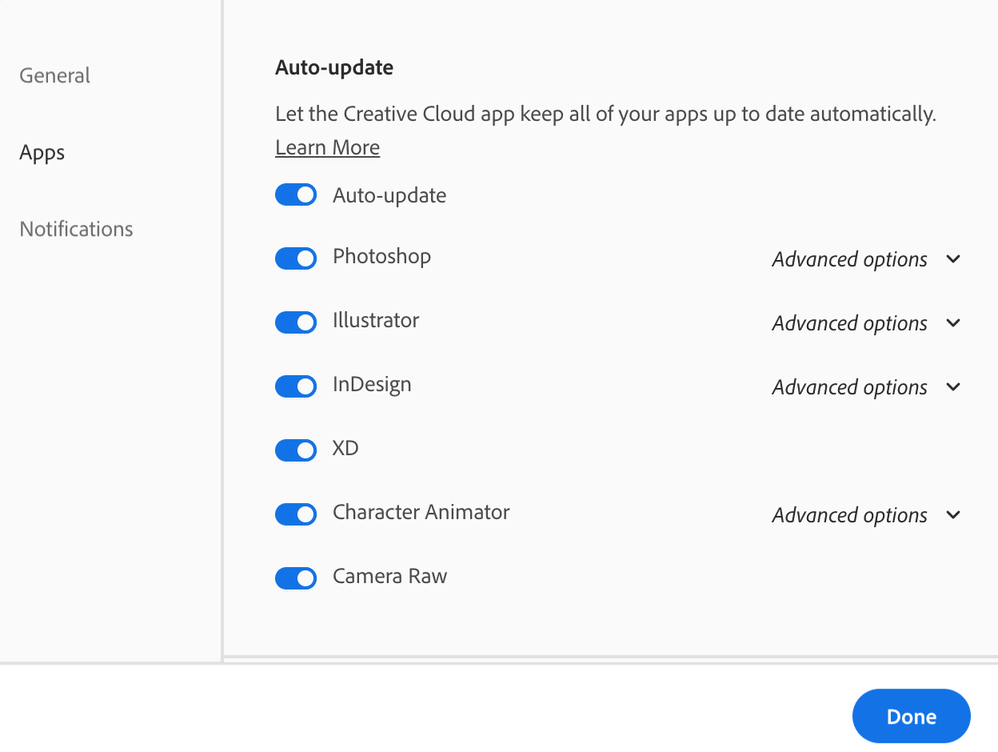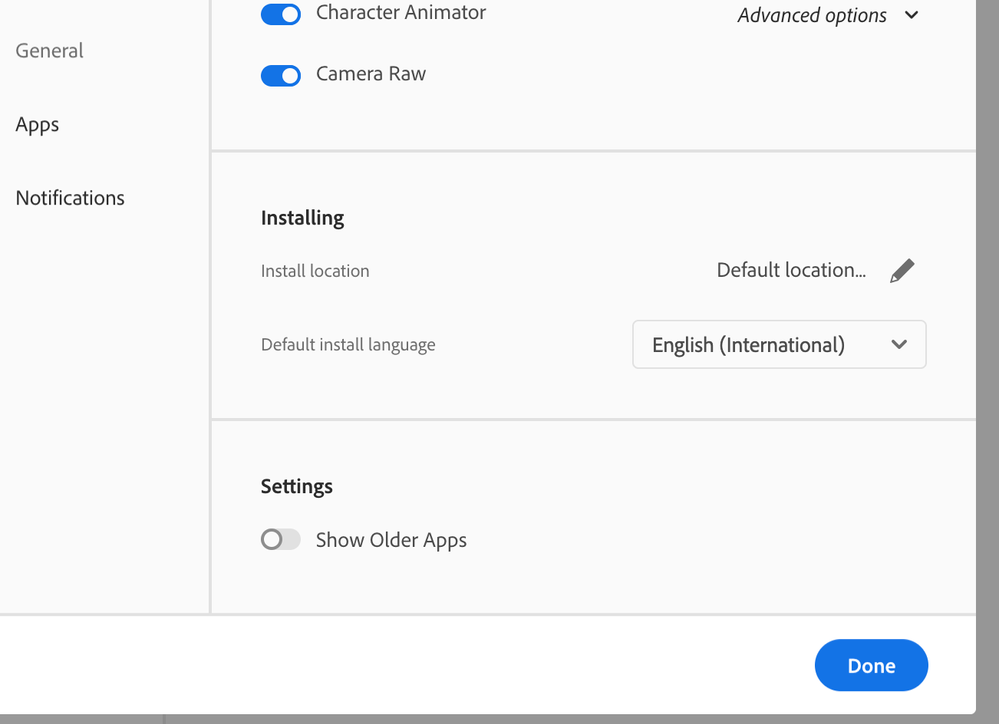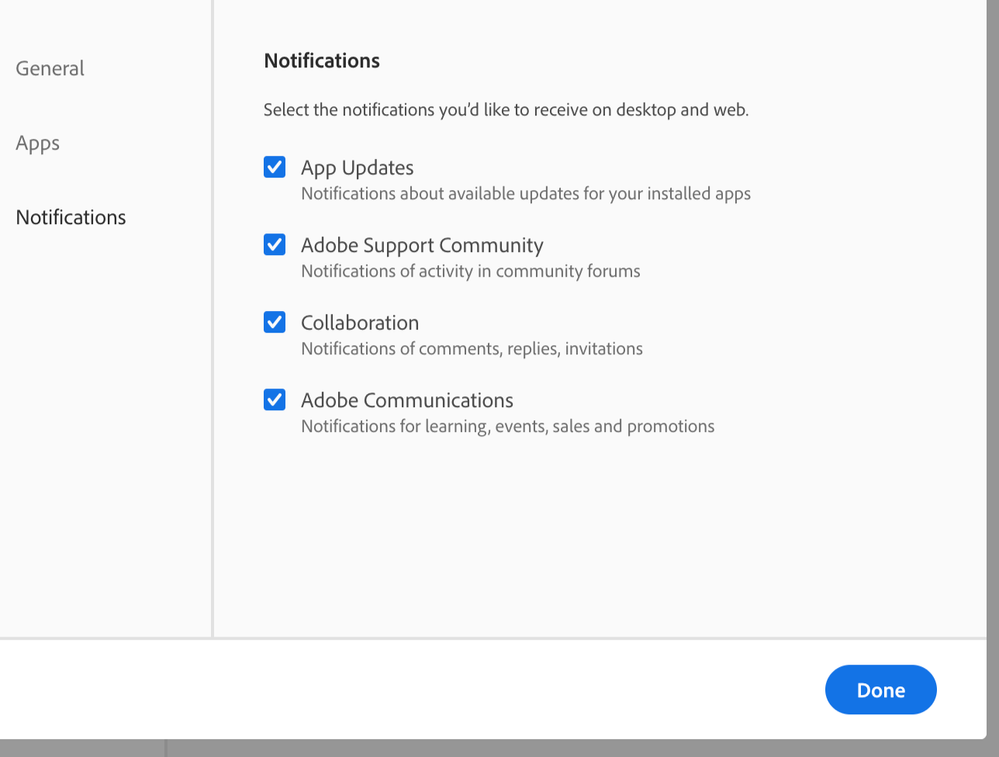Adobe Community
Adobe Community
- Home
- Adobe Fonts
- Discussions
- Creative cloud cannot manage fonts, unable to sync...
- Creative cloud cannot manage fonts, unable to sync...
Creative cloud cannot manage fonts, unable to synchronize.
Copy link to clipboard
Copied
Hi everyone,
Hope you all are well.
My device system: macOS Mojave 10.14.6
My Adobe user type: Adobe for enterprise
My plans Include permission to use Adobe Fonts library.
My problems:
I can activate fonts on Adobe fonts website, but the activated fonts only displayed on the website and just inform me in the notification bar of the Creative cloud. I cannot be found in all Adobe software.
In addition, The most important thing is that my Creative Cloud doesn't have any button to manage and synchronize fonts, and I can't find my active fonts in the MAC font book.(my Creative Cloud also doesn't have any buttons for fonts in its preferences)
Furthermore, I also can't activate the font directly in all Adobe software. After I click activate, I wait about ten minutes, and then it gets back to I need to download this font again.
I would appreciate it if someone could help me!
Copy link to clipboard
Copied
Hi there,
Sorry to hear you are experiencing trouble syncing fonts. Would you mind trying the steps suggested in this article; https://helpx.adobe.com/fonts/user-guide.html/fonts/kb/troubleshoot-font-activation.ug.html?
Let us know if that helps.
Thanks,
Harshika
Copy link to clipboard
Copied
Hi Harshika,
Thank you for your help, but my problem is that my creative cloud doesn't have these functions to manage fonts.
Many thanks,
Yue
Copy link to clipboard
Copied
Hi, everyone,
Thank you for your help and hard work.
This is feedback. The IT department of our school contacted the Adobe engineer for me. According to his tests, the cause of the problem was China's restrictions and blockades. As a result, Adobe could not connect to my machine, and the package I downloaded was missing all Online functions.
Yue