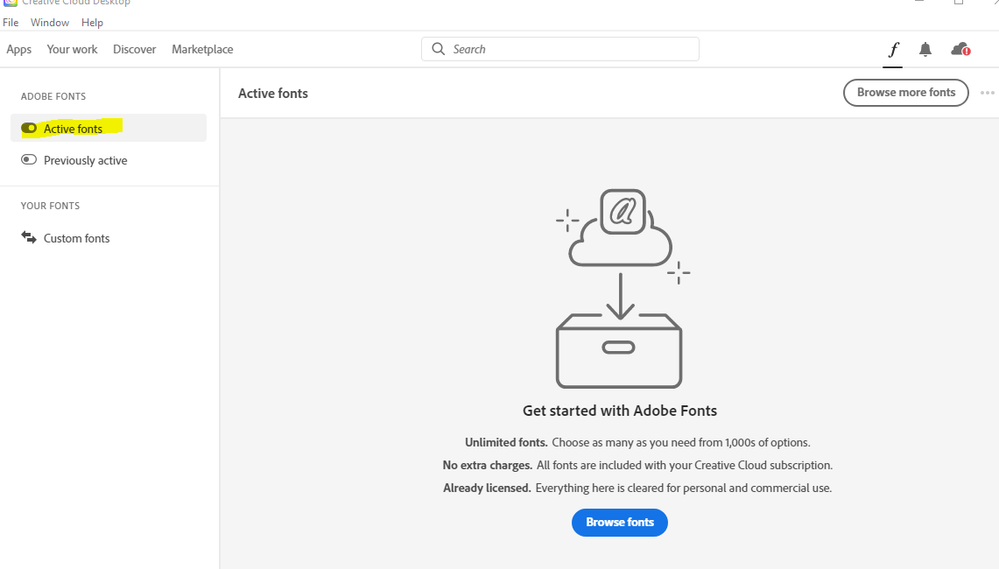1
Participant
,
/t5/adobe-fonts-discussions/creative-cloud-desktop-is-unable-to-see-fonts/td-p/12072886
May 27, 2021
May 27, 2021
Copy link to clipboard
Copied
please give advice , thanks
activate on web
there is no any font on Creative cloud desktop
Community guidelines
Be kind and respectful, give credit to the original source of content, and search for duplicates before posting.
Learn more
 1 Correct answer
1 Correct answer
Participant
,
May 28, 2021
May 28, 2021
sloved
Participant
,
/t5/adobe-fonts-discussions/creative-cloud-desktop-is-unable-to-see-fonts/m-p/12075496#M4132
May 28, 2021
May 28, 2021
Copy link to clipboard
Copied
sloved
Community guidelines
Be kind and respectful, give credit to the original source of content, and search for duplicates before posting.
Learn more
New Here
,
/t5/adobe-fonts-discussions/creative-cloud-desktop-is-unable-to-see-fonts/m-p/12691685#M5354
Jan 19, 2022
Jan 19, 2022
Copy link to clipboard
Copied
But what was the solution? I'm having the same problem.
Community guidelines
Be kind and respectful, give credit to the original source of content, and search for duplicates before posting.
Learn more
rui huang
AUTHOR
Participant
,
/t5/adobe-fonts-discussions/creative-cloud-desktop-is-unable-to-see-fonts/m-p/12692537#M5356
Jan 19, 2022
Jan 19, 2022
Copy link to clipboard
Copied
please see below setup
Community guidelines
Be kind and respectful, give credit to the original source of content, and search for duplicates before posting.
Learn more
Adobe Employee
,
/t5/adobe-fonts-discussions/creative-cloud-desktop-is-unable-to-see-fonts/m-p/12694549#M5358
Jan 20, 2022
Jan 20, 2022
Copy link to clipboard
Copied
Hi MonicaPrusSykora,
We would like to know if your issue is resolved after following the steps that our customer suggested. Please let us know if you need further assistance.
We would be happy to help.
Thanks,
Harshika
Community guidelines
Be kind and respectful, give credit to the original source of content, and search for duplicates before posting.
Learn more
New Here
,
LATEST
/t5/adobe-fonts-discussions/creative-cloud-desktop-is-unable-to-see-fonts/m-p/12773595#M5777
Feb 23, 2022
Feb 23, 2022
Copy link to clipboard
Copied
Any tips for solving this issue on a Mac?
Community guidelines
Be kind and respectful, give credit to the original source of content, and search for duplicates before posting.
Learn more