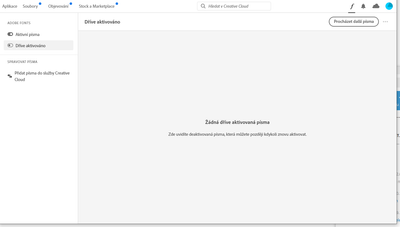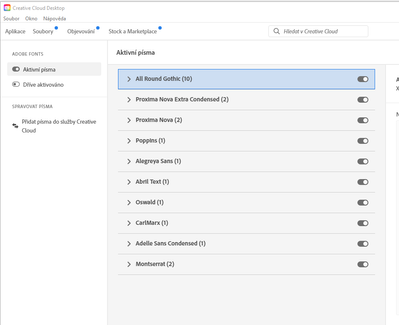Adobe Community
Adobe Community
- Home
- Adobe Fonts
- Discussions
- Re: Creative Cloude desktop app won't show active ...
- Re: Creative Cloude desktop app won't show active ...
Copy link to clipboard
Copied
Hello fellow creatives,
after signing out of my account in the creative cloud desktop app and signing back in, no fonts are showing under active or inactive fonts.
I get what I assume is the starting page for when you don't have any fonts yet.
Wierd thing is, when I click on search for fonts and get to the browser overview of all the adobe fonts I can manage my fonts just fine. They are all there, I can activate and deactivate them but nothing shows up in the app.
I searched for updates but all programms are up to date.
I deinstalled creative cloud and installed it again, no luck.
At this point I am out of ideas.
I'm working on a HP Z8 G4 with Windows 10 Pro Version 1909.
Any help would be appreciated.
 2 Correct answers
2 Correct answers
Hi All,
We are sorry for the trouble. It is a known issue with sync services that impacted our fonts services, and the team is working on fixing it as soon as possible.
You may also track the status of the issue at: https://status.adobe.com/
We are sorry for the frustration.
Thanks,
Harshika
<Marking as correct only to highlight>
This issue blocked new font activations and has since been resolved. We are working with our partner teams to provide more detail on our status page.
Thank you for waiting while we worked to get things back up and running. If you’re still experiencing issues please contact Adobe Care or direct message AdobeCare on Twitter.
Copy link to clipboard
Copied
Having the same issue, I contacted help support, wasn't much help, in the end the person said that they were having some issues and were trying to solve it. Honestly the support just made it worst, because at least at the start of the day I could see some of the fonts, now after the help and updating the creative cloud app I see nothing, zero fonts.
Copy link to clipboard
Copied
I'm sorry to hear you're having trouble. There was a brief outage for the Creative Cloud desktop app earlier, and we think this may have triggered the issue.
Our engineering teams are treating this with top priority and are actively working to resolve the issue. Please follow this post for further updates.
Copy link to clipboard
Copied
Hi Molly, I send you all the Information. If you need anything else plese let me know.
And so everyone has this info as well:
On the same network I tried a different computer as well as a different license with the same result.
Best regards,
Leandra
Hello, Molly, I am sort of desperate here. Having a same problem. I am supposed to send data to print today, which is impossible without fonts. I am gonna loose a client over this issue. What am I suppose to do? I tried everything - uninstalled the whole Creative Suite, checked all the permissions of synchronization...nothing. List of font stays blank, despite the fact, that the fonts on website are active in my account. Please help. The customer support was completely useless. Hate the robots...
Copy link to clipboard
Copied
I am having the same issue and would love to help, but your private message system doesn't accept ".log" files.
Copy link to clipboard
Copied
try orlova@ohdeer.cz please
Copy link to clipboard
Copied
For some reason all my fonts are lost exept 10!
And it isn't syncing issue.
They are gone from cloud too.
I lost all my fonts and I don't even know which fonts. Because the list of deactivated fonts is EMPTY!
I am having fonts issues for weeks now. It is deeply affecting my work.
@Moly doane
Copy link to clipboard
Copied
ARE THE FONTS OUT AGAIN!!!????!?!?!?
Copy link to clipboard
Copied
I'm having this issue as well which started this evening. But i'm on the lates M1 mac. I went through and did all the troubleshooting as recommended. Did 2 sessions of the virtual support session. Support did not help.
Ran Adobe Creative CLoud Cleaner.. -- that didnt work either.
Activated fonts show status (activated or inacative) on adobt font site on the web browser. Creative cloud desktop app however does not show any active fonts and the activated fonts are not visible in app.
Spent the last 5 hours trying to troubleshoot it with no success.
Sure would be nice to have it solved before tomorrow's work day.
Copy link to clipboard
Copied
Same!!! Spent hours troubleshooting. Did every step. I logged in and out of creative cloud and now I have zero fonts to work with. I hope this is fixed. Ridiculous issue to suddenly happen
Copy link to clipboard
Copied
Same!!
Copy link to clipboard
Copied
Hello all,
I am having the EXACT issue. I am actually using 4 computers. I am entitled to 2 instances of the license. So I switch between computers using the Adobe license management system. Not only the Adobe Creative Cloud is behaving as if this is the first time I start it, but one particular font family that I was using (Almaq) is no longer installed on any of my computers, even through the adobe font manager shows that it is active. I just used the font yesterday!!
Copy link to clipboard
Copied
Hi All,
We are sorry for the trouble. It is a known issue with sync services that impacted our fonts services, and the team is working on fixing it as soon as possible.
You may also track the status of the issue at: https://status.adobe.com/
We are sorry for the frustration.
Thanks,
Harshika
<Marking as correct only to highlight>
Copy link to clipboard
Copied
At minimum, please place a temporary notice on your Font Activation Troubleshooting page. Logging out of creative cloud makes the issue WORSE and you go from not being able to use newly activated fonts - to complete loss of all activated fonts.
Copy link to clipboard
Copied
Exactly the same situation for me, but have only just found this explanation for the issues I've been experiencing. I have been trying all sorts of things to solve this, you really need to be more communicative to your customers. A message through this so-called connected CC service would have saved some of us a lot of anxiety, please don't just wait for us to find things out in the forums. Disappointed, to say the least!
Copy link to clipboard
Copied
Please find a way to notify your users of things like this. I have spent hours today trawling sites trying to find a fix and trying all sorts of things. Lost hours of work for my client. Had to find another mac to send client files as I couldn't get things done.
How long do you anticipate this being an issue?
We pay a lot of money for the pleasure of using this product – this service is appalling. How do I file for compensation?
Copy link to clipboard
Copied
I agree, a notice of interuption would have been nice, as I have been wasting time troubleshooting myself. 😕
Copy link to clipboard
Copied
How can this NOT be fixed yet. I can't finish projects. I can't send files to print. I am missing deadlines. THIS IS COMPLETELY UNACCEPTABLE. It's not like I can't access my Instagram account... THIS IS OUR LIVELIHOOD!!!!!!!!
Copy link to clipboard
Copied
Hi! Any updates here?
Copy link to clipboard
Copied
Also, this is marked as SOLVED. At the very least, change that notation!!!
Copy link to clipboard
Copied
Really bad, you should have sent an email notice, we had spent hours figuring out what had happened, we had to stop our projects. We can't work now. But we paid, too much, for the quality of the service, bugs, bug bugs in every release and now this apocalypic situation without a notice of the iussue, without an update.
Copy link to clipboard
Copied
Placing a temporary banner at the top of the https://fonts.adobe.com/ would have saved me 2 hours of me troubleshooting on my end trying to figure out why the fonts were not syncing. Argh! Will there be some sort of notice letting us know that it is fixed?
Copy link to clipboard
Copied
And one more thing. I would not list say that this minor issue. 
Copy link to clipboard
Copied
Well said!