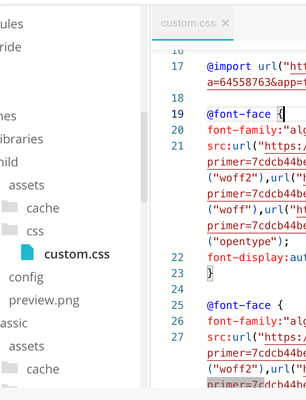Adobe Community
Adobe Community
CSS Alga Font
Copy link to clipboard
Copied
How do I insert the Alga font into my CSS?
Copy link to clipboard
Copied
Add the HTML code <link rel="stylesheet" href="https://use.typekit.net/XXXXXXX.css"> inside the <head> tag of your website. Alternative, add @Import url("https://use.typekit.net/XXXXXXX.css"); to your main CSS file or inside a <style> tag. (Replace XXXXXXX with your actual Project ID).
Then, add this inside your CSS file wherever you want a font change: font-family: alga, serif;
For example, I have a header menu with the class name "topmenu" and I want it to use this font. I'd have to write the following into my CSS file:
.topmenu {
font-family: alga, serif;
// ... everything else, such as color, font size, etc
}
Copy link to clipboard
Copied
Hi,
If You want to add Adobe agla font to your CSS file.
Then use @Font-face likewise,
@Font-face {
font-family: agla;
src: url(//you need to add the directory path of font);
}
otherwise use
@Import url(//Add font link from broswer); /* https://fonts.adobe.com/fonts/alga */
Hence take a look at the above 2 solutions. It will resolve your problem.
Prasanna Patwardhan
Front-end Enginner
Copy link to clipboard
Copied
I dit it but nothing happens...
Unfortunately i'm not an expert, i just followed the instruction i reveived...
Copy link to clipboard
Copied