Copy link to clipboard
Copied
Every time I open creative cloud & sync fonts, my web & system fonts change (I'm using windows 10).
Why is Creative Cloud fonts changing my system fonts??? I have tested the following:
- Close the application and restart the computer - fonts back to normal.
- Open the application and browse web or use Microsoft applications - fonts have been changed.
The font seems to be Open Sans. It's illegible as a system font.
How can I make this stop?
 1 Correct answer
1 Correct answer
It sounds like you are seeing an issue with how some web font services write their CSS. The CSS can look for a locally-installed version of the font first, and use any match it finds on your computer (such as the version from Adobe Fonts). The desktop font may have a different character set or language support than the web fonts, and so the website doesn't display as expected.
There are more details in this blog post:
http://bramstein.com/writing/web-font-anti-patterns-local-fonts.html
> How can
...Copy link to clipboard
Copied
It sounds like you are seeing an issue with how some web font services write their CSS. The CSS can look for a locally-installed version of the font first, and use any match it finds on your computer (such as the version from Adobe Fonts). The desktop font may have a different character set or language support than the web fonts, and so the website doesn't display as expected.
There are more details in this blog post:
http://bramstein.com/writing/web-font-anti-patterns-local-fonts.html
> How can I make this stop?
Remove the version of Open Sans that you have activated from Adobe, so that the website will apply the default web font again.
You can remove Open Sans from your font selections by visiting https://fonts.adobe.com/fonts/open-sans and clicking the "All Fonts Active" slider at the top to un-select them.
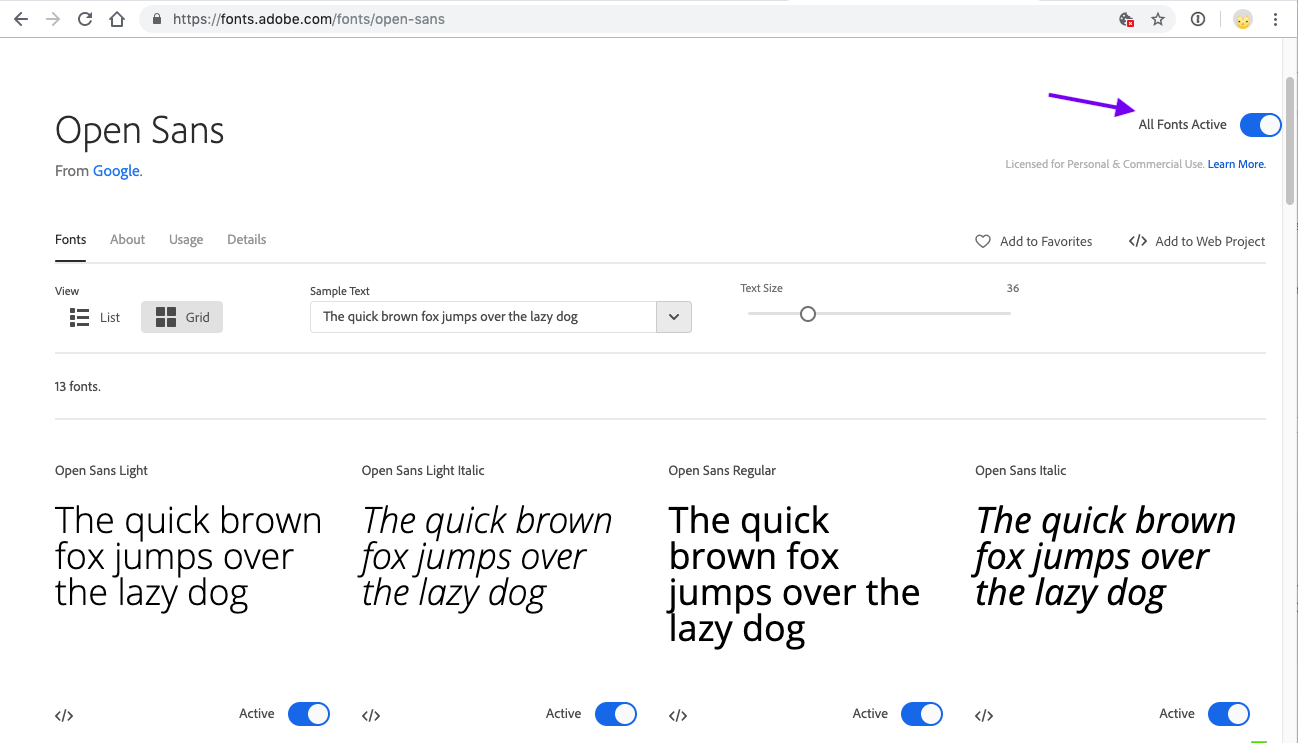
I hope that this helps,
-- liz