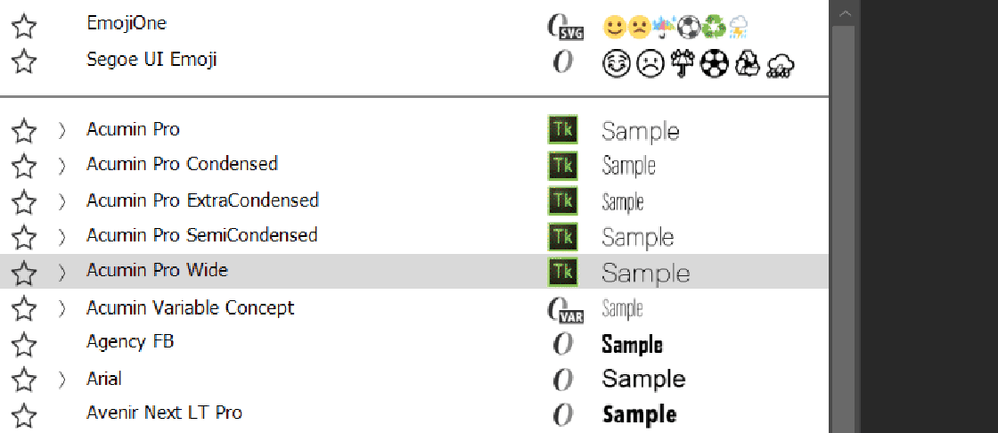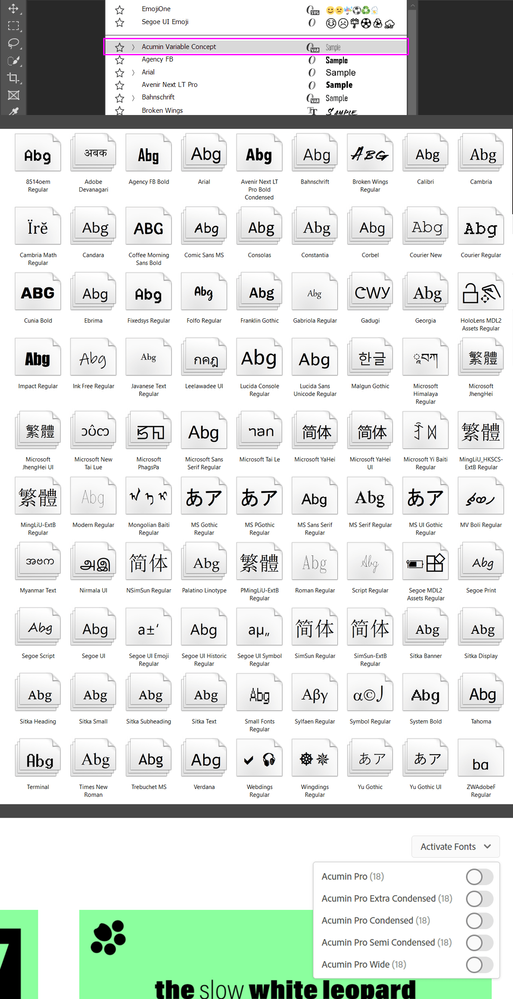Turn on suggestions
Auto-suggest helps you quickly narrow down your search results by suggesting possible matches as you type.
Exit
- Home
- Adobe Fonts
- Discussions
- Font showing. Not Activated. Not stored in 'Fonts'...
- Font showing. Not Activated. Not stored in 'Fonts'...
0
Font showing. Not Activated. Not stored in 'Fonts' folder?
New Here
,
/t5/adobe-fonts-discussions/font-showing-not-activated-not-stored-in-fonts-folder/td-p/11443736
Sep 18, 2020
Sep 18, 2020
Copy link to clipboard
Copied
Hello.
I've got a font in my drop down list in Adobe showing as 'Acumin Variable Concept' although I've never installed the font. I've also never used it via Adobe fonts and it is deactivated. I just reformated my PC and it is still there. Also when I activate the font in Adobe fonts it comes up as a seperate font.
Does anyone know how I can remove this font? It must be stored locally somewhere.
Community guidelines
Be kind and respectful, give credit to the original source of content, and search for duplicates before posting.
Learn more
Adobe Employee
,
LATEST
/t5/adobe-fonts-discussions/font-showing-not-activated-not-stored-in-fonts-folder/m-p/11468489#M3075
Sep 28, 2020
Sep 28, 2020
Copy link to clipboard
Copied
Hi there,
Sorry for the delay in response. Would you mind trying the steps suggesed here: https://support.microsoft.com/en-in/help/314960/how-to-install-or-remove-a-font-in-windows and let us know if that helps?
Thanks,
Harshika
Community guidelines
Be kind and respectful, give credit to the original source of content, and search for duplicates before posting.
Learn more
Resources
Troubleshooting
Helpful links
Fonts Licensing
Copyright © 2024 Adobe. All rights reserved.