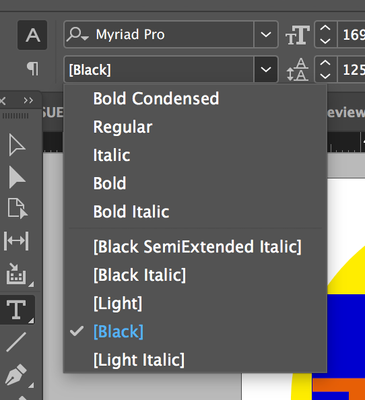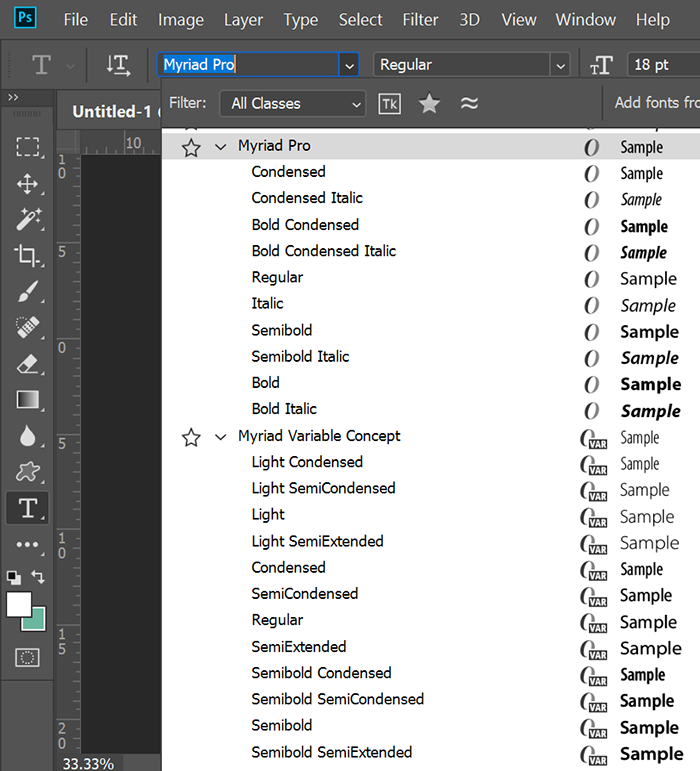Fonts disappearing
Copy link to clipboard
Copied
I use Adobe through my university. Recently a few of the fonts I've been using for a project have disappeared off Adobe Fonts, and I can't reactivate them.
As you can see with Myriad some of the types have disappeared, and Adobe Fonts offers no choice to reactivate.
I've tried restarting Creative Cloud and my laptop, but nothing is making them reappear. But I can see they exist when I log out of Creative Clouds and check again.
Anyone have any ideas? My university IT team don't have any answers.
Copy link to clipboard
Copied
Last time I checked, Myriad Pro came with Adobe apps like Photoshop and Illustrator. There was nothing to activate on Adobe Fonts.
If your Open Type fonts have gone missing, that's usually a sign that the installed fonts are corrupted and need to be replaced.