- Home
- Adobe Fonts
- Discussions
- I can't activate fonts even though I have CC all a...
- I can't activate fonts even though I have CC all a...
I can't activate fonts even though I have CC all apps plan
Copy link to clipboard
Copied
I believe Adobe Fonts thinks I am a basic user when I have a CC All Apps Annual Plan. I have tried signing out of Creative Cloud, quitting the application, restarting, then signing in again, but it doesn't work. I don't know what to do, please help this is delaying a project I'm working on.
Screenshot of the Adobe Fonts website; it doesn't have the activate option.
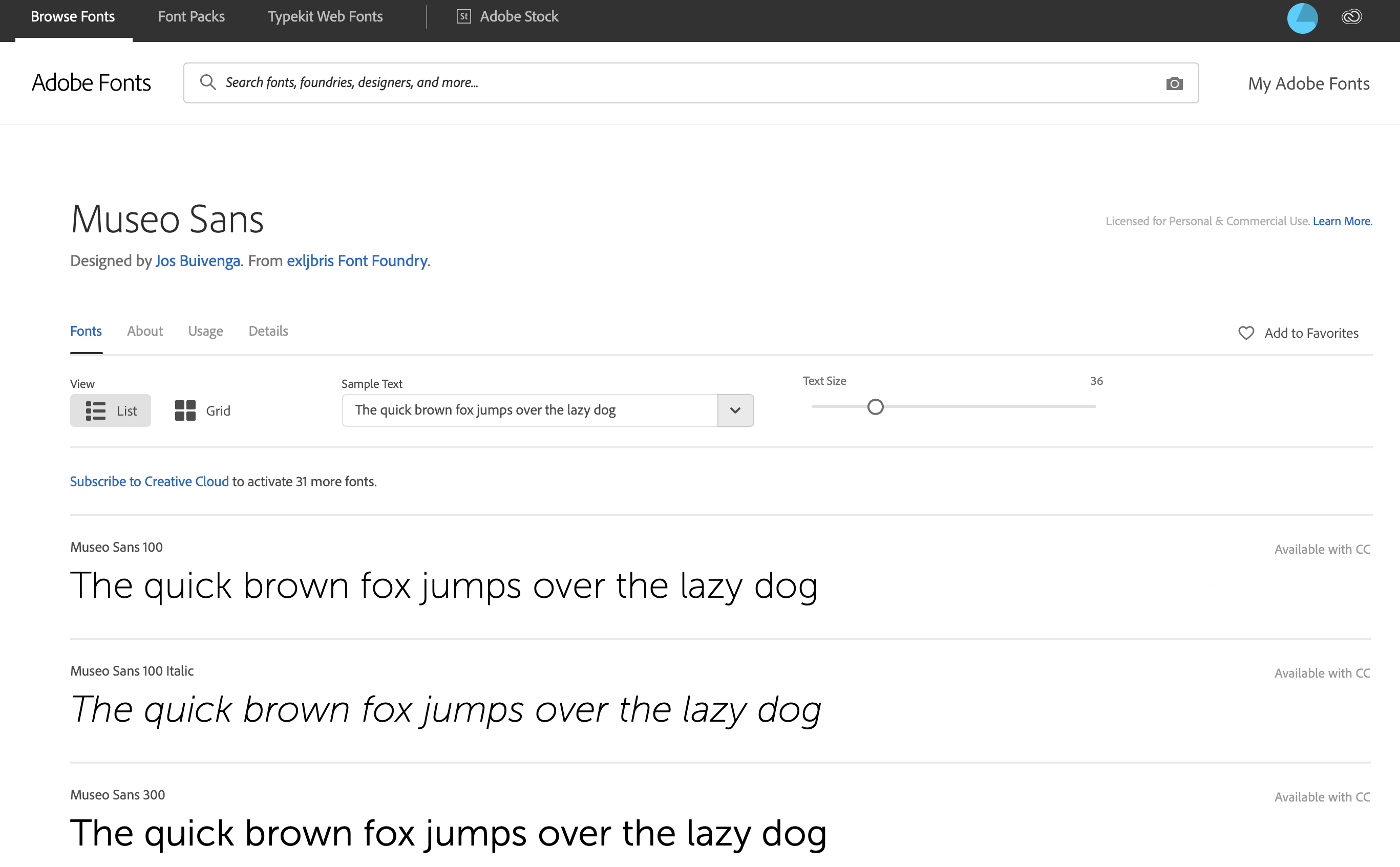
Edit: Screenshot that I have CC

Copy link to clipboard
Copied
Hi Kevin,
I'm sorry that you ran into trouble with this. Please get in touch at https://helpx.adobe.com/contact.html with your Creative Cloud subscription information so we can take a look at your account details.
Thank you
-- liz
Copy link to clipboard
Copied
was there a solution to this because I have been trying to solve this problem for two and a half hours now and have be on customer help for one of those with no resolution.
Thanks for any info
Paul
Copy link to clipboard
Copied
As they will not tell you this unless you sit talking to tech and customer service for 2 and a half hours, If you have an education account not all fonts are available that would be if you have the creative cloud normal edition. this is why it acts like you haven't got an account with some font and says available with cc. I hope this saves some people sometime.
Paul
Copy link to clipboard
Copied
Hi SanPaulio,
I bumped into the exact same problem just last Friday and support couldn't help me either...I'd be ok to accept your explanation but in the past, I was able to activate those fonts even having this educational CC account which now does not seem to be the case anymore. Since my account didn't change, Adobe must have changed something or do you think I was just being lucky all the years before? ![]()
Also, how can I see what fonts are actually available for my account? All I can see and filter for is "Available for CC" which apparently is not an option for my educational (?!) CC account. Right now, it looks like I can't activate ANY free fonts anymore.
Copy link to clipboard
Copied
Hi Svenjas,
Interesting... I have found that if you go to your cc app click the browse available fonts file it will open up a list of 187 fonts that you can activate with the educational edition. If you would like more free fonts you can find sites such as https://fontzone.net/ where you can download fonts for free if for personal use. then if you just go control panel and paste the .ttf it in font file. Then you will have them to use in all programs.
Hope this helps,
Paul