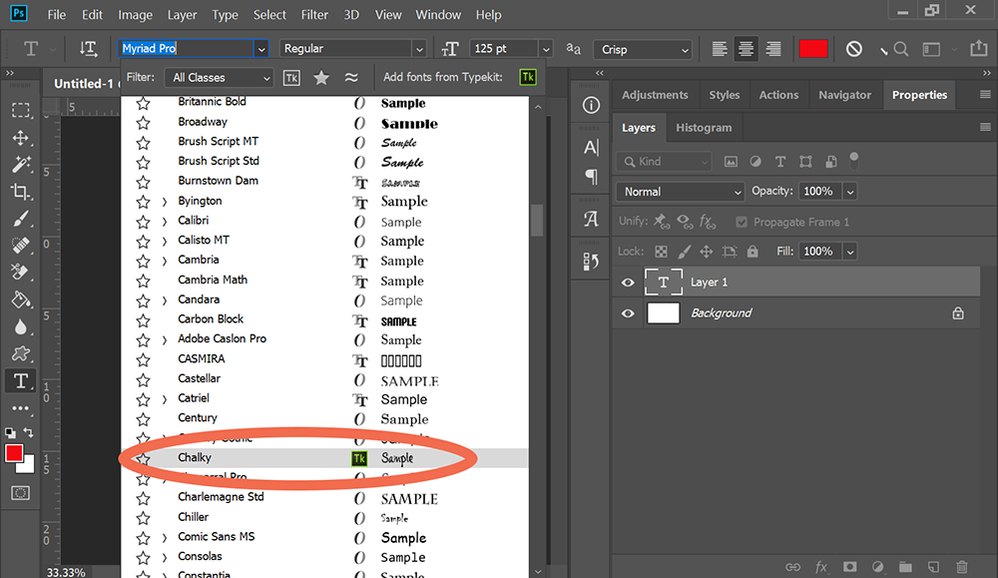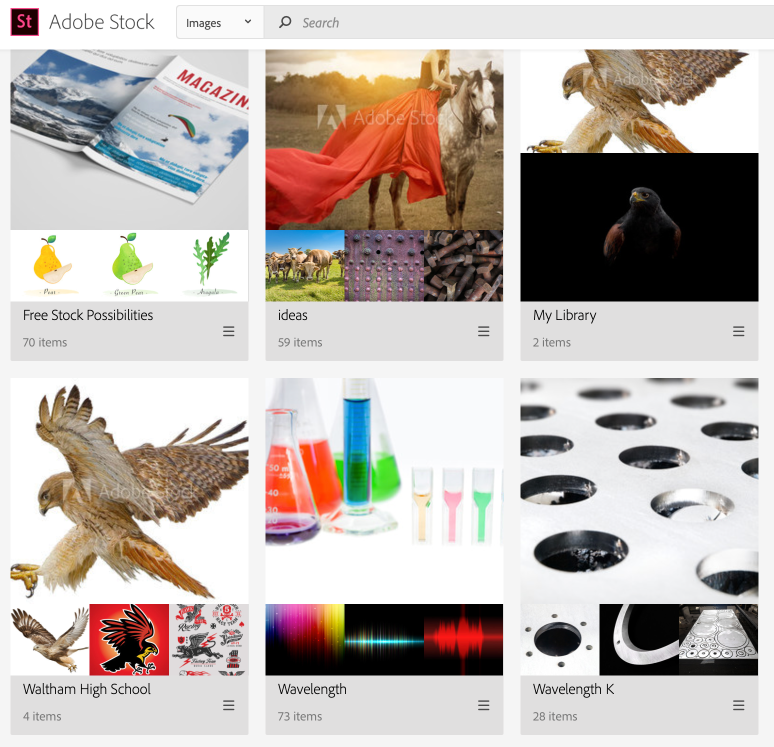I need a way to manage projects/make libraries, in Adobe Fonts?
Copy link to clipboard
Copied
Hello, Illustrator Community!
https://stock.adobe.com has libraries that I can create to save stock to for later reference, to share with clients, etc. Why does Adobe Fonts not have something like this? I'm browsing for fonts for a logotype and it seems like my choices are to Favorite a font or Activate it- or save it to a Web project. None of these choices are efficient for my workflow. I need a way to manage prospective and used fonts, for a particular project. Can someone point me to an easy way to do that, with the current tools?
What I have been doing is creating AI docs with the activated fonts in real time, as I search, but this requires a ton of back and forth, finding the fonts in the general font list, applying them to the art-board type. Activating them and de-actovating them individually when the project is over, from among all my Favorted and Active fonts. The Favorite list is helpful but gets confusing because I've got more than one project going and others that I am saving as Favorites, as an archive, for the next phase of development.
Adobe Fonts doesn't even have it's own community support page. I love the product just wish it was better; given more atttention.
Copy link to clipboard
Copied
Hi there,
Sorry for the delay in response and thank you for sharing your feedback. I will make sure to share your feedback with our team for making improvements in the future.
We really apreciate your team and feedback.
Thanks,
Harshika
Copy link to clipboard
Copied
I've been looking for exactly the same functionality as user cljfford.
How is this still not a feature — after three years?!?
Monotype offers this functionality at Myfonts and it is extremely helpful in my branding design projects with clients.
Until Adobe Fonts makes a similar feature available, I will save myself hours of time and direct my clients to Monotype for font options to consider and purchase.
Cheers,
Brad
Copy link to clipboard
Copied
Maybe I'm not understanding the problem well enough. But my Adobe Fonts are automatically saved to my Library and appear in my apps -- denoted by a black & green TK logo because Adobe Fonts was formerly called Typekit. See screenshot from Photoshop.
Copy link to clipboard
Copied
Thanks for the reply, Nancy. That's not quite what I am after, since, once a font is deactivated it's gone from the active list. Other fonts of interest might just be prospective, in the font search phase, and might not need to be activated. What I think would be useful is a system like the one in this screen shot, where I could create a library for a project's possible fonts, or attach fonts to a general project resource library.