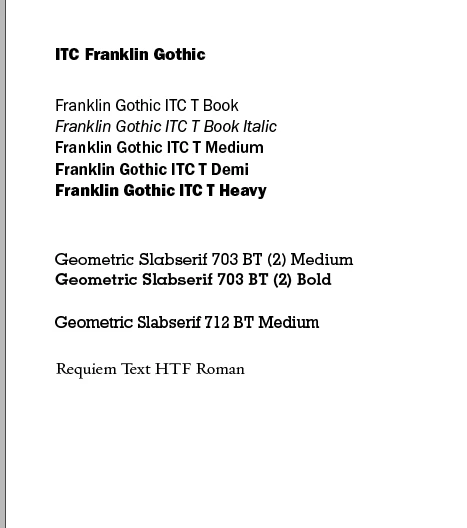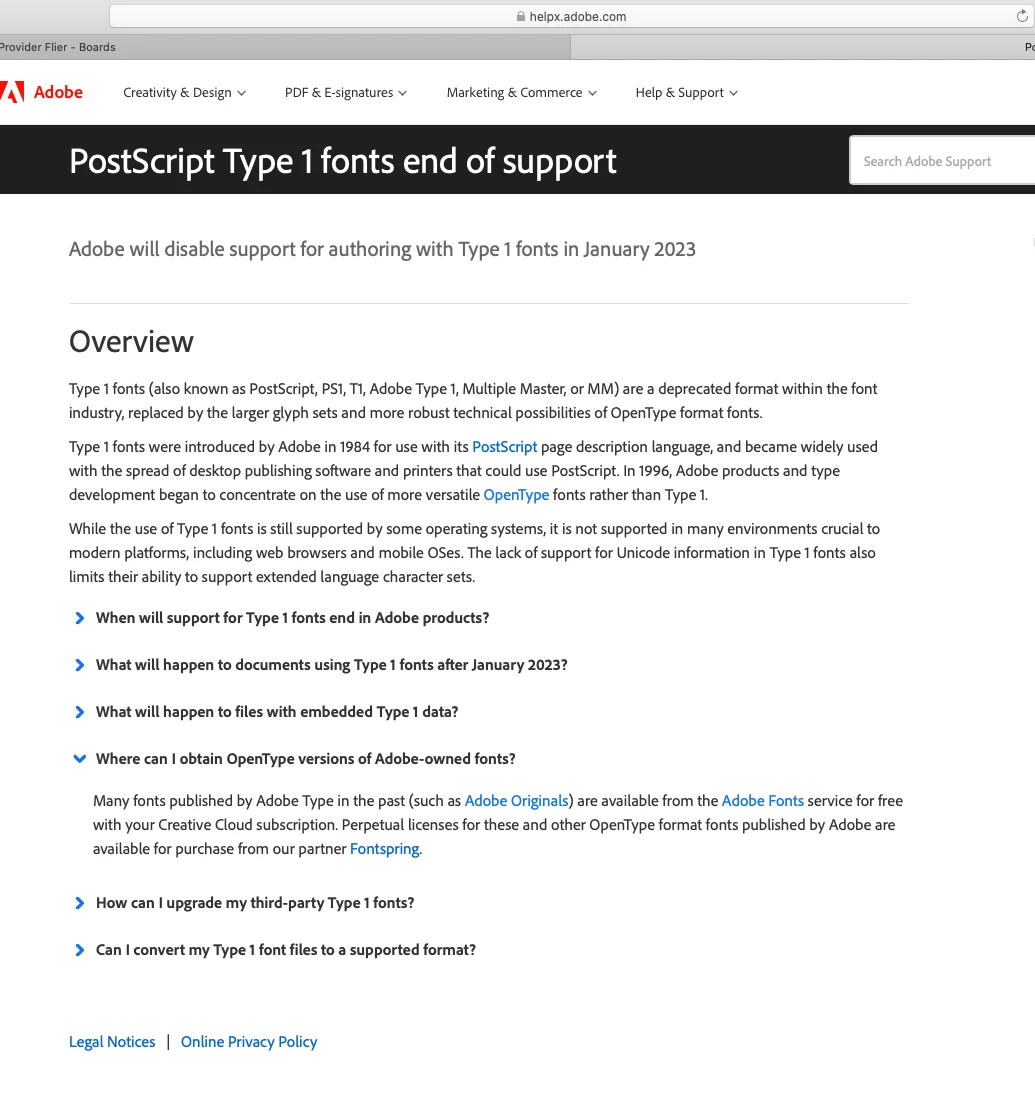Question
PostScript Type 1 fonts end of support
Hello,
A few of my end users who are using Adobe Acrobat DC Pro on their Macs are seeing this notification. They use the fonts below for their publications.
Can some explain to me if my end users should be worried about this?
Is there something I can do as an IT assistance to workaround this end of support?