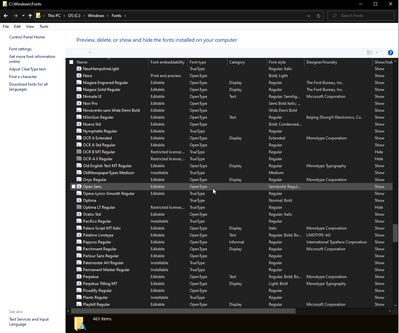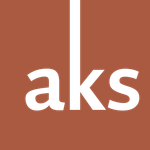Adobe Community
Adobe Community
- Home
- Adobe Fonts
- Discussions
- Proxima Nova family - Is this PostScript Type 1 fo...
- Proxima Nova family - Is this PostScript Type 1 fo...
Proxima Nova family - Is this PostScript Type 1 font
Copy link to clipboard
Copied
I got a warning that PostScript Type 1 fonts end of support beginning of 2023. Is Proxima Nova part of this support? When I was using this font, I got a warning.
Where do I see a list of all PostScript Type 1 fonts?
Copy link to clipboard
Copied
Hi There,
You can find out the type by looking in the fonts folder on your system for fonts you have installed. For Example, if you use Windows, the folder is found under C:\Windows\Fonts. Double-click on any font to open a window and further check the font type. If you have any Adobe Fonts activated through your CC subscription, those are not Type 1 font. If you don't have the font installed or activated, you'll need to find the original foundry and look at the font description. please refer to the images attached in this thread.
Also as you mentioned already, starting in January 2023, any PostScript Type 1 fonts will not appear in your font list. Any documents using PostScript Type 1 fonts will trigger a “missing font” error when opened. The best thing you can do is start now in making your font replacements, You can consciously choose alternate font types (TrueType or OpenType fonts) for new projects, and disable Type 1 fonts from our systems as you find replacements. I'm sorry the news isn't any better than that.
You can read Adobe's notice here about the decision. https://helpx.adobe.com/fonts/kb/postscript-type-1-fonts-end-of-support.html
I hope this helps and answers your query. Please let us know if you need any more details.
Regards,
Neelam
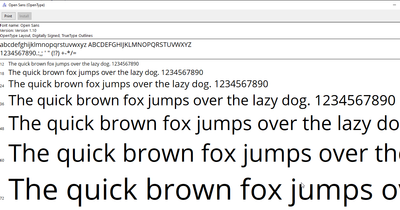
Copy link to clipboard
Copied
Jen:
THE QUICK ANSWER:
Almost all typefaces designed and released before 2000 were published either in the PostScript Type 1 or the original TrueType format. Proxima Nova is one of them: it was first published in 1994 as Proxima Sans.
Like many PostScript Type 1 fonts, Proxima Nova has been revised, updated, and published in OpenType format. You can either purchase licences directly from the designer Mark Simonson, or install it using Adobe Fonts:
https://www.marksimonson.com/
https://fonts.adobe.com/fonts/proxima-nova
But before you install the newer OpenType version of Proxima Nova, you’ll need to remove the existing PostScript Type 1 version from your system. And you’ll also need to update all of your working files to reflect that change.
THE MORE DETAILED ANSWER:
Fonts can be installed in several places. If you’re working on an InDesign layout file that is part of a package, check the ‘Document fonts’ folder in the package folder. Otherwise, the best place to check is in you operating system’s font folders:
Macintosh:
System-wide = /Library/Fonts/
User-specific = /Users/«username»/Library/Fonts/
Windows:
C:\Windows\Fonts\
On Macintosh and Windows, TrueType and OpenType fonts are typically individual files. But PostScript Type 1 fonts require two or three files for a single font. Type 1 fonts files are also specific to operating systems: you can’t use Macintosh Type 1 fonts on Windows.
A general rule about file names:
• ‘.otf’ files are OpenType fonts with PostScript data
• ‘.ttf’ files can be OpenType fonts with Truetype data
• ‘.ttf’ files can also be Truetype fonts
• ‘.ttc’ files are Truetype fonts that Microsoft sometimes installs in Windows and with Office
• ‘.dfont’ files are Truetype fonts that Apple installs in macOS
• anything else – with or without a file extension – is most likely an older PostScript Type 1 or older TrueType font
OpenType fonts with PostScript data – these use the ‘.otf’ and ‘.ttf’ file name extensions – are okay, and will continue to actively supported by Adobe applications. All of the typefaces available on Adobe Fonts are OpenType fonts, and most of them are ‘.otf’ font files with PostScript data.
But older PostScript Type 1 fonts will no longer be supported, starting with the Creative Cloud 2023 applications.
On a Macintosh, Type 1 fonts can be difficult to tell apart from old TrueType fonts. A Type 1 font will have two files: a Suitcase ‘.suit’ file with miscellaneous data, and another extension-free file that contains the vector outline data.
If you need to confirm the format of a font file, simply select the file in the Finder and use the ‘File > Get Info’ (⌘-I) command. If the font’s file name doesn’t end in .otf’, ‘.ttf’, ‘.ttc’, or ‘.dfont’, it’s most likely an old Type 1 or TrueType font.
PostScript Type 1 fonts on Windows also use multiple files for a single font. Typically these files end in ‘.pfb’, ‘.pfm’, ‘.afm’, and very rarely ‘.pfa’ and ‘.ofm’. Different typefoundries use different file name conventions, so the easiest method is to look for anything that isn’t ‘.ttf’, ‘.ttc’, or ‘.otf’.
If you keep getting warnings in Adobe applications about specific document fonts being in PostScript Type 1 format, chances are good that those typefaces are also available in the newer OpenType format. For example, Proxima Nova is readily available on Adobe Fonts:
https://fonts.adobe.com/fonts/proxima-nova
If you’re seeing warnings about having a Type 1 version of Proxima Nova installed, chances are that it’s in your operating system folders. These font folders generally take precedence over other installations of the same fonts, and local fonts may prevent Adobe Fonts from being activated if there’s a conflict with font or file names.
If you licensed older PostScript Type 1 fonts that are not available on Adobe Fonts, the best solution is to contact the original typefoundries directly. For example: Proxima Nova was designed by Mark Simonson. The Type 1 fonts in your documents were originally licensed either from Simonson Studio, or a font reseller like FontSpring or MyFonts.
If you know from whom you originally purchased your PostScript Type 1 font licence, it’s best to start with them to see if they offer a way to upgrade. In some cases, upgrading from Type 1 to OpenType can be free; in other cases, there may be a price because the OpenType version includes extra features.
If you no longer know how you licensed a specific Type 1 font, the best place to start would be with the original type designer or the foundry they use to directly publish their typefaces. In the case of Proxima Nova, the best place to start is with Mark Simonson himself:
If you’re still actively using PostScript Type 1 fonts in your current work, now’s a good time to get OpenType versions. Either that, or find acceptable replacement typefaces in OpenType format that won’t compromise your working files and designs too much.
If you want to continue using historical working documents, installing OpenType fonts to replace existing PostScript Type 1 fonts is just one task that you’ll need to do. Another important task is to update your working files to use OpenType fonts.
Any working file that has text set in PostScript Type 1 fonts will continue to use those Type 1 fonts until you decide otherwise. Once you reformat all the text in a document to use OpenType fonts, the Type 1 warning you’re see when you open the file will go away.
Switching fonts in working documents may feel quite daunting. Fortunately, some applications have a feature to make this process easier.
For example: InDesign has a ‘Type > Find Font…’ menu command that opens a dialogue box summarizing every font used in a document. It also gives you the ability to switch one font out for another across an entire document. And if you use Paragraph and Character Styles for formatting text, Find Font also allows you to revise any style as you switch one font for another.
I hope that answers your question. If not, please let me know.
Best regards
Andrew
–30–