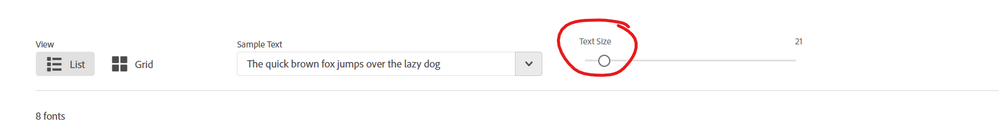Turn on suggestions
Auto-suggest helps you quickly narrow down your search results by suggesting possible matches as you type.
Exit
- Home
- Adobe Fonts
- Discussions
- Sample text for all fonts appears in small caps
- Sample text for all fonts appears in small caps
0
Sample text for all fonts appears in small caps
New Here
,
/t5/adobe-fonts-discussions/sample-text-for-all-fonts-appears-in-small-caps/td-p/13280168
Oct 19, 2022
Oct 19, 2022
Copy link to clipboard
Copied
Both on the Adobe Fonts webstite and in Creative Coud Desktop, the sample text (e.g., The quick brown fox jumps over the lazy dog") for all my fonts appears in small caps. Is there a setting for this I can change?
Community guidelines
Be kind and respectful, give credit to the original source of content, and search for duplicates before posting.
Learn more
Adobe Employee
,
LATEST
/t5/adobe-fonts-discussions/sample-text-for-all-fonts-appears-in-small-caps/m-p/13280417#M6955
Oct 19, 2022
Oct 19, 2022
Copy link to clipboard
Copied
Hi @Steven I. Wallach ,
Could you please share the screenshot of the issue you're seeing? Try increasing the size of the text to check if that helps.
Community guidelines
Be kind and respectful, give credit to the original source of content, and search for duplicates before posting.
Learn more
Resources
Troubleshooting
Helpful links
Fonts Licensing
Get ready! An upgraded Adobe Community experience is coming in January.
Learn more
Copyright © 2025 Adobe. All rights reserved.