Question
Search function in Adobe Font Manager
Hi! I'm posting this here in the hopes that someone in the Adobe Product team will see it:
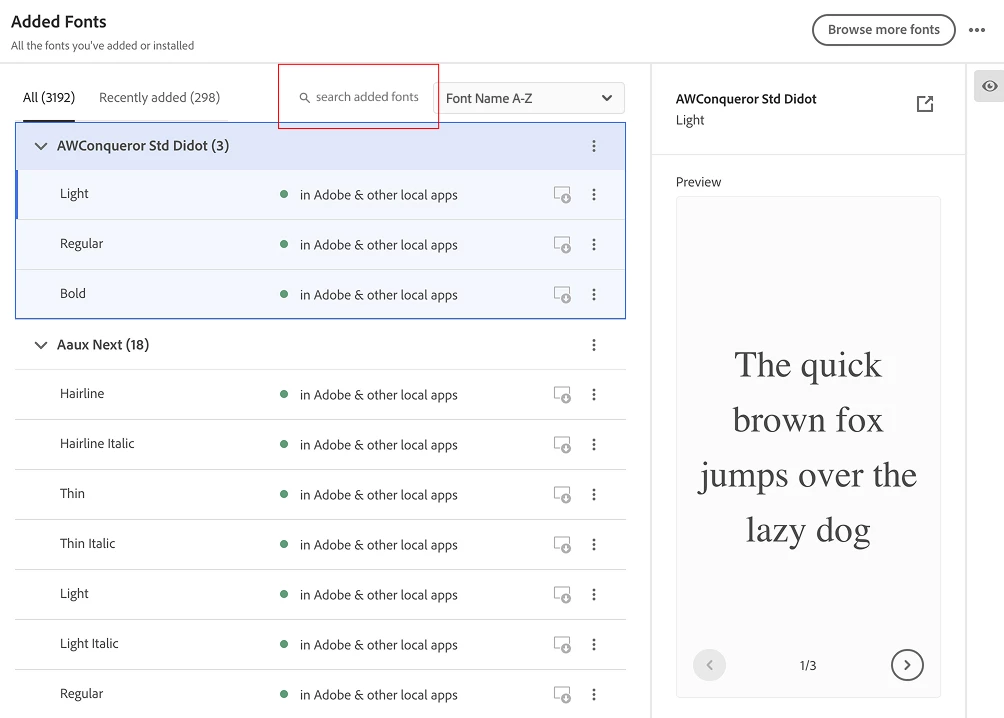
There needs to be a search function here so we can find fonts that have uninstalled themselves. I'm begging for this - it's insane to make us scroll through the list, it's massive and takes forever to load. Look! I've solved the UI - please add it!

