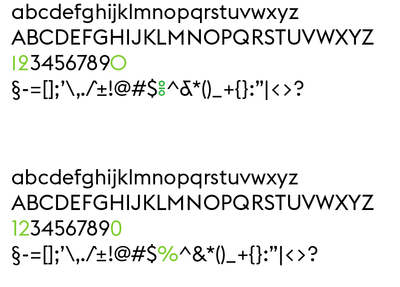0
New Here
,
/t5/adobe-fonts-discussions/set-alternative-glyph-number-as-default-in-font/td-p/13864681
Jun 14, 2023
Jun 14, 2023
Copy link to clipboard
Copied
Dear all,
I need your help!
Im working with Font: Euclid Flex regular & light.
Some of the numbers in this font are hare to read/ confusing. Luckly the font glyphs offer a good alternative (see screenshot option 5).
As i use this very often, its a lot of work to adjust all number manually. So i would like to set this alternative glyph as a default in this font. Is that possible? How?
TOPICS
FAQ
,
How to
,
Missing feature
Community guidelines
Be kind and respectful, give credit to the original source of content, and search for duplicates before posting.
Learn more
 1 Correct answer
1 Correct answer
New Here
,
Jun 14, 2023
Jun 14, 2023
Found it myself 😉
You can select different style sets:
Type -> OpenType -> Stylistic sets
New Here
,
/t5/adobe-fonts-discussions/set-alternative-glyph-number-as-default-in-font/m-p/13864874#M8222
Jun 14, 2023
Jun 14, 2023
Copy link to clipboard
Copied
Found it myself 😉
You can select different style sets:
Type -> OpenType -> Stylistic sets
Community guidelines
Be kind and respectful, give credit to the original source of content, and search for duplicates before posting.
Learn more
LEGEND
,
LATEST
/t5/adobe-fonts-discussions/set-alternative-glyph-number-as-default-in-font/m-p/13867006#M8231
Jun 14, 2023
Jun 14, 2023
Copy link to clipboard
Copied
I'm thinking this question is about a specific Adobe app. Is it InDesign?
Community guidelines
Be kind and respectful, give credit to the original source of content, and search for duplicates before posting.
Learn more