 Adobe Community
Adobe Community
- Home
- Adobe Fonts
- Discussions
- Re: Unable to access all adobe fonts even though s...
- Re: Unable to access all adobe fonts even though s...
Unable to access all adobe fonts even though signed in to Adobe Account
Copy link to clipboard
Copied
Hi
My issue is that I can only access a limited amount of fonts in Adobe fonts. I have a Creative Cloud all apps account and have been utilising Typekit fonts for several years however over the last couple of days I can no longer access all fonts and the fonts I did have synced are no longer available in my Adobe Apps, which is causing some major problems. I have tried signing in and out of my account several times and restarting my mac also did not help. All my apps, Creative Cloud and OS are the latest versions and I am signed into Creative Cloud, see screen shot.
Any help gratefully received.
Thanks
Euan
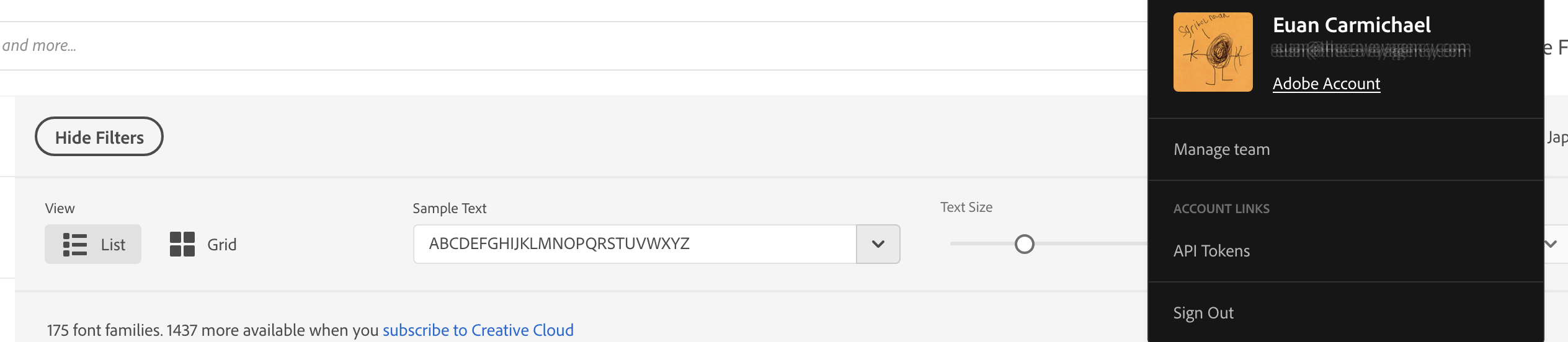
Copy link to clipboard
Copied
Please post in the proper forum. This forum is for general Type & Typography issues as opposed to the Adobe Fonts service (formerly Typekit).
Moving this thread to the proper forum.
- Dov
Copy link to clipboard
Copied
Yeah thanks for that, I see my mistake now but the heading for the other forum under Less Common Issues is "Type Products" – not really obvious that it is only for general type & typography issues!
Copy link to clipboard
Copied
Hi ECarmichael,
From the screenshot, it looks like you might be an admin for a CC for Teams plan. If this is the case, that would explain why you don't have full access to Adobe Fonts. If you add yourself as a user, you would have the same access.
Cheers,
Benjamin
Copy link to clipboard
Copied
Posted elsewhere too:
Hi! I can't find a good forum for my question, and I am hoping someone can help me or send me the right way. I am currently working on fonts for my re-brand, and have used Adobe Fonts. It says if I activate fonts, it comes up in my font menus elsewhere. I have activated at least 7 fonts, but only one is coming up in Wix... and only the standard name of the font, not the variations. Thanks in advance for the help!
