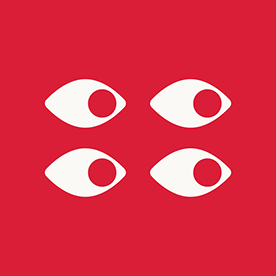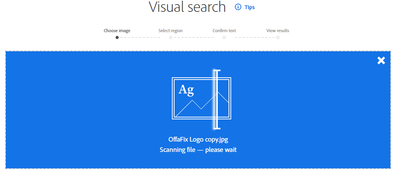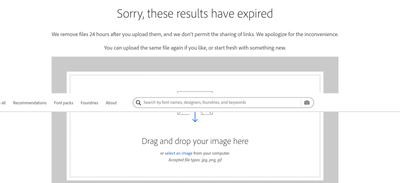- Home
- Adobe Fonts
- Discussions
- Re: Visual search in adobe fonts is not working.
- Re: Visual search in adobe fonts is not working.
Visual search in adobe fonts is not working.
Copy link to clipboard
Copied
Hi. It's been a few months since I've been doing visual research on adobe fonts. It scans the image and stops right there. Nothing else happens, it gets stuck, it doesn't advance to the part of delimiting the box.
Is anyone going through this or managed to resolve it?
Copy link to clipboard
Copied
I am having the same issue today. Some free resources in other places are working, so it makes Adobe look bad in front of my client who's asked me to make some small changes to a logo file.
Copy link to clipboard
Copied
Hi phillconnell,
We are sorry for the trouble. We would like to know if it's happening with all files or with some files. Have you tried using other browser?
Please also share the image with us on which it's failing.
We will try our best to help.
Thanks,
Harshika
Copy link to clipboard
Copied
Hi All,
Thank you for your patience. It looks like the issue has been resolved. Could you please try again and let us know if works for you?
Thanks,
Harshika
Copy link to clipboard
Copied
The same thing is happening today, tried different images and browsers - nothing is happening...
Copy link to clipboard
Copied
Same.
Copy link to clipboard
Copied
Copy link to clipboard
Copied
@HARSHIKA_VERMA ... I am getting the same issue as above. Multiple machines and browsers.
Copy link to clipboard
Copied
Hi @Heathenlamb,
We're sorry to hear about your difficulties. Are you still experiencing the issue? I have tried reproducing the issue, and it works for me. Also, Have you tried using the other browsers (Safari, Microsoft Edge, and Google Chrome) to see if it makes a difference? Such problems can also be fixed by clearing the browser's cache and cookies.
Please check this link for more info on how you can clear the cache and cookies:- https://support.google.com/accounts/answer/32050
Let us know if that helps.
Regards,
Tarun
Copy link to clipboard
Copied
Same issue for me, cleared the cache, used different browsers 😞
Copy link to clipboard
Copied
Hi there,
We're sorry to hear about this. Can you share the screen recording of the issue you're seeing? Since when have you been seeing this issue? Did you try with another image?
We're here to help, just need some info.
Regards,
Tarun
Copy link to clipboard
Copied
I have been having the same issue for months now as well. This happens on all browsers, and I have tried clearing the cache. Has there been any resolution to this?
Copy link to clipboard
Copied
Hi
@James24908162j0ce,
We're sorry for the delay. Are you still experiencing this issue?
We're here to help, just need some info.
Regards,
Tarun
Copy link to clipboard
Copied
What a joke. Adobe, get it together!