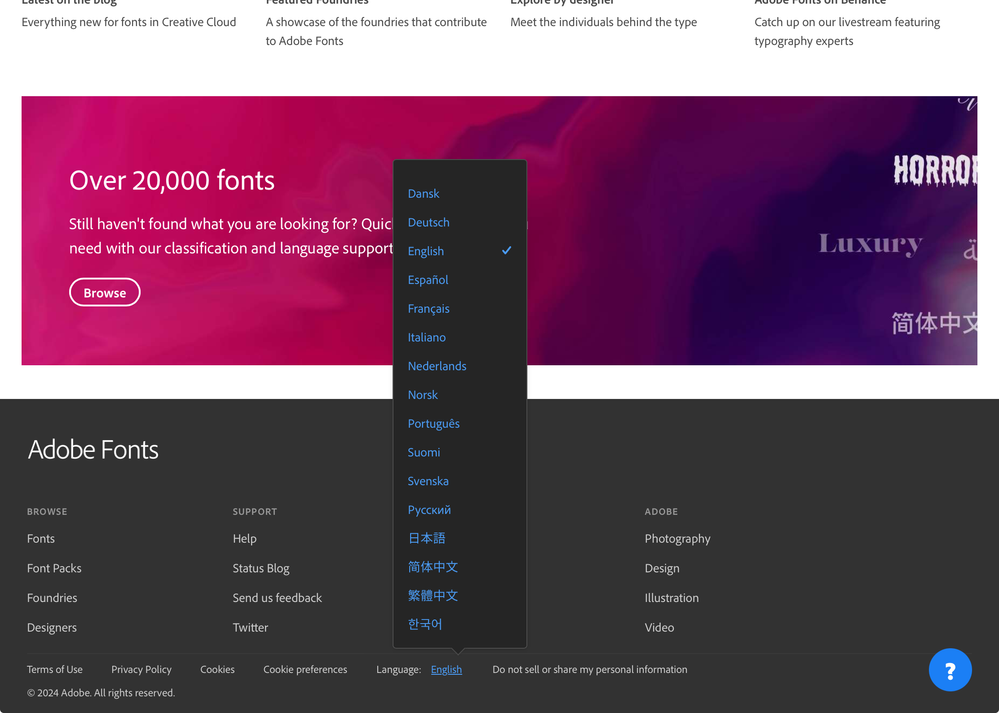Problem: wrong language
Copy link to clipboard
Copied
Greetings, when I click on "Fonts" on my Creative Cloud Desktop it links me at the german page instead of italian. Can you help me to fix this problem? Thank you.
Copy link to clipboard
Copied
I have the same problem, only the Fonts page shows up in Swedish langue instead of English. Any suggestions pls?
Copy link to clipboard
Copied
The first thing to check is the language settings in the Creative Cloud desktop app. Click the icon for your user account, choose "Preferences" from the drop-down menu, click "Apps" in the left side bar of the dialog box. That should show the Default Install Language setting. Adobe Bridge also has a language setting in its Preferences dialog box.
Does your computer have a VPN running? Something could be running in the computer that doesn't let the Adobe Fonts web site know your location and/or the correct page language to load.
Copy link to clipboard
Copied
Thanx for the reply. I checked the language settings in the Creative Cloud Desktop app and also in the Bridge preferences, both are set to English. On one computer I use VPN, but on the second I don't and the Swedish language appears on both computers.
Copy link to clipboard
Copied
If the computers' operating systems are set in Swedish that could be one reason the Adobe Fonts site is loading in Swedish. What web browser are you using? Is the browser's default language set to Swedish or English?
Copy link to clipboard
Copied
The computer language is set to Czech and the browser (I am using Chrome) is also set to Czech.
Copy link to clipboard
Copied
What does https://fonts.adobe.com display? If it displays the wrong language, change the language (bottom at the page).
Check if that helps. You probably need to allow all cookies.
Copy link to clipboard
Copied
Thanx a lot, I was already looking for different options to change the language, and I didn't think to look at the bottom of the page. Thank you very much once again. 👍
But I don't understand why it changed to Swedish at all.