- Home
- Adobe Media Encoder
- Discussions
- Re: Adobe Media Encoder 2019 very slow
- Re: Adobe Media Encoder 2019 very slow
Adobe Media Encoder 2019 very slow
Copy link to clipboard
Copied
Export times have quadrupled.
I have tested on 3 different iMacs, all with slow render times compared to 2018 Media Encoder.
macOS Sierra Version 10.12.6
iMac (27-inch, Late 2013)
3.5 GHz Intel Core i7
24 GB 1600 MHz DDR3
NVIDIA GeForce GTX 780M 4096 MB
Copy link to clipboard
Copied
This problem is frustrating. I have a project that rendered in an earlier version of AME in 1.5 hours. Now it shows 51 hours, and the estimated time only goes up, never down.
I unchecked "import sequences natively" in AME.
I completely uninstalled NVIDIA drivers and did a new install.
Uninstalled and reinstalled PP and AME.
Adobe has often rolled out "upgrades" that make render times impossible to deal with.
Copy link to clipboard
Copied
Same problem here. The previous version (cc2019) worked great. Now with version 2019.1 rendering is miserable. I have been using Premiere since version CS4. I bout had it. I guess it’s time to cancel this and move on to Resolve 16.
Copy link to clipboard
Copied
And they really don´t change the way they treat costumers and how things works. They´re giving a shit about this problem.
Copy link to clipboard
Copied
Yeah this is really really bad. I generally do 3-4 minute clips that I render in 1080p. Usually it takes less than 1 minute to render but now it's saying over 1 hour in AME. I took some of the advice in the thread and rendered directly in Premiere. It rendered in less than a minute like I expected. This is extremely poor and is making me think of going to resolve. Also when I send an item to AME from premiere or after effects, AME opens but nothing goes into the queue. I have to close AME and re-open it and everything appears. I really don't understand how Adobe can keep adding these bugs to their software.
Copy link to clipboard
Copied
Open Media Encoder 2019 on a Mac Pro (OS 10.13.6) with 64 GB of RAM and 2 AMD Firepro D300 2048 MB graphics cards.
Beach ball for 1 minute before it even begins loading it's plugins. Load Plugin for 30 seconds, beach ball for another 45 seconds.
The program opens. Click on a hard drive in the media browser window. 2 minute beach ball. Hard drive opens. Try to open a folder in the hard drive. 2 minute beach ball. Folder opens. Drag a file to the queue. 2 minute beach ball. File shows up in queue. Click to set compression settings... 2 minute beach ball. Set compression settings. Click to set the destination for the new file. 2 minute beach ball. Choose destination.
That took 10 minutes. 6 more files to go before I can start rendering a queue of files....
This is after setting the Renderer to "Open CL"
Infuriating.
Copy link to clipboard
Copied
Windows 10 PC, Intel i7 quad core, 64GB RAM, in 2018 AME ran with acceptable times.Maybe 10 minutes to encode an 8-12 minute video.
Today, I finished a 6:41 video, sent it to the AME queue, and it took MORE THAN SIX HOURS to render.
This is not acceptable.
Copy link to clipboard
Copied
Windows 10 PC, Intel i7 8700, 16GB RAM. I was rendering one minute for every minute of video on AME, but now it goes from 3 to 16 hrs for a 5-20 minute video, what is going on? 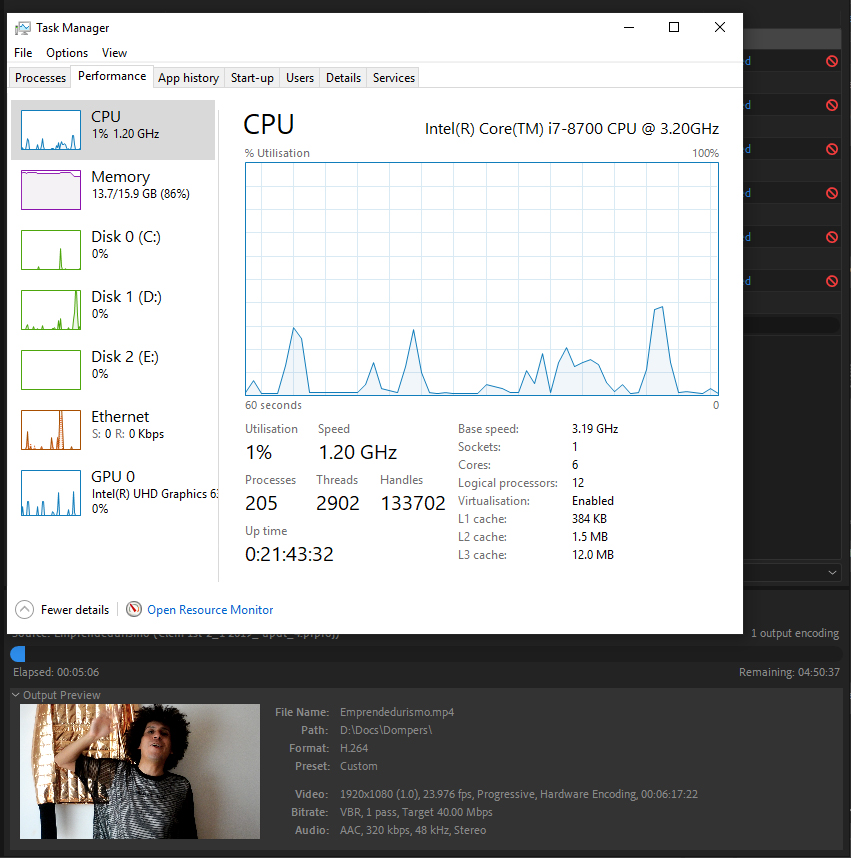
This is what my CPU and GPU utilisation looks like -when it is not on a ~20% spike-, you can see it lays on an outstanding overclock of ZERO and ONE percentile.
Copy link to clipboard
Copied
Any news here? Same problem here on Windows 10. No one of that suggestions worked.
I have dozens of sequences to export and can't queue them on AME while keep working with Premiere (or keep sleeping). Instead, I've to stop everything and export one by one on PP. This is unacceptable, like the fella above wrote it.
Adobe, first post of this thread was in NOVEMBER. We're in MAY. Meanwhile, where are you guys?!
Copy link to clipboard
Copied
It's really hopeless. I do not know what to think or do anymore. They totally ignore these issues. There is no support, there is no transparency, there is no company contact with users, even with problems as serious as this.
Copy link to clipboard
Copied
Absolute disaster Adobe. Thank you for making my life a nightmare.
Copy link to clipboard
Copied
Visiting the adobe site, you are plagued by their sales force, masquerading as 'support'
They splash stupid banners inside the apps home screens, advertising products and features (paid content). They have direct acesses to notifications on out phones, apps etc.....
.
..yet with all this infrastructure, they can't alert people to issues like these (professionals relying on their product) . They just leave us to go on a forum crapshoot.
Final delivery of an intense production, is not the time to start downgrading, or coming to pages like this and discovering with horror that I'm not alone.
And yes, I could have tested H.24 encoding was using 5% of my cpu and no GPU, broken, but as I'd had no issues with it rendering my intermediates, and h264 was just the final stage in the process - why would I?
Shame on you, Adobe.
Copy link to clipboard
Copied
I am also having this problem on the Windows version, since the last update I basically can't render videos as Media Encoder 2019 is too slow. I use this professionally and it is unacceptable for such an expensive suite of software.
PC Specs:
i7 8750H
16gb DDR4
1060 6gb
Strangely my workmate is using the same version of the app with the same files and isn't reporting any issues, and yes I have all the latest drivers and have tried uninstalling and reinstalling the apps.
This is yet another case of Adobes lazy quality control.
Copy link to clipboard
Copied
I'm getting crushed as well. Running imac pro with an egpu and its suddenly crazy slow on h264 exports.
Barely accessing both gpus. This sucks. worked totally fine before update!
#adobe fix this fast!

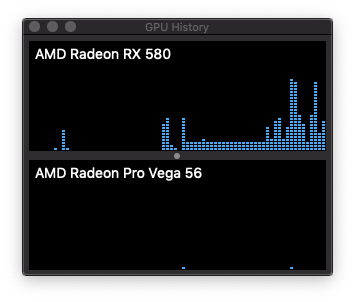
Copy link to clipboard
Copied
also did same w export to Quicktime prorez UHD and its no problem and uses all of one gpu to the max.
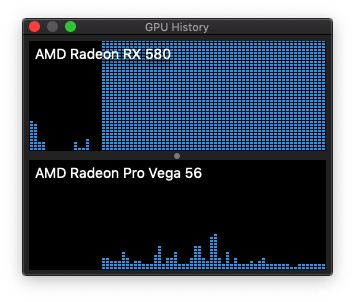
Copy link to clipboard
Copied
and HVEC seems fine too. So looks like a h264 thing
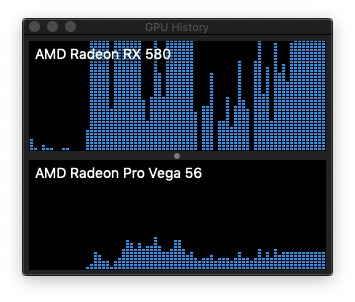
Copy link to clipboard
Copied
Updates made no difference. WTF, Adobe.
How about an INFORMATION update on this thread????
Copy link to clipboard
Copied
With the new updates my rendering gave me 3 Blue Screens of Death when rendering a video. 3! That's crazy. Additionally, I set a 1 hour long H.264 video to render from premiere into AME. Usually a video this size takes about an hour and a half to render on my PC. But instead, under the latest rounds of updates I found myself at 8 hours elapsed, only 10% of the video rendered, and with 41 hours left to go. NOT COOL ADOBE!
I had a deadline on this video so I knew I had to go back to the version of adobe that worked for me. Here's the steps I took that worked for me.
1. Went to Adobe CC suite and found Premiere
2. Clicked the dropdown arrow and went Manage > Other Versions > Installed back to version 13.0.3 because I knew this version worked.
3. Went to Adobe CC suite and found Media Encoder
4. Clicked the drop down arrow and went to Manage > Other Versions > Installed back to version 13.0.2
5. So now that my adobe products were downgraded I needed to downgrade my adobe project file so it could then work in this latest version. So I went here: Premiere Project Downgrader - Free prproj Version Convert
6. Got the downgraded version, opened it up no problem, saved the new copy and exported, with render times as expected and back to normal.
Copy link to clipboard
Copied
For me problem solved in this way:
EDIT>PREFERENCES>MEDIA unchek "Enable hardware accelerated decoding
After that, problem solved
Copy link to clipboard
Copied
Hello everyone,
I appreciate your patience on this. I am currently looking in to this issue and could use some help narrowing it down. I've read through the various posts (thank you to everyone who gave detailed feedback - it really does help). Unfortunately, I have so far been unable to reproduce the issue myself, nor have any of my colleagues. I am positive there is something missing in my repro attempts but at this time do not know what it might be. What I would really like to do is see if I can reproduce one of your issues on my systems. If we can get a system to repro the issue in-house we stand a far greater chance of getting this addressed sooner than later. To that end, please reach out directly to me: thnord@adobe.com if you are able to share your sources to help us get this resolved.
Copy link to clipboard
Copied
Hi,
not sure if it helps, but in my project I use:
- illustrator objects (whole files, or by layer)
- animation composer simple 2d fades
- blurs
- adjustment layers (color corrections, curves, noise, etc)
- simple camera
I'm using h.264
I've tried:
- removing fades
- removing adjustment layers
- removing fast box blurs
- switching to software rendering
- downgrading encoder to previous version
- using different format
- downgrading aftereffects to 15
Nothing helped. I got some speed ups, but hard to say whether it was because I removed half of the assets ![]() My personal guess is that my vector assets are the culprits. Maybe if other people use .ai assets and observing slowdowns?
My personal guess is that my vector assets are the culprits. Maybe if other people use .ai assets and observing slowdowns?
Copy link to clipboard
Copied
Copy link to clipboard
Copied
Made no difference to me unfortunately.
Copy link to clipboard
Copied
This is real embarrassing! Lately I don't update any of the adobe products. Today I made the mistake updating the media encoder hoping that the renders would speed up... I only got crashes and the rendering from AE wouldn't even start. I have an Intel i9-7900X CPU with SSD, 32GB of RAM and a GeForce RTX 2080. Epic fail Adobe!

Copy link to clipboard
Copied
Attention ADOBE. The problem is you have blocked our use of hardware acceleration on both After Effects and Adobe Media Encoder on the Mac OS system BUT NOT on the Win 10 system. Why?
My Mac used to beat my Win 10 on encoding time by 20% using ""Mercury Playback Engine GPU Acceleration (OpenCL)". I also had the option of "Mercury Playback Engine GPU Acceleration (Metal)"
NOW I have no choice on my Mac but to use grey-out "Mercury software only" on AE and AME. Now an 8 min video takes 7 hours on AME instead of 2.5 hours. On Win 10 (using hardware acceleration) it currently takes 2.8 hours. There is nothing your poor subscribers can do about it and I pity the people making a living using Adobe who are desparately trying hacking remedies when the cancer is in the Adobe AE and AME software.
Are you kidding me?? Update my Mac AMD driver when they are made only for Win 10 and you need a Boot-camp procedure to pretend your Mac is a Win Os ? And anyway, I believe Apple updates the video drivers with its OS updates. ADOBE STOP DEVELOPING new overlapping software trying to attract sales to amateurs and FIX these bread and butter apps which are destroying professionals.
MacBook Pro (15-inch, Late 2011)
2.2 GHz Intel Core i7
16 GB 1333 MHz DDR3
AMD Radeon HD 6750M 512 MB
Intel HD Graphics 3000 512 MB
Mac High Sierra 10.13.6 (17G13035)

Copy link to clipboard
Copied
Poppycockplace post:
Please add to my MacBook Pro specifications:
500 SSD Drive with Media cache residing on a 4TB hard drive.
Find more inspiration, events, and resources on the new Adobe Community
Explore Now