Copy link to clipboard
Copied
Good afternoon , my name is Alexiye ... I have a problem with render. My videos are rendering very slow. Video which is long 5minutes need 4 hours to be render.
Please, help me how to resolve this problem and have faster render.
I render video Adobe Media Encoder H.264 Youtube 1080p
My System
Cpu I5 5200
8gb ram
GPU Nvidia gforce 920m
intel HD Graphics
SSD 240gb
 1 Correct answer
1 Correct answer
Hi there,
In Adobe Media Encoder, Adobe Premiere Pro and Adobe After Effects the GPU is used to process GPU accelerated effects and features. If you are using more number of these effects on the timeline, you will notice a higher GPU usage. The GPU usage will be dependent on the number of such effects and features used. If you are not using a large number of such effects you may notice a lower GPU usage. The other processing required for rendering is done by the CPU, that is why you have a high C
...Copy link to clipboard
Copied
Hi Alexiye,
Sorry for the trouble. Have you updated the Nvidia GPU driver to the latest version?
Just for a test, change the renderer in the Queue panel & try render again.
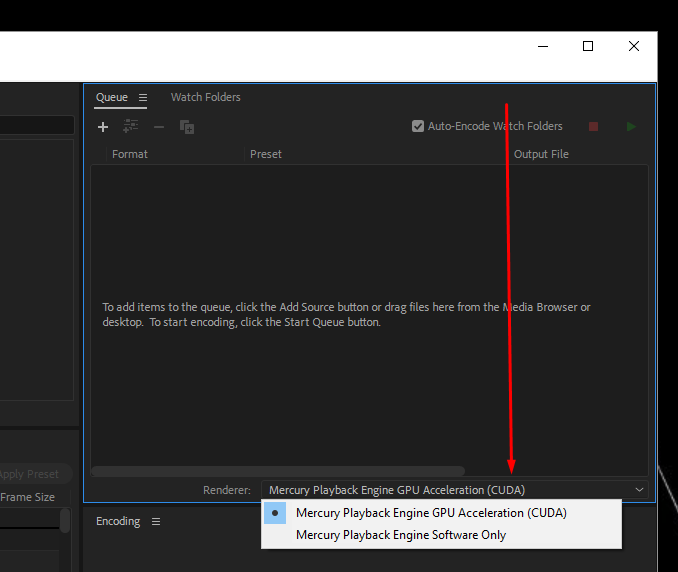
What is the OS version number? What is the version number of Media Encoder? Steps: FAQ: How to find the exact version of Premiere Pro you're using?
Thanks,
Vidya
Copy link to clipboard
Copied
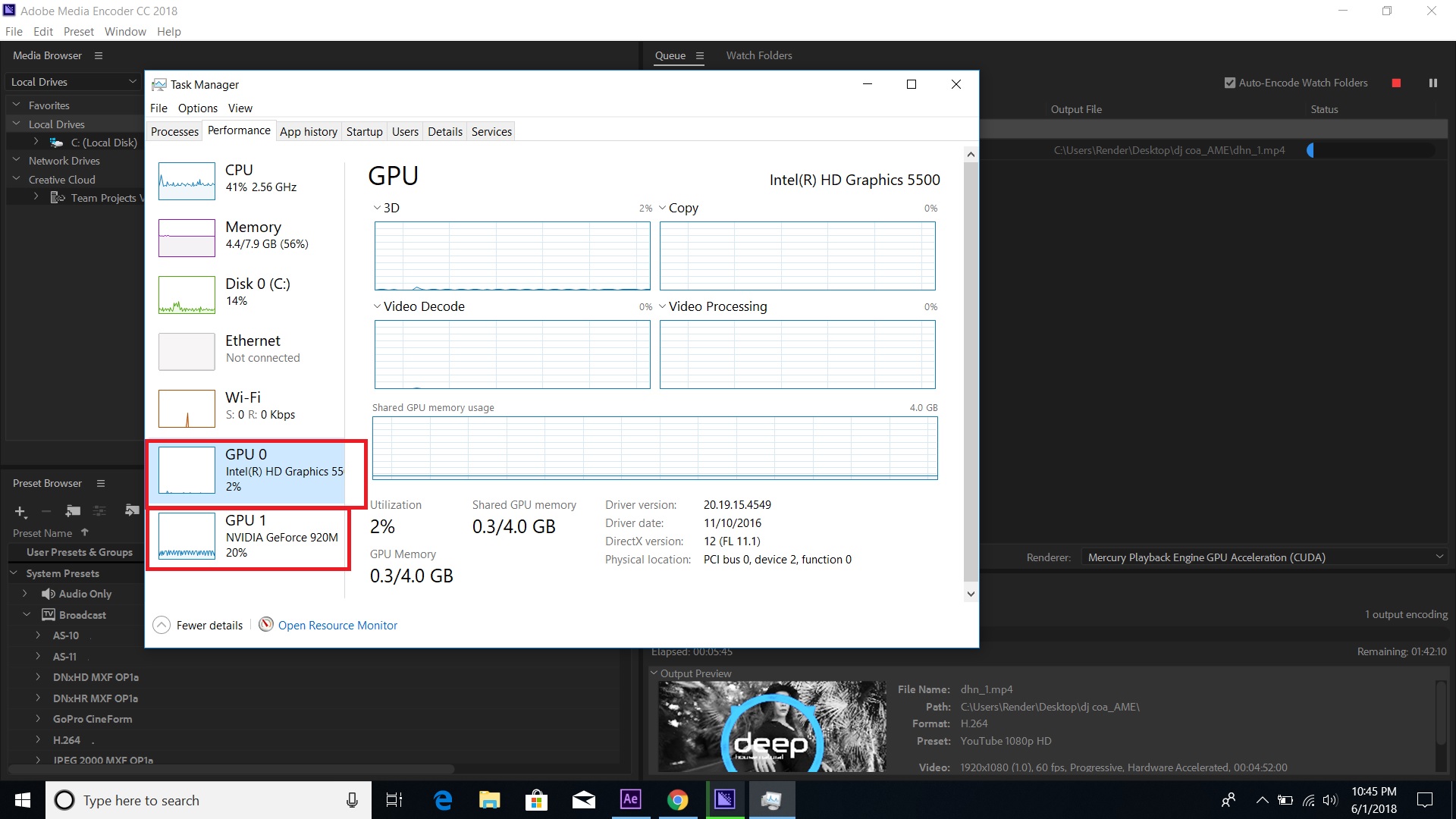
Median Encoder 2018 cc Version 12.1.1 (Build12)
Os Windows 10 pro
how to make set up my GPU to use more 40-50% during the render ?
Copy link to clipboard
Copied
It is completely inappropriate that adobe went to a subscription basis... And all of our hard earned money is going to a product annually that gets WORSE with every update.
Copy link to clipboard
Copied
Hi there,
In Adobe Media Encoder, Adobe Premiere Pro and Adobe After Effects the GPU is used to process GPU accelerated effects and features. If you are using more number of these effects on the timeline, you will notice a higher GPU usage. The GPU usage will be dependent on the number of such effects and features used. If you are not using a large number of such effects you may notice a lower GPU usage. The other processing required for rendering is done by the CPU, that is why you have a high CPU usage. You may refer to this link to know more about GPU accelerated effects in Premiere Pro and After Effects.
Types of effects in Premiere Pro
Hope this helps.
Regards,
Sumeet