- Home
- Adobe Media Encoder
- Discussions
- Re: Adobe Media Encoder: Grace period has expired;...
- Re: Adobe Media Encoder: Grace period has expired;...
Adobe Media Encoder: Grace period has expired; purchase a CC subscription
Copy link to clipboard
Copied
I have a user that experiences this once a month. He has an active Creative Cloud, all apps, subscription. Every month Media Encoder throws this error:
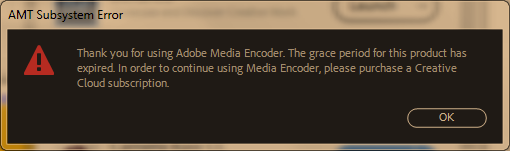
I have tried other suggestions I've found via Google: updating (if necessary) Media Encoder to latest version, signing out and back in to Adobe account but these haven't worked. The only solution that works is to uninstall and reinstall Media Encoder. This is an unacceptable disruption and means my user can't use the software we've paid for until I intervene (we have a very locked down environment and software installation by ordinary user is strictly forbidden).
The subscription has never been on a trial basis, license was purchased before the software was installed. Computer in question is Windows 7 Pro x64.
Any ideas?
Copy link to clipboard
Copied
Sounds like AME didn't get licensed properly. It went to 30 days grace launch and expired after 30days. Could you go to Creative Cloud app and launch AME by clicking "Open" button? If you don't see the "Open" button, please wait for a moment till Creative Cloud app communicates with the licensing server. This should license AME.
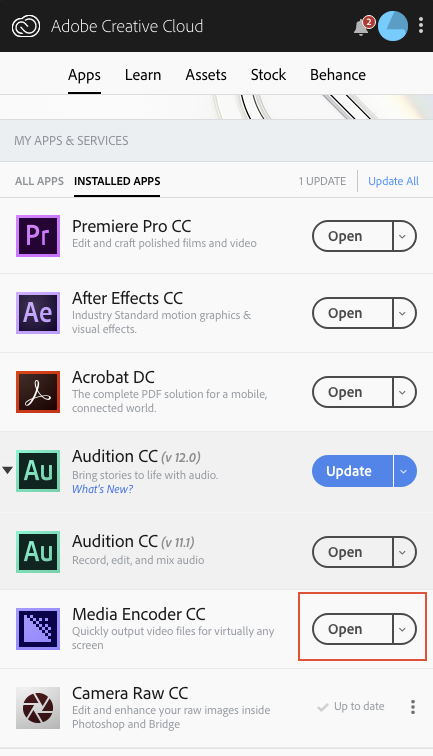
Copy link to clipboard
Copied
Thanks for the suggestion, but this doesn't fix the problem. It's by clicking on 'Open' that the message about grace period expiring appears.
Copy link to clipboard
Copied
You may need to reinstall the Adobe Desktop App:
Copy link to clipboard
Copied
Thanks Peru Bob. Indeed, reinstalling the CC Desktop App 'fixes' the problem in the same way that reinstalling AME 'fixes' the problem. But only for 30 days, so not a fix but a restart of the grace period.
Copy link to clipboard
Copied
Hey RowanA!
Did either of these ideas work for you?
Let us know!
Caroline
Copy link to clipboard
Copied
Hi Caroline
No neither of these ideas worked for me. I haven't tried them since they were suggested as the 30 day grace period since hasn't expired, but these are actions I have previously taken without success.
Copy link to clipboard
Copied
Have you tried the solutions listed here?
Stop Adobe Creative Cloud from opening in trial mode after purchase
-Caroline
Copy link to clipboard
Copied
Good suggestion, Caroline. I would also try this.
Cheers,
Kevin
Copy link to clipboard
Copied
Hi Caroline
Thanks for the suggestion, I've been waiting for the problem to recur to see whether these solutions would work. Today it did, so have checked connection to Adobe Activation servers, reset host file using tool and also manually, have checked can access secure sites and checked the GlobalSign Root CA cert is enabled for server authentication. All checks have passed.
So, *shrugs shoulders*, I'm sure this is "something" to do with the computer in question as nobody else has the same issue. It's going to be replaced in 2019 as we migrate to Win10, so I'll just have to live with it till then and revisit if it's still a problem.
Thanks for your help, appreciate it.
Cheers, Rowan
Copy link to clipboard
Copied
Hola yo también intente todas las opciones de solución que dio adobe y no funciono, intente desactivando todos los dispositivos asociados a creative cloud, y con eso se arreglo y pude iniciar el media Encoder
Find more inspiration, events, and resources on the new Adobe Community
Explore Now

