0
AME location issues
Participant
,
/t5/adobe-media-encoder-discussions/ame-location-issues/td-p/9794589
Apr 10, 2018
Apr 10, 2018
Copy link to clipboard
Copied
With the recent change to AE CC 15.1, the Quicktime legacy codecs were removed so we now have to use AME to render from AE. AME has some issues with putting files in the right location. Normally if we send a comp to AME from AE with the Queue in AME button, it keeps the render presets and location settings. However if I need to render out two versions with different codecs, and I add a second codec to the video, it second version has a different location and creates its own folder. Is there any way to disable that?
You may say we could just manually change it, however, we have to render out at least 50 spots a week so that would be time consuming and cut into production time.
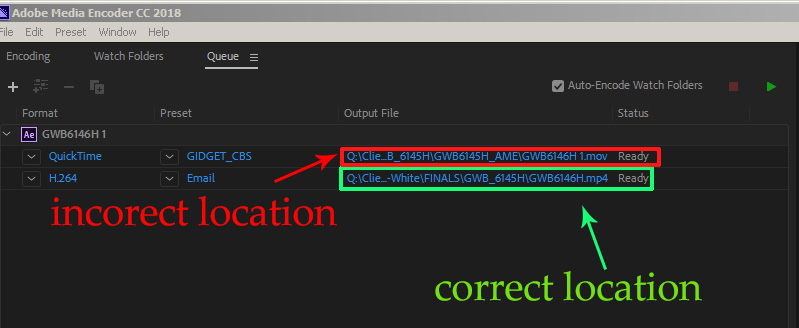
Community guidelines
Be kind and respectful, give credit to the original source of content, and search for duplicates before posting.
Learn more
Have something to add?
Join the conversation