- Home
- Adobe Media Encoder
- Discussions
- black frames rendered when graphics are back to ba...
- black frames rendered when graphics are back to ba...
black frames rendered when graphics are back to back in sequence
Copy link to clipboard
Copied
When rendering my premiere pro project with adobe media encoder, the outputted file has has black frames rendered at cuts where there are graphics placed back to back (see first picture). The curious thing is that both graphics get rendered correctly however the the multicamera sequence (sub wide) after the cut drops out for two to three seconds resulting in the second graphic appearing on a black background as opposed to the footage (second picture).

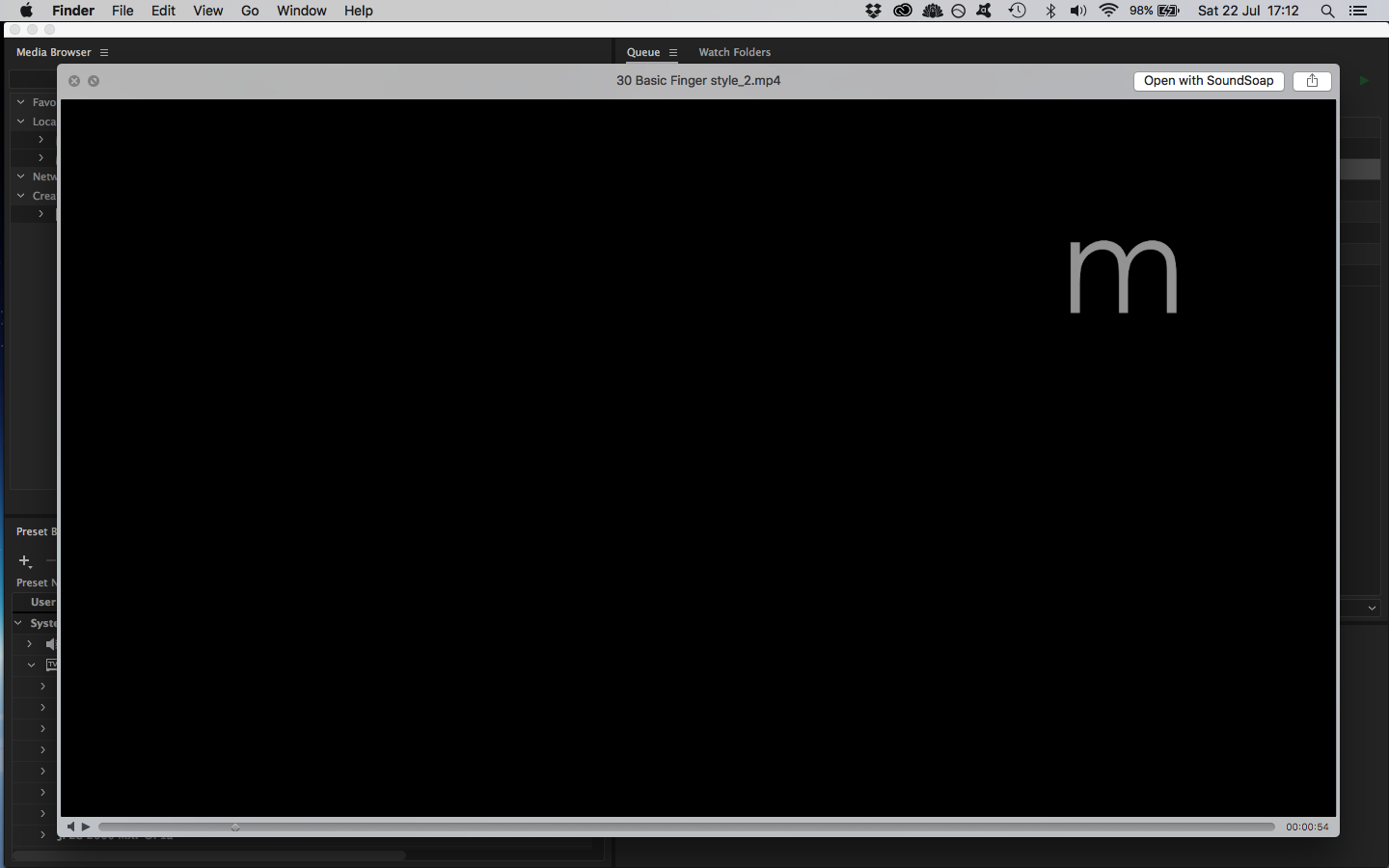
If i move the highlighted graphic one or two frames away so the two are not conjoined the problem disappears and media enconder renders the file correctly. The graphics appear on the correctly rendered footage.


This problem only occurs when i export my file after queuing it in adobe media encoder and rendering it. If i export directly from premiere pro no such issues occur. Additionally it only appears to happen when there is a cut in mutlicamera source sequence, i have other graphics back to back where there is no cuts between them in the multicamera sequence and the footage renders fine. Furthermore if I remove the cross dissolve and have no transition at the start of the second graphic the sequence also renders correctly when the graphics are back to back.
I should add that i've also tried using the 3 different render engines with no success.
My computer spec:
MacBook Pro (15-inch, Mid 2012)
2.6 GHz Intel Core i7
8 GB 1600 MHz DDR3
NVIDIA GeForce GT 650M 1024 MB
Intel HD Graphics 4000 1536 MB
MacOS Sierra 10.12.6 (16G29)
Premeier pro 11.1.2
Media encoder 11.1.2.35
Footage exported in H.264 using the Vimeo 1080p HD preset
Obviously i've found a temporary solution but I was wondering if there was any other work arounds or whether adobe have a fix for this in the works?
Have something to add?
Get ready! An upgraded Adobe Community experience is coming in January.
Learn more