- Home
- Adobe Media Encoder
- Discussions
- Cant render anythhing with AME.
- Cant render anythhing with AME.
Copy link to clipboard
Copied
How do i fix this? Ive just reinstalled AME and still get this error.. i cant render anything.. I have Efter Effects CC 2018 and the latest AME installed.
- Encoding Time: 00:00:01
05/22/2018 06:28:12 PM : Encoding Failed
------------------------------------------------------------
Export Error
Error compiling movie.
Export Error
Failed to create encoder.
Writing to file: \\?\D:\Desktop\5 Files\AfterFX Stuff\Comp 1.mp4
Writing file type: H264
Around timecode: 00;00;00;00
Error code: -1610153464
------------------------------------------------------------
Specs
CPU: Ryzen 1700 with Stock Cooler
HDD: 2tb Seagate drive
RAM: 8gb 2133mhz
GPU: GTX 750Ti
 1 Correct answer
1 Correct answer
I changed the file format to AVI and it worked, H.264 doesn't whatever preset i use.. and yes i have the latest GPU drivers..
Copy link to clipboard
Copied
Hi jonn12375336,
Sorry for the trouble. Have you updated the GPU drivers? Update the graphics driver | Windows 8, 7, Vista
Just for a test, change the renderer in Media Encoder > Queue panel & check the issue.
Also, please check this article: How to fix issues that cause errors when rendering or exporting
Let us know the status.
Thanks,
Vidya
Copy link to clipboard
Copied
I changed the file format to AVI and it worked, H.264 doesn't whatever preset i use.. and yes i have the latest GPU drivers..
Copy link to clipboard
Copied
Hi jonn12375336,
Just for a test, change the renderer in the Queue panel as shown in the pic & check the render.
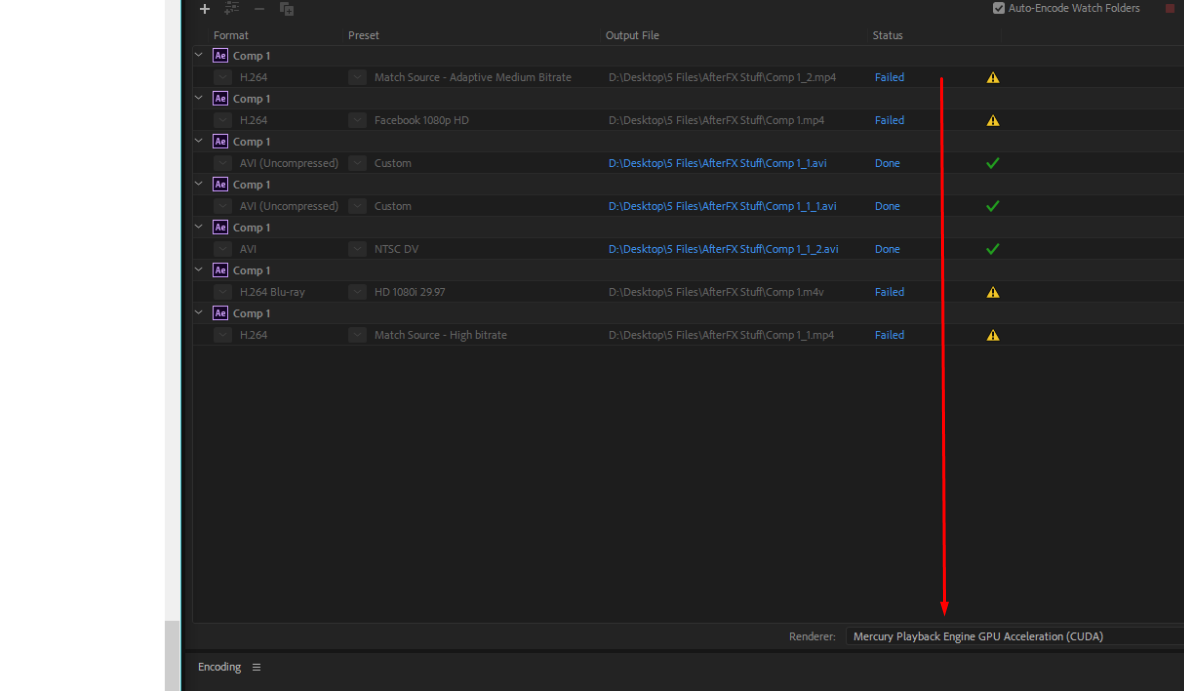
Thanks,
Vidya