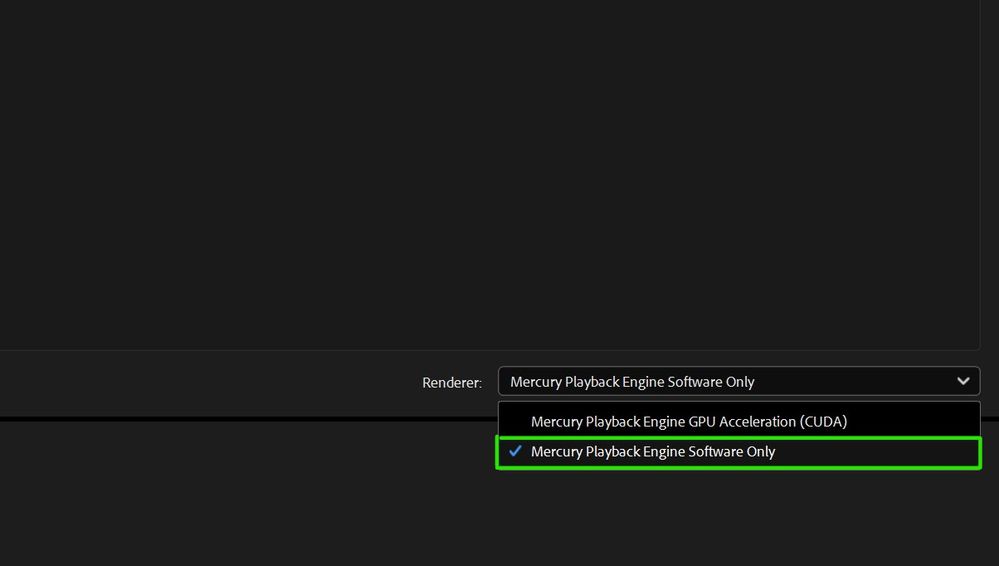Copy link to clipboard
Copied
Hello Adobe Creative Thinkers,
I got a huge amount of messages that Media Encoder and Premiere Pro crash when exporting.
Note:
This depends on millions of factors; one simple test is to disable the (CUDA) GPU Accelerator in the preferences and at the bottom of the main list on ME.
Check the screenshots and I hope this helps.
Sergio
 1 Correct answer
1 Correct answer
Hey there,
If this solution stops your crashing, I'd suggest you look into updating your GPU drivers. Using CUDA acceleration is going to result in performance improvements, so ideally you don't want to turn it off. GPU drivers cause loads of issues, so try installing the latest Nvidia Studio driver to see if that resolves your crashes.
Copy link to clipboard
Copied
Hey there,
If this solution stops your crashing, I'd suggest you look into updating your GPU drivers. Using CUDA acceleration is going to result in performance improvements, so ideally you don't want to turn it off. GPU drivers cause loads of issues, so try installing the latest Nvidia Studio driver to see if that resolves your crashes.