Encoder error -1609629695

Copy link to clipboard
Copied
Hi -
Our team use Encoder to render videos but we quite often experience error -1609629695
One of the error log is like
------------------------------------------------------------
- Encoding Time: 00:03:26
07/28/2017 04:43:50 PM : Encoding Failed
------------------------------------------------------------
Export Error
Error compiling movie.
Render Error
Render returned error.
Writing with exporter: H.264
Writing to file: \\?\X:\xxxxx.mp4
Writing file type: H264
Around timecode: 00:00:05:17 - 00:00:06:00
Rendering at offset: 5.680 seconds
Component: H.264 of type Exporter
Selector: 9
Error code: -1609629695
------------------------------------------------------------
There are few more points to clarify the issue -
1 - The users suspected a network issue caused this problem but IT confirmed there is not any major network / system changes recently.
2 - Installed product version 2017.0.2 Release Adobe Media Encoder CC
3 - The issue randomly happen with 3 - 4 users on different machines, machine spec are various from SSD to HDD, Windows 10 and 16GB RAM
4 - Blow are the audio and video setting we normally use (already made as a standard to everyone since many months ago)
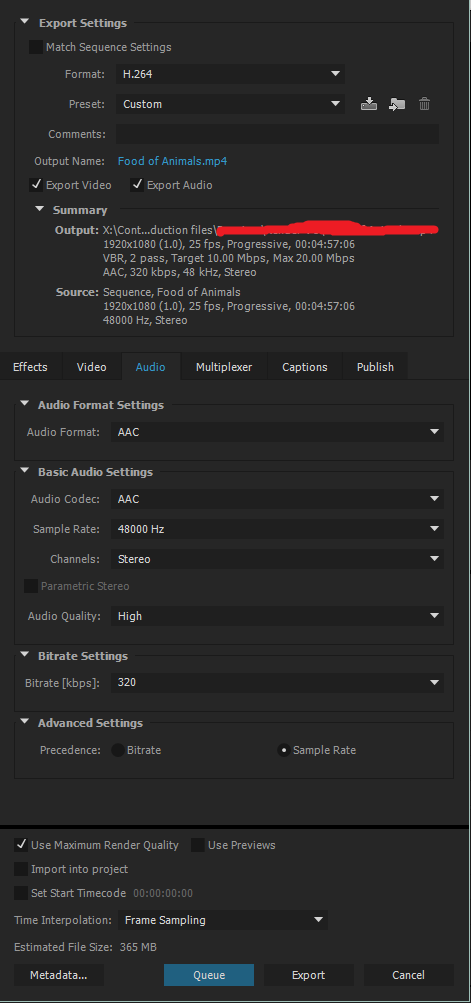

Thanks in advance!

Copy link to clipboard
Copied
And I also confirmed with users, Mercury Acceleration option is greyed out and it is set to "Software Only", as I found few people in the previous threads mentioned this option.
Copy link to clipboard
Copied
If your GPU is supported, just update your driver to the latest version and restart computer, it will be available again.

Copy link to clipboard
Copied
Hi Yandex,
Thanks for the comments.
I have picked one of the user machines and updated the graphic card driver to the latest ver: 21.21.13.7878 for NVIDIA GF GTX 750
We will see how everything is going today.
Thanks again.
Copy link to clipboard
Copied
I'm getting the same error and I've updated my drivers to the latest version. What's up with this?
Come on Adobe, stop introducing bugs into your software.
------------------------------------------------------------
- Encoding Time: 00:18:38
08/25/2017 09:08:09 AM : Encoding Failed
------------------------------------------------------------
Export Error
Error compiling movie.
Render Error
Render returned error.
Writing with exporter: H.264
Writing to file: \\?\F:\My Video Projects\Iceland Ireland\Builds\09 Day Iceland_1.mp4
Writing file type: H264
Around timecode: 00;08;16;26 - 00;08;16;27
Rendering at offset: 496.429 seconds
Component: H.264 of type Exporter
Selector: 9
Error code: -1609629695
------------------------------------------------------------
Copy link to clipboard
Copied
Okay, I just rendered the same sequence using the QuickTime codec and it worked no problem.
Adobe you have an issue with your H.264 codec!
Please fix this!
Copy link to clipboard
Copied
Okay, I took the same sequence that is producing the Error code: -1609629695 I removed all Lumetri effects and it rendered correctly.
Adobe, you have an issue with your H.264 codec in the current version of PPCC and Lumetri effects.
Please fix this!
Copy link to clipboard
Copied
So I got the same Selector: 9 Error code: -1609629695 error in premiere and I think I've found a solution for me, but no idea if it works in relations to you.
I had two separate clips with a bunch of effects on each. I added an adjustment layer, and applied the effects that work on the adjustment layer, and then nested each adjustment layer with each individual clip. I am currently past my normal error spot and it seems to be exporting.
Copy link to clipboard
Copied
You are being severely limited by rendering in software mode only. You need to enable the Mercury Playback Engine. What video card are you using?
Copy link to clipboard
Copied
Hii
Can you plz email me to sbanik120@gmail.com how to export premiere pro project using quicktime codec
Copy link to clipboard
Copied
Check if You use JPG or PNG or same and if You change size or different resolution in Project. Use same resolution for all content of Project. And this error disappear.
Copy link to clipboard
Copied
I'm getting this error since July on CC 2017, and still happening CC 2018. Happens every time I export to h.264.
I also think it's related to Lumetri, somehow.
Running a GTX 760 on Windows 10. Any help would be appreciated.
Copy link to clipboard
Copied
Similar setup and notion. Lumetri seems to be at fault.
Copy link to clipboard
Copied
Disable all color presets, especially TINT if you have used it and change the bit rate to 16.
Copy link to clipboard
Copied
I have had this problem for a couple of days!
I moved the files closer to the root!
Example:
C:\music videos\2018\artist name\folder 01
↑ This is too deep in the files
Try this
C:\folder 01
Close then re-open the program.
Relocate the files which you should have replaced into
C:\Folder ← This should work!
This instantly worked for me!
Rez EsQuire