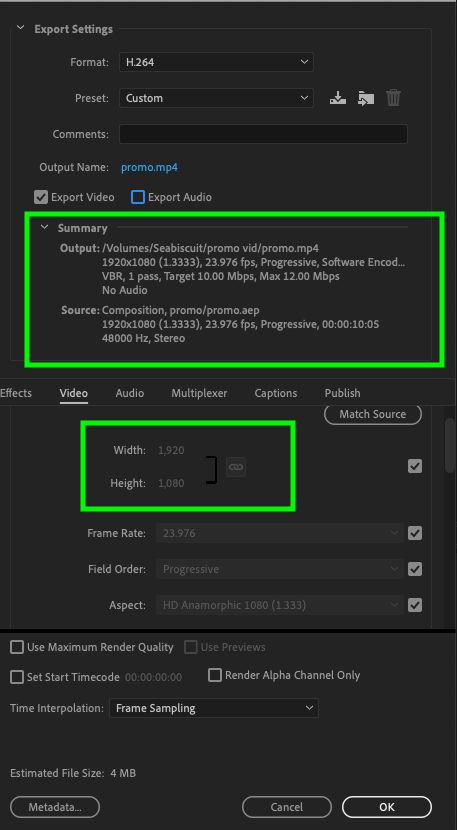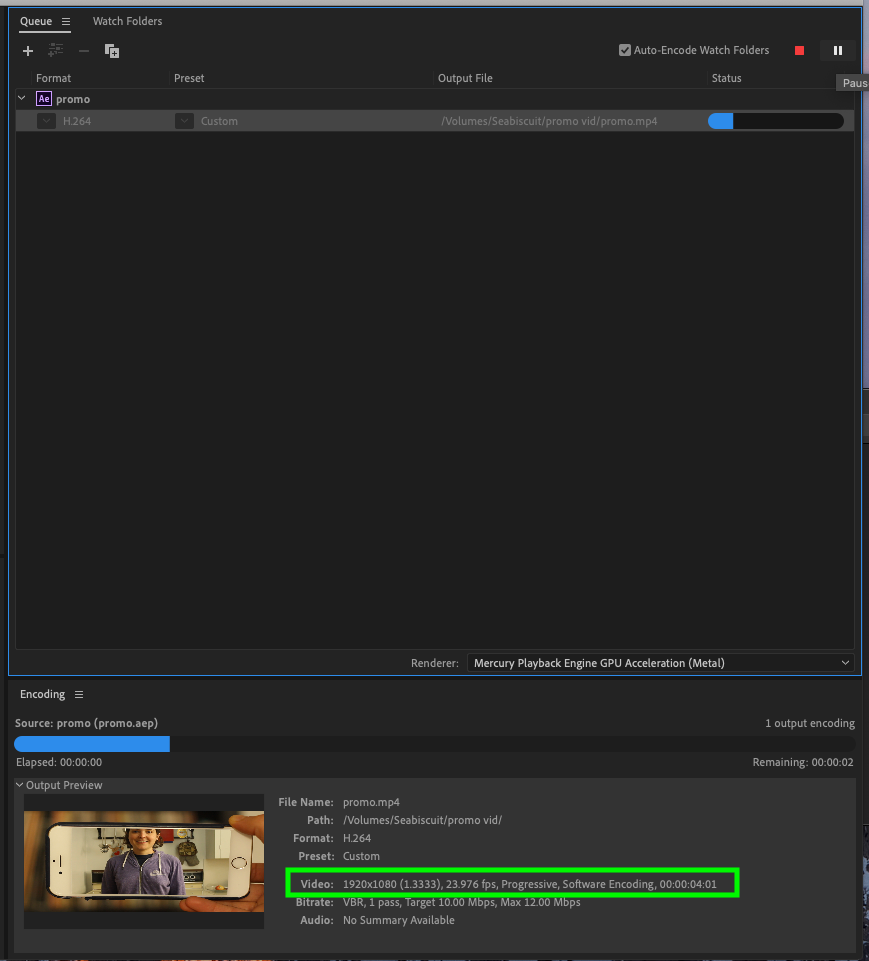Copy link to clipboard
Copied
Hey there,
I'm trying to export a 1920x1080 After Effects clip, but Encoder keeps changing the final video to 2560x1080. I've got all my settings correct, and as it exports it says 1920x1080 but the final product is always 2560x1080.
I've tried resetting the dimensions manually as well as making sure that I'm running the latest version of Encoder, but neither solved the issue. I did upgrade to Catalina the other week, so I'm wondering if this could have something to do with it?
I'll attach some photos here - any help would be much appreciated!
 1 Correct answer
1 Correct answer
Your Pixel Aspect Ratio is incorrect. It's set to 1.3333, not square. Since the Match Source button has been clicked, which matches all settings to your composition, that means that your comp settings are incorrect. You should go back to your comp, hit "cmd+k" and change the aspect ratio from "HD Anamorphic 1080" to Square. You can also uncheck the Pixel Aspect Raio box in Media Encoder and change it there, but you should really fix your composition then queue it back to AME.
Copy link to clipboard
Copied
Your Pixel Aspect Ratio is incorrect. It's set to 1.3333, not square. Since the Match Source button has been clicked, which matches all settings to your composition, that means that your comp settings are incorrect. You should go back to your comp, hit "cmd+k" and change the aspect ratio from "HD Anamorphic 1080" to Square. You can also uncheck the Pixel Aspect Raio box in Media Encoder and change it there, but you should really fix your composition then queue it back to AME.
Copy link to clipboard
Copied
That was it! Oh wow, thank you so much!