- Home
- Adobe Media Encoder
- Discussions
- Error compiling movie, Error code: -1609629695
- Error compiling movie, Error code: -1609629695
Error compiling movie, Error code: -1609629695
Copy link to clipboard
Copied
------------------
System Information
------------------
Operating System: Windows 10 Pro 64-bit (10.0, Build 14393) (14393.rs1_release_inmarket.161208-2252)
Language: Japanese (Regional Setting: Japanese)
Processor: Intel(R) Xeon(R) CPU E5-1630 v3 @ 3.70GHz (8 CPUs), ~3.7GHz
Memory: 32768MB RAM
Available OS Memory: 32690MB RAM
Page File: 19579MB used, 17974MB available
DirectX Version: DirectX 12
---------------
Display Devices
---------------
Card name: NVIDIA GeForce GTX 1080
Chip type: GeForce GTX 1080
DAC type: Integrated RAMDAC
Display Memory: 24490 MB
Dedicated Memory: 8144 MB
Shared Memory: 16345 MB
Current Mode: 1920 x 1080 (32 bit) (60Hz)
Recently, I need to render 3 video (i.e. mv01, mv02, mv03) with resolution 1920x1080.
For mv01 and mv02, I have no error in rendering process and can successfully export a mp4 video file.
But when I try the rendering mv03, error occurred even though the same setting is used.
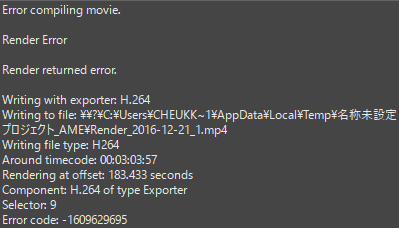
For all video, I only import all images to after effect , and add a sound track to the project.
For each video, the detail is shown below:
| MV01 | MV02 | MV03 | |
|---|---|---|---|
| Length | 03:26 | 04:05 | 04:30 |
| FPS | 60 | 60 | 60 |
| No of Total Image Imported | 12,360 | 14,700 | 16,200 |
| Total File Image Size | 5.7GB | 6.7GB | 7.08GB |
| Codec | H264 | H264 | H264 |
Would anyone have ideas how I can solve this error?
Thank you.
Copy link to clipboard
Copied
Same problem here, for me it's caused by a large image in the composition. No idea how to resolve this.
Copy link to clipboard
Copied
Hi,
I have slightly different error code:
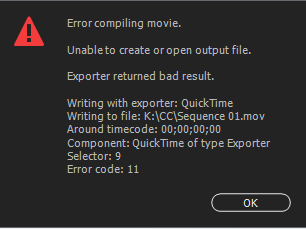
which occured to me after I wanted to export h264 in QuickTime.
I had a few clip to export in various codecs wrapped in QT and all worked but this one. I spent two days on finding solution but I got it: I changed the export location from my regular hdd to... system ssd (C:/ drive ...). Don';t ask me why - it magically worked. Then I could export all other clips to my hdd location (K:/ drive) without any problems 😕
So try maybe exporting just to C:/ for this specific codec
Copy link to clipboard
Copied
Hello! Had the same problem!
I solved it by editing the content of the project.
First, I looked at the elements that were around the time frame mentioned in the error message. Did not work, I advise not to bother with that.
Then, I played the incomplete movie that was exported (even if the error occurs, the software still compiles and exports the movie). The movie ran from the begining, until the frame that was causing the issue (where it abruptly ended). This is how you identify the problematic frame.
In my case, it turned out that frame was a picture I downloaded - maybe a corrupt or incompatible file? Anyway, I simply replaced the file with a screencap of the picture. It worked, the movie got exported in its entirety.
Get ready! An upgraded Adobe Community experience is coming in January.
Learn more