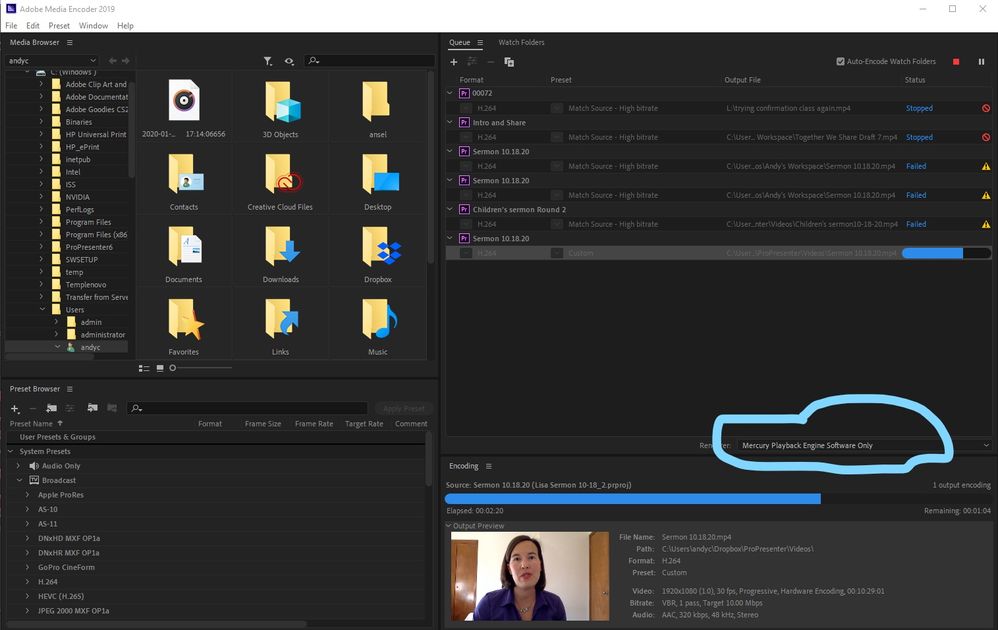Error Compiling movie. Render Error. Error code: -161053867
Copy link to clipboard
Copied
I've been encountering the following error the last few times I've tried outputting video. It is causing a significant setback for my work. Any help is appreciated.
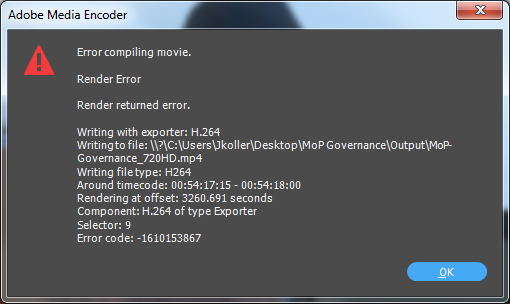
So far, this is what I've tried to do to troubleshoot:
- Delete possibly damaged frames in the film in Premiere
- Work on different computers
- Film on different SD cards
- Film on different card slots in camera
- Export from shortened paths and simplified file names
- Export different file formats
- Ensure that Premiere is using the NVIDIA Quadro instead of the Integrated card
My current machine is a Dell Precision M4800, i7 with NVIDIA Quadro M2100. It's running Windows 7 Enterprise Service Pack 1. The last time the error occurred I sent the laptop to our IT department. They did a thorough hardware test, and also re-imaged the drive, so this is basically a new (tho' older) machine.
Copy link to clipboard
Copied
Here are some questions.
- First of all, could you tell me which version of Media Encoder and Premiere Pro you are using?
- What is your source file format?
- Have you ever been able to do exports using the same source file and now it is giving you an error?
- Does this happen only on this source file or happen on other source files as well?
You said that you did "Delete possibly damaged frames in the film in Premiere". If the source file is damaged, you may get an error even if you trim or cut the damaged section in Premiere Pro.
Copy link to clipboard
Copied
Thanks for replying MMeguro. To answer your questions:
- I'm using Premiere Pro 2017.0.2. I'm trying to export a sequence from Premiere Pro, but thought this would be right forum because the Error is titled with Adobe Media Encoder. I have Media Encoder 2017.0.2 installed as well.
- The source file format is QuickTime
- I haven't been able to export since before last August, and the issue has never been resolved
- This happens on most source files. I've had better luck switching to my Mac, but it is still hit or miss there.
Copy link to clipboard
Copied
Do your files happen to be QuickTime in XDCAM codec? I see a bug logged to our database regarding this format for the exact error message you are seeing. I also found a sample bug file and did some experiments.
Here are possible workarounds (may not be acceptable for you).
- In Premiere Pro timeline, delete the section of the clip for a few seconds before and after the location indicated in the error message "Around timecode:". The duration you need to cut may be different depending on source file though. But, this worked for me.
- Use different source format than XDCAM QuickTime.
I admit that this is not good workaround, but only workaround I can think of for now while we are looking into the fix.
Copy link to clipboard
Copied
Did you guys ever find this fix? It seems "No" since this was 3 years ago... 😞
Same thing is happening to me
Copy link to clipboard
Copied
Same thing happened to me today but it worked once I changed the renderer to Mercury Playback Engine Software Only. It was on CUDA. Seems to be exporting fine now.