Copy link to clipboard
Copied
Is it possible export H.264 file as wmv in Media Encoder? If it is possible, what preset do I need to use? Thanks for any answers in advance.
 1 Correct answer
1 Correct answer
H264 is not a suitable codec for use in WMV containers. The only way to deliver H264 is using one of the compatible containers like AVI, Quicktime, MKV, MP4 and OGG. Windows Media Video containers can deliver Windows Media codecs: WMV7 to WMV10.
The "standard" for H264 delivery is MP4 container. This way you can create a file format that is media player and platform independent so nobody needs a special video player to play it.
Copy link to clipboard
Copied
Hi WSeeger,
Windows Media Video (WMV) is a video format developed by Microsoft.
You can export a WMV file from a PC, but not from a MAC.
In the Export Settings, choose Windows Media (under Format).
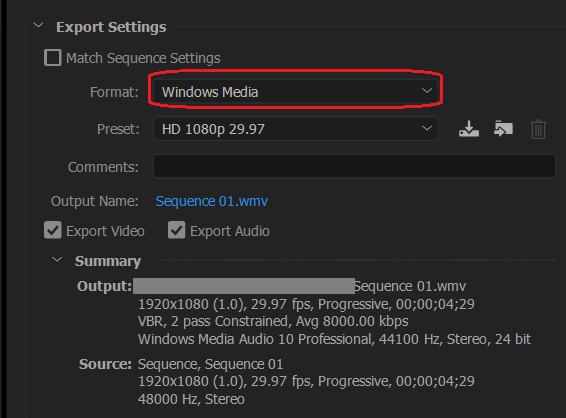
Exporting to Windows Media Video was never available in AME on Mac.
I would recommend Bootcamp or virtual machine if you want to use Microsoft's format on Mac.
Telestream Flip4Mac WMV Player and WMV Encoder | Overview
Let me know if that helps.
Thanks,
Kulpreet Singh
Copy link to clipboard
Copied
H264 is not a suitable codec for use in WMV containers. The only way to deliver H264 is using one of the compatible containers like AVI, Quicktime, MKV, MP4 and OGG. Windows Media Video containers can deliver Windows Media codecs: WMV7 to WMV10.
The "standard" for H264 delivery is MP4 container. This way you can create a file format that is media player and platform independent so nobody needs a special video player to play it.
Find more inspiration, events, and resources on the new Adobe Community
Explore Now