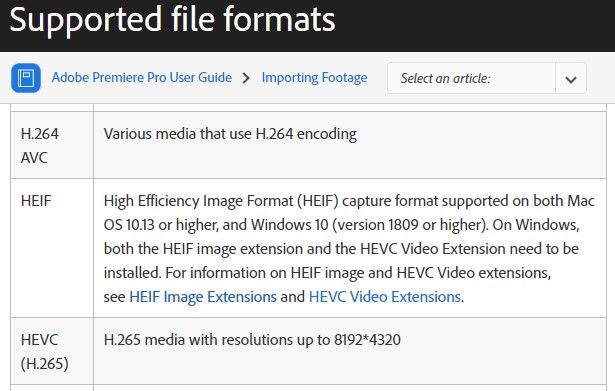Adobe Community
Adobe Community
- Home
- Adobe Media Encoder
- Discussions
- H265 file format not supported, found unofficial s...
- H265 file format not supported, found unofficial s...
H265 file format not supported, found unofficial solution to anyone with H265 HEVC playback issues
Copy link to clipboard
Copied
When trying to import some media files I want to convert from H265 to H264 for use on an older smart TV that doesnt support the newer coded I simply get "the file format cannot be supported" as shown in the attached file.
I have tried purchasing the H265 codec from the Microsoft Store as per Adobes own official user guide under supported file formats. Absolute waste of money, doesnt even work with Windows Media Player properly (I use VLC media player with K-Lite codec pack, you can use K-Lite to install H265 into media player if anyone wishes to do so without wasting money on Microsofts solution that has a slim chance of working)
For the record I am using the very latest 2020 version media encoder and 2020 creative cloud. I have uninstalled and reinstalled both programs, searched countless solutions and drawn a blank. I pay for the adobe full suite monthly so I basically have access to all apps with the very latest software versions.
I did find a solution that is to rename the file name from .mkv to .avi (I think avi, could be another file type) and it instantly recognised it showing that its the software at fault. I tried this method to encode it from h265 to h264 - I started with a filesize of around 250mb and ended up with 1.6gb!
Has anyone legitimatly used this software without having a massive headache? I did try also encoding some other videos to work on my TV, however if you add a large list of videos to encode it almost always crashes before reaching even halfway. My computer spec is an I7 - 9750, GTX 1660 ti, 16gb DDR4 ram and a Samsung 970 Evo M2 drive so its decent spec. I think this software needs serious rewriting and fixing as its my most hated program to be honest and Adobe products are usually reliable (they should be considering the price!)
This question seems to come up weekly and even the experts can never offer a solution that works, ive seen posts where people have gone so far as to reinstall windows, renew their subscription (hense paying twice in one month) and do the same move I did of wasting money on Microsofts solution
To anyone else searching for a solution, there really isnt one but at least try the following. Do yourself a favour and download a free program called Handbreak, it converts h265 to h264 whilst still retaining the detail and most of the file size (the file size will always be slightly larger as the older codec isnt as compressable, were talking 10s of mbs though not 1.4gb like through Media Encoder). Even if you wish to use media encoder and have h265 files it will be much less of a headache to encode them into h264 first through Handbreak.
Have something to add?